Teams Add-in Not Showing Within Outlook
Teams Add-in Not Showing Within Outlook
The add-in for setting up a teams meeting within the outlook application was no longer showing. The add-in was not available to be enabled within Outlook as per Troubleshoot the Teams Meeting add-in in Outlook for Windows. Even after reinstalling Teams or creating a new profile within Outlook, it did not fix the issue. As a workaround I was using
- Use Team calendar to create meeting
- Use Outlook Web App to create meetings
With Microsoft Support’s help via a case we identified the issue was the missing following key:
HKEY_CURRENT_USER\Software\Microsoft\Office\Outlook\Addins\TeamsAddin.FastConnect
The folder was exported from a working computer and then moved into the my damaged computer. The add-in was then available once Outlook had been restarted.
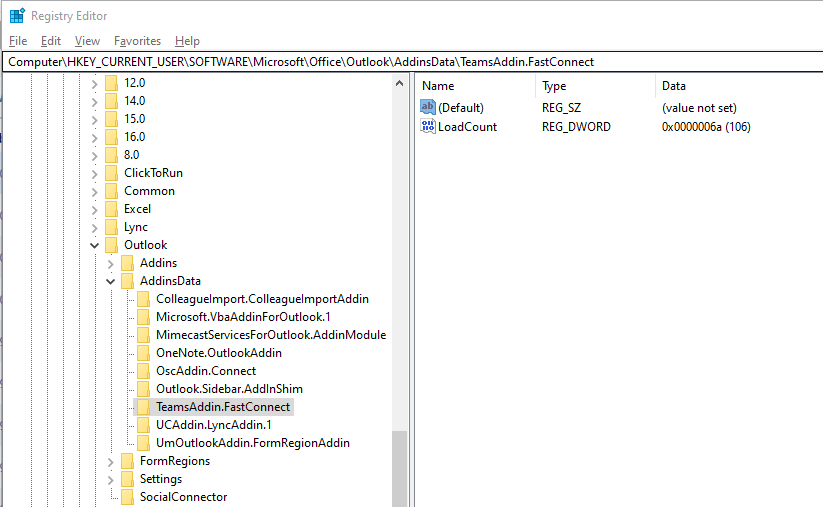
The fault was diagnosed by Microsoft Support as being an issue with a previous upgrade which removed the key.
References Troubleshoot the Teams Meeting add-in in Outlook for Windows Start Teams meeting in Outlook