Viva Connections Experiences to manage Home Site through REST API
Introduction
The SharePoint Home Site experiences have moved to Viva Connections and is managed from the Microsoft 365 admin centre through the Viva Connections admin centre
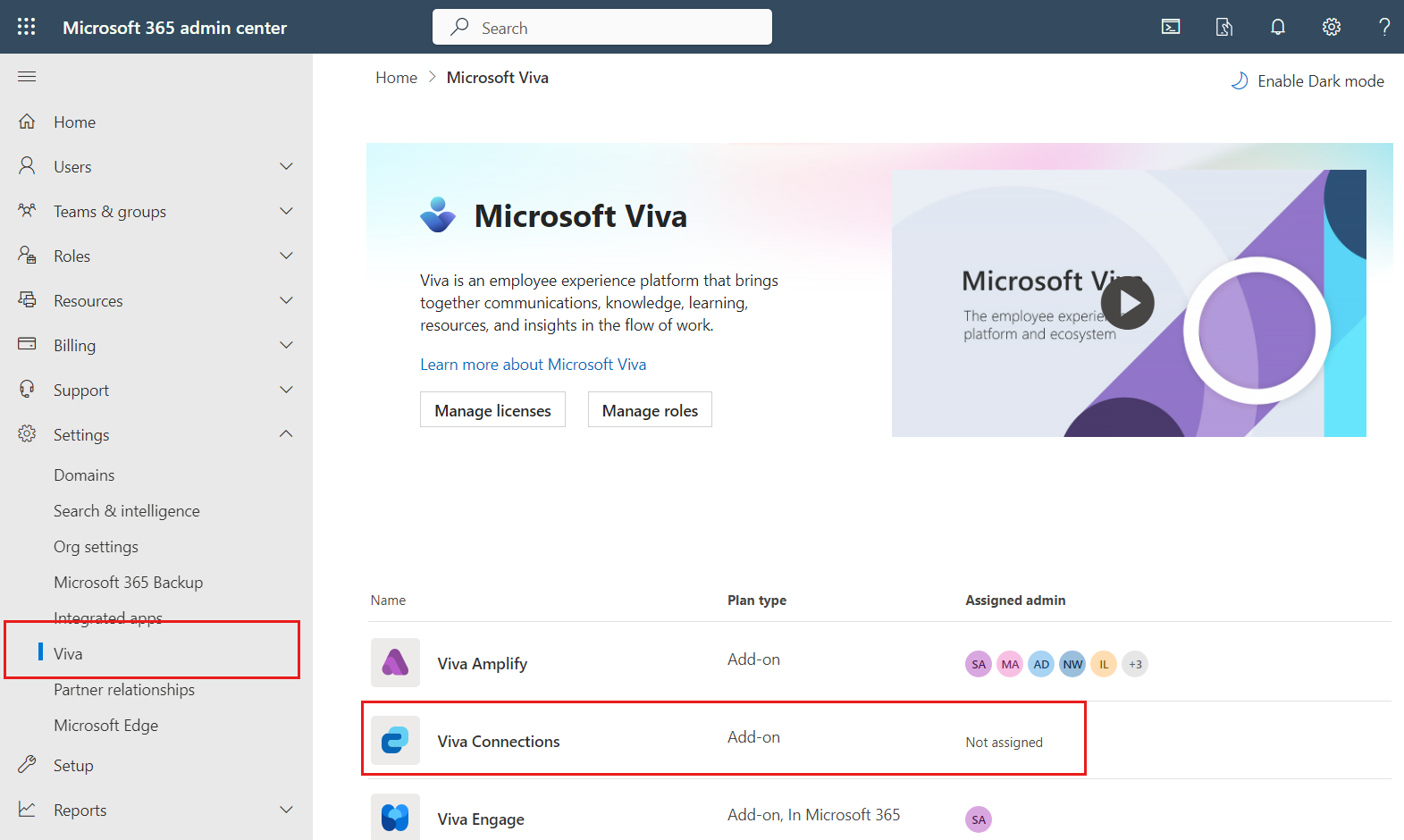
I started exploring how to manage these SharePoint Home Sites/Viva Experiences using browser’s developer tools, considering I had little luck with the SPO PowerShell, PnP PowerShell, and CLI for M365. These PowerShell experiences will be updated at some point to work with the updated Viva Connections Experience.
SPO PowerShell cmdlets
The SPO PowerShell cmdlets are not effective in managing the Viva Connections Home site at the time of publishing this blog post in November 2024. Hopefully, they will soon be fixed to allow them to be used.
Set-SPOHomeSite
The cmdlet Set-SPOHomeSite requires the site to have been specified as a Home site; otherwise, running the script will throw the following error.

Set-SPOHomeSite : [Error ID: 8f95a9e8-4aab-49d7-85b9-5fe9954dbe5c] This site hasn’t been added as a home site or Viva Connections experience. At line:1 char:1
+ Set-SPOHomeSite -HomeSiteUrl https://reshmeeauckloo.sharepoint.com/si ...
+ ~~~~~~~~~~~~~~~~~~~~~~~~~~~~~~~~~~~~~~~~~~~~~~~~~~~~~~~~~~~~~~~~~~~~~
+ CategoryInfo : NotSpecified: (:) [Set-SPOHomeSite], ServerException
+ FullyQualifiedErrorId : Microsoft.SharePoint.Client.ServerException,Microsoft.Online.SharePoint.PowerShell.SPOHomeSite+SetHomeSite
Remove-SPOHomeSite
If there are more than one Home Site defined within the Viva Connections, the cmdlet Remove-SPOHomeSite fails with a warning.

WARNING: There are more than one home site or Viva Connections, please go to Microsoft 365 admin center to configure the settings. To learn more about home sites, go to aka.ms/homesites.
Get-SPOHomeSite
If there are more than one Home Site defined within the Viva Connections, the cmdlet Remove-SPOHomeSite returns one Home Site with a warning.

WARNING: We recommend using Microsoft 365 admin center instead of this command. If you have multiple home sites, this command returns only the site with the highest priority. To learn more about home sit es, go to aka.ms/homesites.
REST APIs Endpoints for Viva Connections Home Site Configuration
AddHomeSite
Only a valid Home Site can be added to the Viva Connections experiences.
The endpoint ValidateHomeSite can be used to validate whether the specified home site url can be added to the Viva Connections experiences.
The endpoint AddHomeSite is used to create the Viva Connections experience.
| Endpoint | Payload | Response |
|---|---|---|
/_api/SPO.Tenant/ValidateHomeSite | {"validationActionType":0,"siteUrl":"testcommsite"} | { "odata.metadata": "", "odata.null": true } |
| Example Image |  | |
/_api/SPO.Tenant/AddHomeSite | {"homeSiteUrl":"} | { "odata.metadata": "", "Audiences": [], "IsInDraftMode": true, "IsVivaBackendSite": false, "SiteId": "ca49054c-85f3-41eb-a290-46ffda8f219c", "TargetedLicenseType": 0, "Title": "testcommsite", "Url": "", "VivaConnectionsDefaultStart": false, "WebId": "256c4f0f-e372-47b4-a891-b4888e829e20" } |
RemoveTargetedSite
To remove the Viva Connections experience, use the endpoint RemoveTargetedSite
| Endpoint | Payload | Response |
|---|---|---|
https://admin.microsoft.com/_api/SPO.Tenant/RemoveTargetedSite | {"siteId":"ca49054c-85f3-41eb-a290-46ffda8f219c"} | { "odata.metadata": "", "odata.null": true } |
| Example Image |  |
UpdateTargetedSite endpoint
To update the properties Viva Connections experiences, the endpoint UpdateTargetedSite can be used.
API Endpoints for Configuring Viva Connections Home Site
| Description | Endpoint | Payload | Response |
|---|---|---|---|
| Disables the Home site Viva Connection experience | /_api/SPO.Tenant/UpdateTargetedSite | {"siteUrl":"","configurationParam":{"IsInDraftModePresent":true,"isInDraftMode":true | { "odata.metadata": "", "Audiences": [], "IsInDraftMode": true, "IsVivaBackendSite": false, "SiteId": "ca49054c-85f3-41eb-a290-46ffda8f219c", "TargetedLicenseType": 0, "Title": "testcommsite", "Url": "", "VivaConnectionsDefaultStart": false, "WebId": "256c4f0f-e372-47b4-a891-b4888e829e20" } |
| Enables the Home site Viva Connection experience | /_api/SPO.Tenant/UpdateTargetedSite | {"siteUrl":"","configurationParam":{"IsInDraftModePresent":true,"isInDraftMode":false}} | { "odata.metadata": "", "Audiences": [], "IsInDraftMode": false, "IsVivaBackendSite": false, "SiteId": "ca49054c-85f3-41eb-a290-46ffda8f219c", "TargetedLicenseType": 0, "Title": "testcommsite", "Url": "", "VivaConnectionsDefaultStart": false, "WebId": "256c4f0f-e372-47b4-a891-b4888e829e20" } |
| Set the audience to everyone | /_api/SPO.Tenant/UpdateTargetedSite | {"siteUrl":"","configurationParam":{"IsAudiencesPresent":true,"Audiences":[],"IsTargetedLicenseTypePresent":true,"TargetedLicenseType":0}} | { "odata.metadata": "", "Audiences": [], "IsInDraftMode": false, "IsVivaBackendSite": false, "SiteId": "ca49054c-85f3-41eb-a290-46ffda8f219c", "TargetedLicenseType": 0, "Title": "testcommsite", "Url": "", "VivaConnectionsDefaultStart": false, "WebId": "256c4f0f-e372-47b4-a891-b4888e829e20" } |
| Set the audience to frontline workers | /_api/SPO.Tenant/UpdateTargetedSite | {"siteUrl":"","configurationParam":{"IsAudiencesPresent":true,"Audiences":[],"IsTargetedLicenseTypePresent":true,"TargetedLicenseType":1}} | { "odata.metadata": "", "Audiences": [], "IsInDraftMode": false, "IsVivaBackendSite": false, "SiteId": "ca49054c-85f3-41eb-a290-46ffda8f219c", "TargetedLicenseType": 1, "Title": "testcommsite", "Url": "", "VivaConnectionsDefaultStart": false, "WebId": "256c4f0f-e372-47b4-a891-b4888e829e20" } |
| Set the audience to information workers | /_api/SPO.Tenant/UpdateTargetedSite | {"siteUrl":"","configurationParam":{"IsAudiencesPresent":true,"Audiences":[],"IsTargetedLicenseTypePresent":true,"TargetedLicenseType":2}} | { "odata.metadata": "", "Audiences": [], "IsInDraftMode": false, "IsVivaBackendSite": false, "SiteId": "ca49054c-85f3-41eb-a290-46ffda8f219c", "TargetedLicenseType": 2, "Title": "testcommsite", "Url": "", "VivaConnectionsDefaultStart": false, "WebId": "256c4f0f-e372-47b4-a891-b4888e829e20" } |
| Set the audience to M365 groups | /_api/SPO.Tenant/UpdateTargetedSite | {"siteUrl":"","configurationParam":{"IsAudiencesPresent":true,"Audiences":["978b5280-4f80-47ea-a1db-b0d1d2fb1ba4","21af775d-17b3-4637-94a4-2ba8625277cb"],"IsTargetedLicenseTypePresent":true,"TargetedLicenseType":0}} | { "odata.metadata": "", "Audiences": [{ "Email": "ColumnSearchable@reshmeeauckloo.onmicrosoft.com", "Id": "978b5280-4f80-47ea-a1db-b0d1d2fb1ba4", "Title": "ColumnSearchable Members" }, { "Email": "contosoteam@reshmeeauckloo.onmicrosoft.com", "Id": "21af775d-17b3-4637-94a4-2ba8625277cb", "Title": "Contoso TeamR Members" }], "IsInDraftMode": false, "IsVivaBackendSite": false, "SiteId": "431d7819-4aaf-49a1-b664-b2fe9e609b63", "TargetedLicenseType": 0, "Title": "The Landing", "Url": "", "VivaConnectionsDefaultStart": true, "WebId": "626c1724-8ac8-45d5-af87-c07c752fab75" } |
| Scope down audience to M365 groups and license validation | /_api/SPO.Tenant/UpdateTargetedSite | {"siteUrl":"","configurationParam":{"IsAudiencesPresent":true,"Audiences":["978b5280-4f80-47ea-a1db-b0d1d2fb1ba4","21af775d-17b3-4637-94a4-2ba8625277cb"],"IsTargetedLicenseTypePresent":true,"TargetedLicenseType":2}} | { "odata.metadata": "", "Audiences": [{ "Email": "ColumnSearchable@reshmeeauckloo.onmicrosoft.com", "Id": "978b5280-4f80-47ea-a1db-b0d1d2fb1ba4", "Title": "ColumnSearchable Members" }, { "Email": "contosoteam@reshmeeauckloo.onmicrosoft.com", "Id": "21af775d-17b3-4637-94a4-2ba8625277cb", "Title": "Contoso TeamR Members" }], "IsInDraftMode": false, "IsVivaBackendSite": false, "SiteId": "431d7819-4aaf-49a1-b664-b2fe9e609b63", "TargetedLicenseType": 2, "Title": "The Landing", "Url": "", "VivaConnectionsDefaultStart": true, "WebId": "626c1724-8ac8-45d5-af87-c07c752fab75" } |

Get Home Site endpoint
The endpoint GetTargetedSitesDetails can be used to get list of Home Sites/Viva Connection Experiences.
Endpoint: /_api/SPO.Tenant/GetTargetedSitesDetails
Example response:
{
"odata.metadata": "https://reshmeeauckloo-admin.sharepoint.com/_api/$metadata#Collection(SP.TargetedSiteDetails)",
"value": [
{
"Audiences": [
{
"Email": "ColumnSearchable@reshmeeauckloo.onmicrosoft.com",
"Id": "978b5280-4f80-47ea-a1db-b0d1d2fb1ba4",
"Title": "ColumnSearchable Members"
},
{
"Email": "contosoteam@reshmeeauckloo.onmicrosoft.com",
"Id": "21af775d-17b3-4637-94a4-2ba8625277cb",
"Title": "Contoso TeamR Members"
}
],
"IsInDraftMode": false,
"IsVivaBackendSite": false,
"SiteId": "431d7819-4aaf-49a1-b664-b2fe9e609b63",
"TargetedLicenseType": 2,
"Title": "The Landing",
"Url": "https://reshmeeauckloo.sharepoint.com/sites/TheLanding",
"VivaConnectionsDefaultStart": true,
"WebId": "626c1724-8ac8-45d5-af87-c07c752fab75"
},
{
"Audiences": [],
"IsInDraftMode": false,
"IsVivaBackendSite": false,
"SiteId": "45d4a135-40e4-4571-8340-61d17fdfd58a",
"TargetedLicenseType": 0,
"Title": "Contoso Electronics",
"Url": "https://reshmeeauckloo.sharepoint.com/sites/contosoportal",
"VivaConnectionsDefaultStart": true,
"WebId": "9418e2a1-855c-4752-8dd4-48693f43b10a"
}
]
}
The response above formatted as table to read easily.
| Title | URL | Is In Draft Mode | Viva Connections Default Start | Targeted License Type | Audiences |
|---|---|---|---|---|---|
| The Landing | The Landing | False | True | 2 | ColumnSearchable Members, Contoso TeamR Members |
| Contoso Electronics | Contoso Electronics | False | True | 0 | None |
Notes:
Audiences include details such as email addresses, IDs, and titles when applicable. In cases with no audiences, the field is marked as “None.”
Targeted License Type indicates the targeted user license category:
0for Everyone,1for Frontline Workers,2for Information Workers.
PnP and CLI for M365 PowerShell cmdlets
The PnP and CLI for M365 PowerShell cmdlets currently need improvements to work seamlessly with the latest changes to the Home Site feature in Viva Connections Experiences.
Available PnP PowerShell Cmdlets
PnP PowerShell provides several cmdlets to manage Home Sites:
- Add-PnPHomeSite

Read more from Add-PnPHomeSite
- Set-PnPHomeSite
- Remove-PnPHomeSite
- Get-PnPHomeSite
Sample PowerShell to add a Home Site with PnP PowerShell and REST
$siteUrl = "https://reshmeeauckloo-admin.sharepoint.com"
$homeSiteUrl = "https://reshmeeauckloo.sharepoint.com/sites/testcomms"
Connect-PnPOnline -Url $siteUrl
# Ensure the site URL ends with a slash
$siteUrl = if ($siteUrl[-1] -ne '/') { $siteUrl + '/' } else { $siteUrl }
# PnP REST call to add/update Home Site
$payload = "{'homeSiteUrl' : '$homeSiteUrl'}"
Invoke-PnPSPRestMethod -Url "$siteUrl/_api/SPO.Tenant/AddHomeSite" -Method Post -ContentType "application/json" -Content $payload
Licensing Requirements
You must have an Enterprise (E), Frontline (F), or Academic (A) license type to create a Viva Connections experience. Users with a Microsoft 365 subscription (E, F, or A license) are limited to creating and using one experience. If you want to create or use two or more experiences (up to 50), then every user in your tenant must have a Microsoft Viva Suite or Viva Communications and Communities license. See Microsoft Viva plans and pricing for more info.
Testing and Feedback
I have tested these endpoints against multiple Viva Connections experiences, not just a single experience. If you are using a single experience, I would be happy to hear your feedback on whether the endpoints used behind the scenes are the same.
Conclusion
The REST API endpoints discussed above can be used within any scripting or coding platform, as well as within Power Automate using the HTTP action. These endpoints provide a flexible way to manage Viva Connections Home Sites until the PowerShell cmdlets within SPO, PnP, and CLI for M365 are updated to accommodate the latest changes.
References
Viva Connections set up Set-SPOHomeSite