Empowering Secure Collaboration: Configuring Microsoft Loop Sharing Tenant and Site Settings with PowerShell
Empowering Secure Collaboration: Configuring Microsoft Loop Sharing SharePoint Tenant and Site Settings with PowerShell
Guest users can be invited to collaborate within Microsoft Loop in the tenant. Refer How to work with guest users using Microsoft Loop how sharing within Loop works.
This post focuses on using PowerShell to control the Microsoft Loop sharing settings to help securing data especially with M365 Copilot which can expose data not previously accessible by other means.
Tenant Level Microsoft Loop Sharing Settings
Refer to the post which covers some of the SharePoint level settings which applies for Microsoft Loop too for external sharing. Empowering Secure Collaboration: Configuring SharePoint Sharing Tenant and Site Settings with PowerShell to prevent oversharing
The SharePoint settings that apply to Loop are: SharingCapability, ShowAllUsersClaim, ShowEveryoneClaim, ShowEveryoneExceptExternalUsersClaim,RequireAnonymousLinksExpireInDays, DefaultSharingLinkType, PreventExternalUsersFromResharing, ShowPeoplePickerSuggestionsForGuestUsers, FileAnonymousLinkType, FolderAnonymousLinkType, DefaultLinkPermission, RequireAcceptingAccountMatchInvitedAccount, SharingAllowedDomainList, SharingBlockedDomainList, SharingDomainRestrictionMode, ExternalUserExpirationRequired, ExternalUserExpireInDays,EnableAzureADB2BIntegration
For more info, refer to the two posts
- Change the organization-level external sharing setting
- SharePoint and OneDrive integration with Microsoft Entra B2B
Loop components can be used across different M365 services: Teams, Outlook, Whiteboard and Word Online.
Depending on where loop content was originally created it is stored in a different location. Refer to Loop Storage for more info.
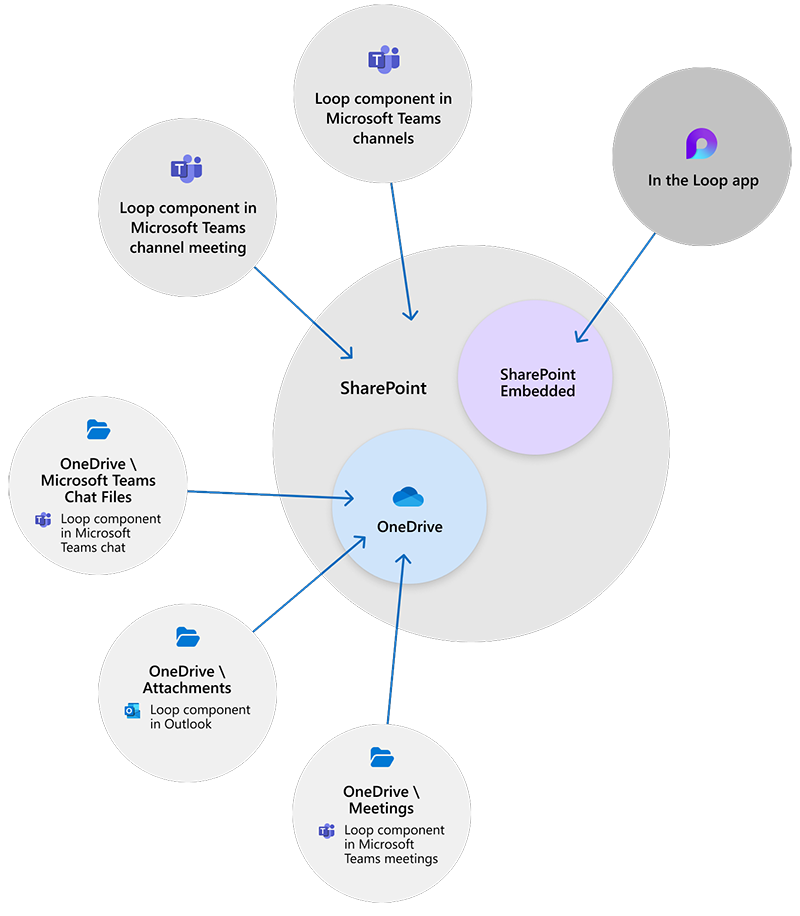
- Created in the Loop app ➡️️ SharePoint Embedded
- Created outside the Loop app in places that have dedicated shared storage (e.g. Teams channels) ➡️️ SharePoint
- Created outside the Loop app in all other places that don’t have tightly associated collaborative storage (e.g. Teams chat, Outlook email, Word for the web, Whiteboard) ➡️️ OneDrive
IsLoopEnabled
Enables Loop experiences in M365 Apps supporting Loop.
IsCollabMeetingNotesFluidEnabled
Enable/disable integration in Communication app (Outlook, Teams) to enable view and create Loop files in Outlooks
View Manage Loop components in OneDrive and SharePoint for more details.
To disable Loop everywhere
Set-SPOTenant -IsLoopEnabled $false `
-IsCollabMeetingNotesFluidEnabled $false
OneDriveLoopDefaultSharingLinkScope
Gets or sets default share link scope for Microsoft Loop on OneDrive sites.
The valid values are:
- Anyone
- Organization
- SpecificPeople
- Uninitialized
OneDriveLoopDefaultSharingLinkRole
Gets or sets the default sharing link role for Microsoft Loop within OneDrive sites
The values View or Edit can only be set for the time being.
CoreLoopDefaultSharingLinkScope
Gets or sets the default sharing link scope for Microsoft Loop and Whiteboard files on SharePoint sites.
The valid values are:
- Anyone
- Organization
- SpecificPeople
- Uninitialized
CoreLoopDefaultSharingLinkRole
Gets or sets the default sharing link role for Microsoft Loop and Whiteboard files on SharePoint sites.
The values View or Edit can only be set for the time being.
AllowAnonymousMeetingParticipantsToAccessWhiteboards
When a whiteboard is shared in a Teams meeting, Whiteboard creates a sharing link. This link is accessible by anyone within the organization. Whiteboards are shared using company-shareable links, regardless of the default setting.
There’s more capability for temporary collaboration by external and shared device accounts during a Teams meeting. Users can temporarily view and collaborate on whiteboards that are shared in a meeting, in a similar way to PowerPoint Live sharing.In this case, Whiteboard provides temporary viewing and collaboration on the whiteboard during the Teams meeting only. A share link isn’t created and Whiteboard doesn’t grant access to the file.
If external sharing is enabled for OneDrive for Business, no further action is required.
If external sharing is restricted for OneDrive for Business, it can be kept restricted, and enable this setting in order for external and shared device accounts to work. For more information, see Manage sharing for Microsoft Whiteboard.
This setting applies only to whiteboards and replaces the previously shared settings: OneDriveLoopSharingCapability and CoreLoopSharingCapability. Those settings are no longer applicable and can be disregarded.
OneDriveLoopSharingCapability and CoreLoopSharingCapability
Warning thrown while setting OneDriveLoopSharingCapability or CoreLoopSharingCapability. Use AllowAnonymousMeetingParticipantsToAccessWhiteboards instead as OneDriveLoopSharingCapability or CoreLoopSharingCapability are redundant.
Set-PnPTenant: Loop sharing capability settings are disabled. Please use AllowAnonymousMeetingParticipantsToAccessWhiteboards instead.
The valid values are:
- Disabled
- ExternalUserSharingOnly
- ExternalUserAndGuestSharing
- ExistingExternalUserSharingOnly
Sample script to amend tenant level sharing settings for Microsoft Loop configuration
SPO PowerShell
To get Microsoft Loop settings
Get-SPOTenant | select-object -Property IsLoopEnabled `
,OneDriveLoopDefaultSharingLinkScope `
,OneDriveLoopSharingCapability `
,OneDriveLoopDefaultSharingLinkRole `
,CoreLoopSharingCapability `
,CoreLoopDefaultSharingLinkScope `
,CoreLoopDefaultSharingLinkRole `
,IsCollabMeetingNotesFluidEnabled `
,AllowAnonymousMeetingParticipantsToAccessWhiteboards
To set the Microsoft Loop settings
connect-SPOService -Url https://contoso-admin.sharepoint.com
## Microsoft Loop specific settings
Set-SPOTenant -IsLoopEnabled $true `
-OneDriveLoopDefaultSharingLinkScope Organization `
-OneDriveLoopDefaultSharingLinkRole Edit `
-CoreLoopDefaultSharingLinkScope Organization `
-CoreLoopDefaultSharingLinkRole Edit `
-IsCollabMeetingNotesFluidEnabled $false `
-AllowAnonymousMeetingParticipantsToAccessWhiteboards On `
PnP PowerShell
To get Microsoft Loop settings
#currently unable to retrieve below properties using PnP PowerShell, I have created PR https://github.com/pnp/powershell/pull/3948 to enable retrieval of these values
Get-PnPTenant | select-object -Property IsLoopEnabled `
,OneDriveLoopDefaultSharingLinkScope `
,OneDriveLoopSharingCapability `
,OneDriveLoopDefaultSharingLinkRole `
,CoreLoopSharingCapability `
,CoreLoopDefaultSharingLinkScope `
,CoreLoopDefaultSharingLinkRole `
,IsCollabMeetingNotesFluidEnabled `
,AllowAnonymousMeetingParticipantsToAccessWhiteboards
To set the Microsoft Loop settings
connect-PnPOnline -Url https://contoso-admin.sharepoint.com -interactive
## Microsoft Loop specific settings
Set-PnPTenant -IsLoopEnabled $true `
-OneDriveLoopDefaultSharingLinkScope Organization `
-OneDriveLoopDefaultSharingLinkRole Edit `
-CoreLoopDefaultSharingLinkScope Organization `
-CoreLoopDefaultSharingLinkRole Edit `
-IsCollabMeetingNotesFluidEnabled $false `
-AllowAnonymousMeetingParticipantsToAccessWhiteboards On
Microsoft Loop site level sharing settings
Sharing settings for Microsoft Loop can be set at the site level to provide more granular control.
LoopDefaultSharingLinkScope
Gets or sets default share link scope for Microsoft Loop on SharePoint or OneDrive site.
The valid values are:
- Anyone
- Organization
- SpecificPeople
- Uninitialized
LoopDefaultSharingLinkRole
Gets or sets the default sharing link role for Microsoft Loop within OneDrive sites
The values View or Edit can only be set for the time being.
PowerShell script to update Microsoft Loop site sharing settings
Connect-SPOService -Url https://contoso-admin.sharepoint.com
Set-SPOSite -Identity https://contoso.sharepoint.com/sites/SharingTest `
-LoopDefaultSharingLinkScope Organization `
-LoopDefaultSharingLinkRole Edit
Get-SPOSite -Identity https://contoso.sharepoint.com/sites/SharingTest | select-object -Property `
LoopDefaultSharingLinkScope `
LoopDefaultSharingLinkRole
PnP PowerShell
connect-pnponline -url https://contoso.sharepoint.com/sites/SharingTest -interactive
Set-PnPSite -Identity https://contoso.sharepoint.com/sites/SharingTest `
-LoopDefaultSharingLinkScope Organization `
-LoopDefaultSharingLinkRole Edit
Get-PnPSite -Identity https://contoso.sharepoint.com/sites/SharingTest | select-object -Property `
LoopDefaultSharingLinkScope `
LoopDefaultSharingLinkRole
Other settings to consider
Sensitivity Labels How to protect sensitive information in SharePoint Online using Purview Sensitivity Labels
Retention Policies
Data Loss Prevention
View Empowering Secure Collaboration: Configuring SharePoint Sharing Tenant and Site Settings with PowerShell to prevent oversharing for more info
Conclusion
Effective management of sharing settings is crucial for maintaining data security across M365 apps including Microsoft Loop. PowerShell offers unparalleled flexibility and control in configuring these settings, ensuring that collaboration remains both seamless and secure.
References
Microsoft Copilot for Microsoft 365 - best practices with SharePoint
Manage sharing for Microsoft Whiteboard
How to work with guest users using Microsoft Loop
Change the organization-level external sharing setting
SharePoint and OneDrive integration with Microsoft Entra B2B
Outlook, Whiteboard and Word Online