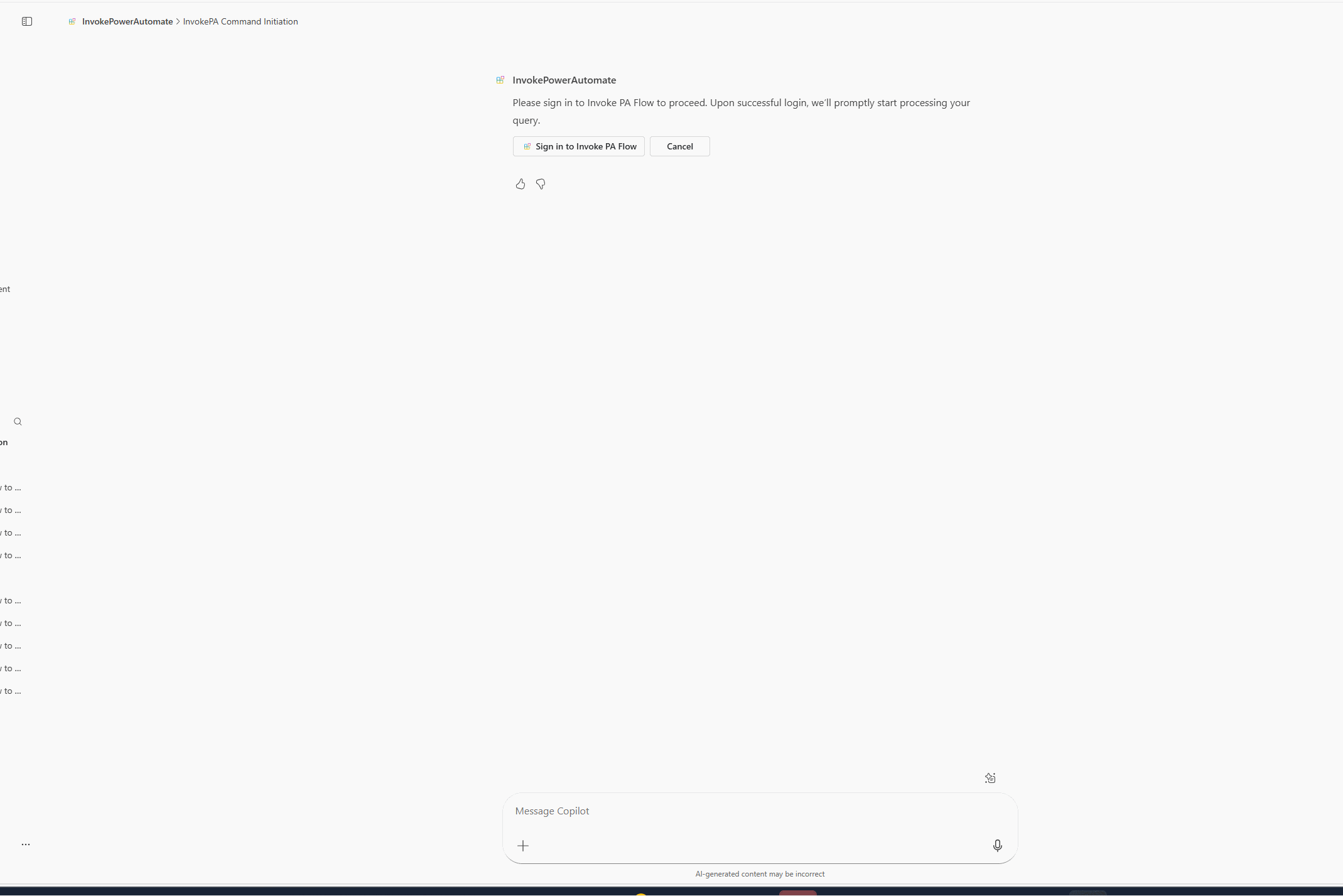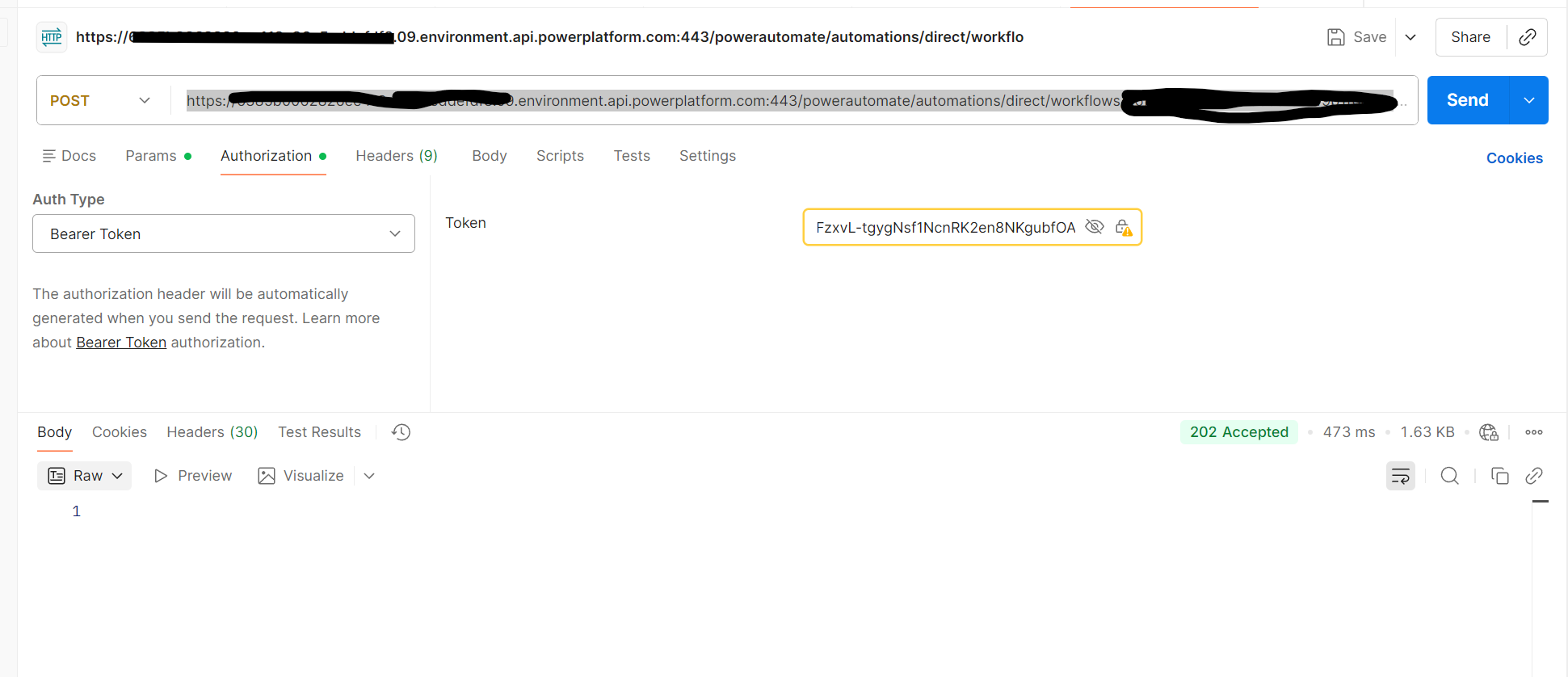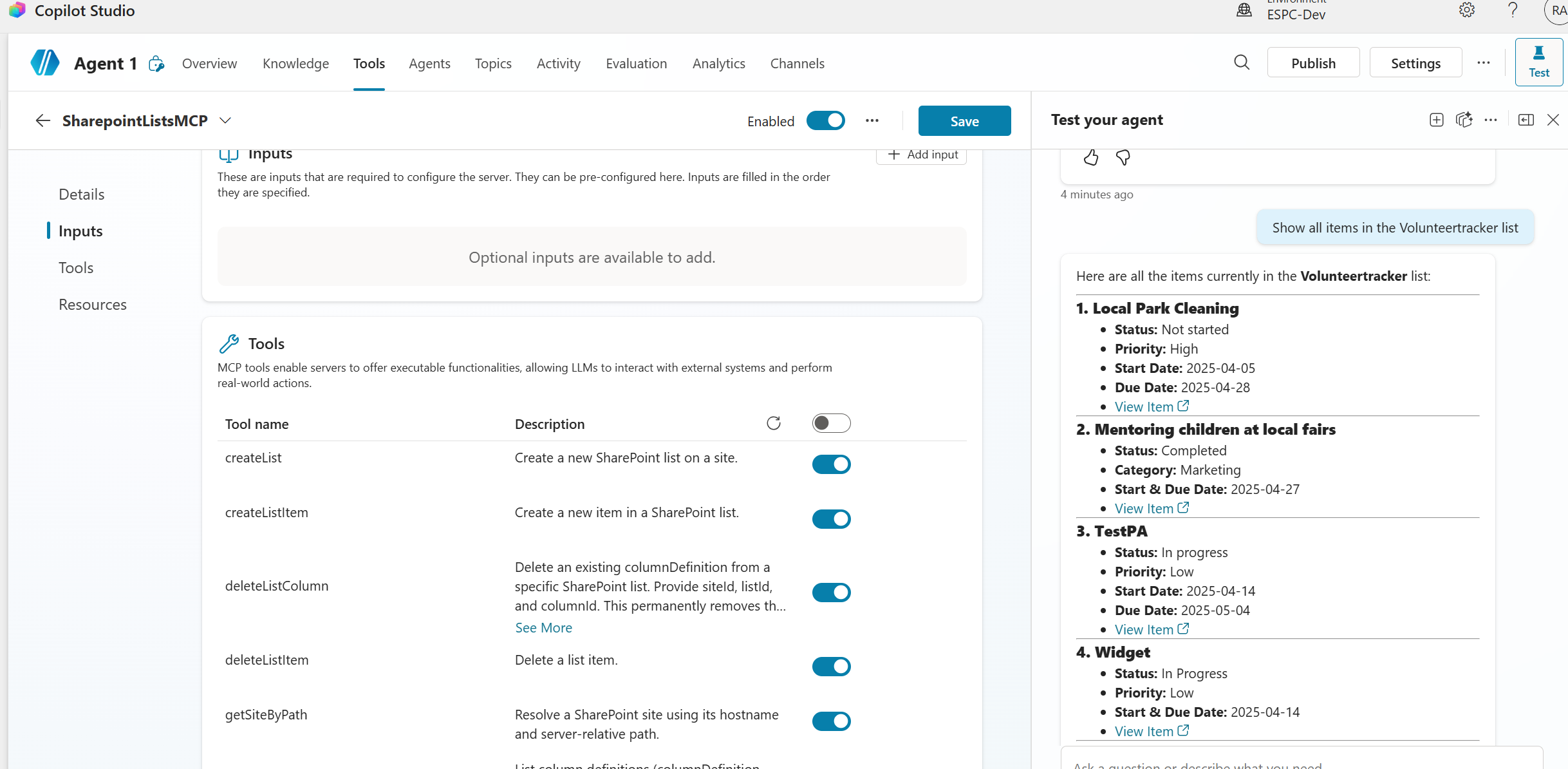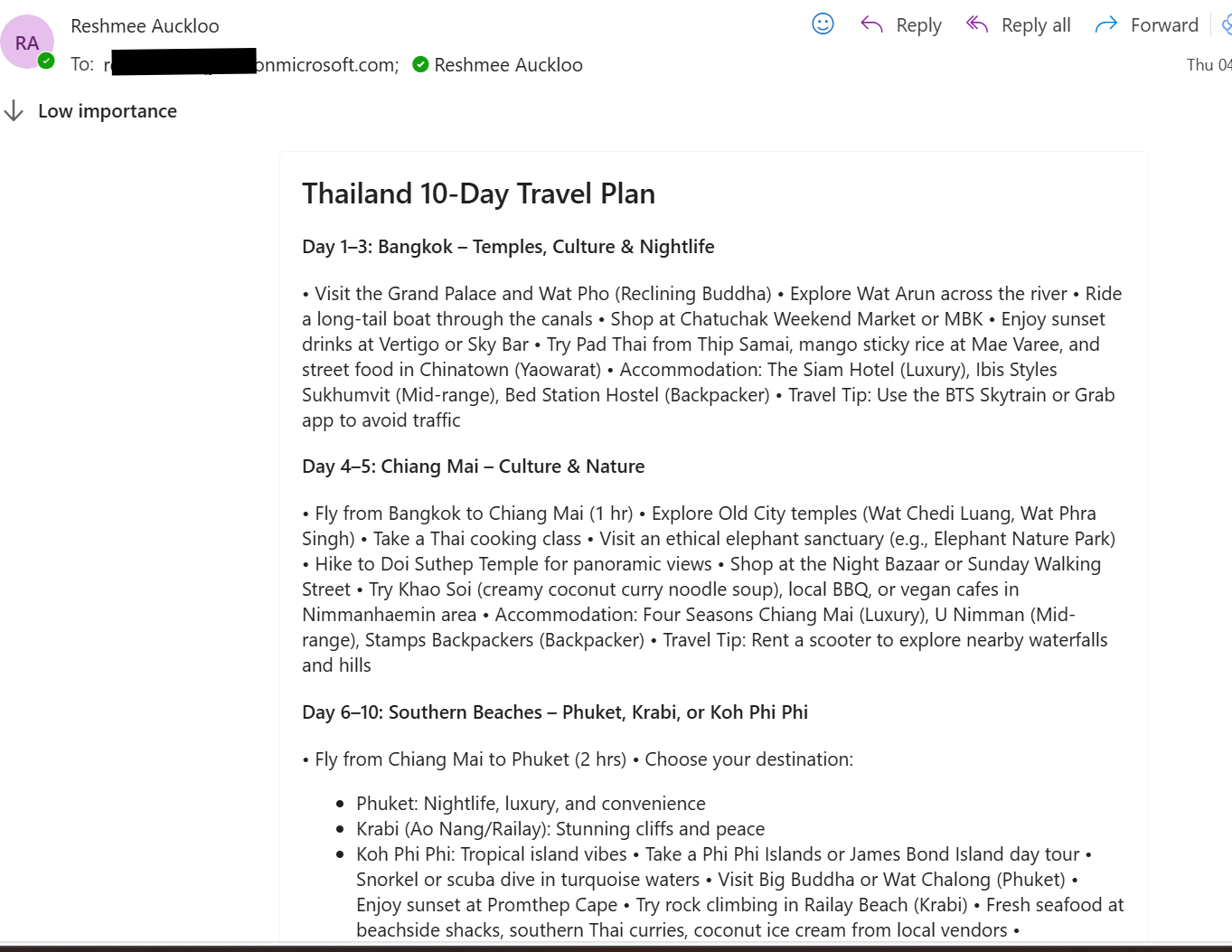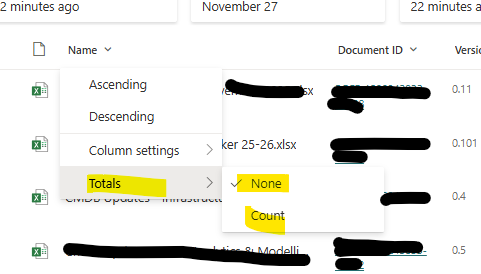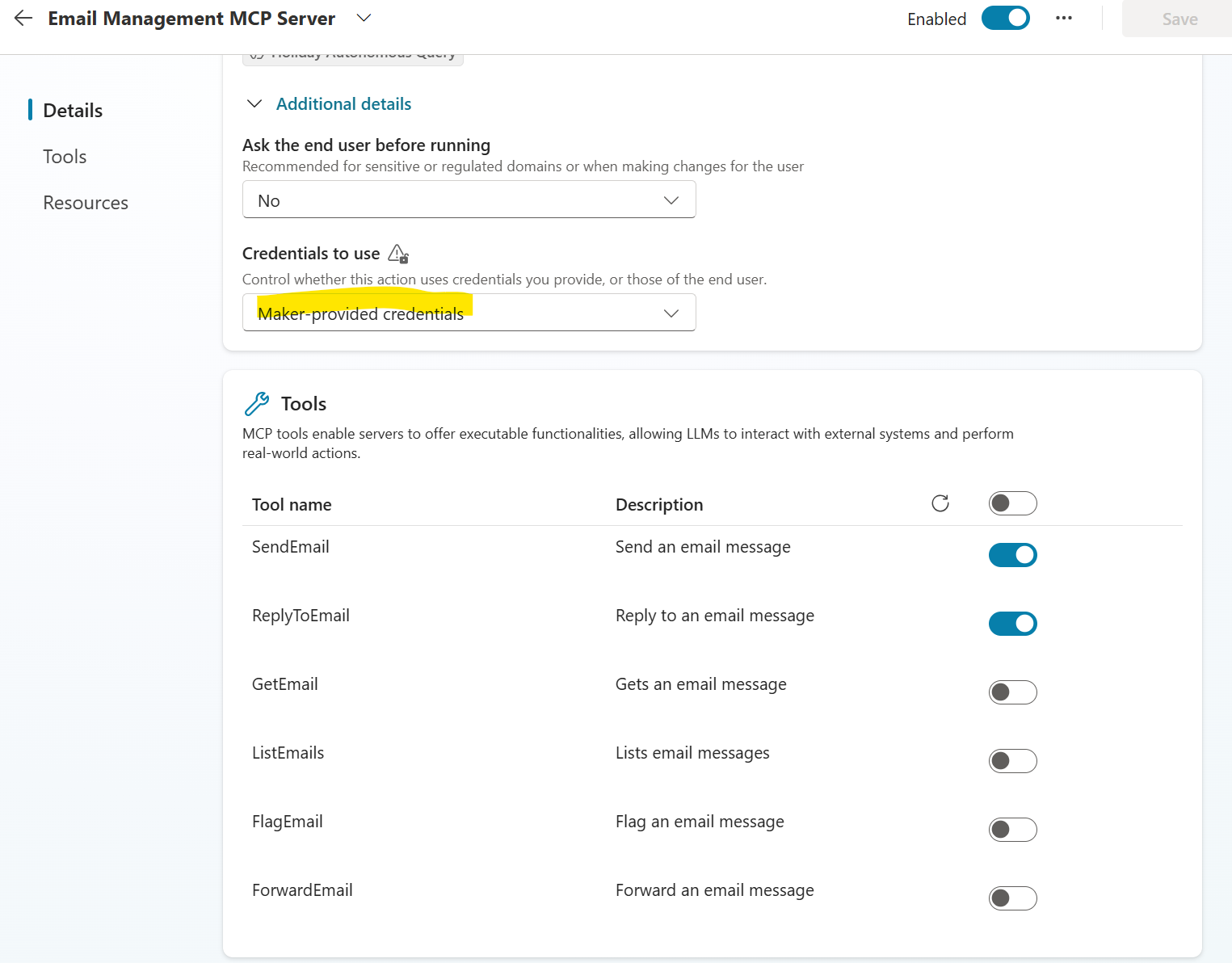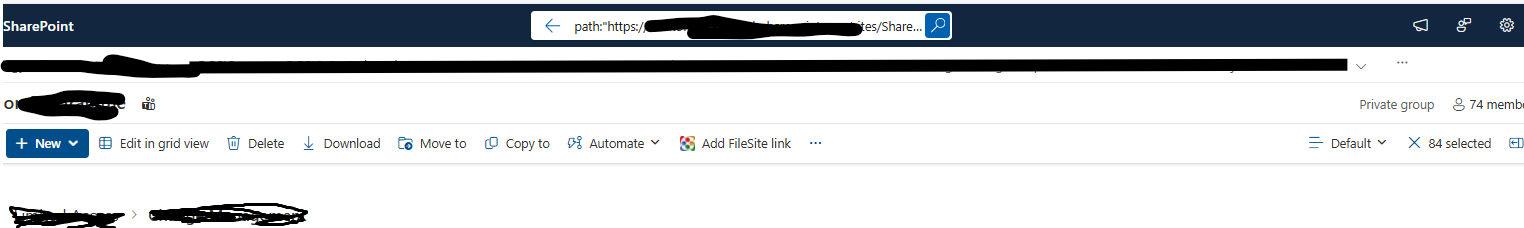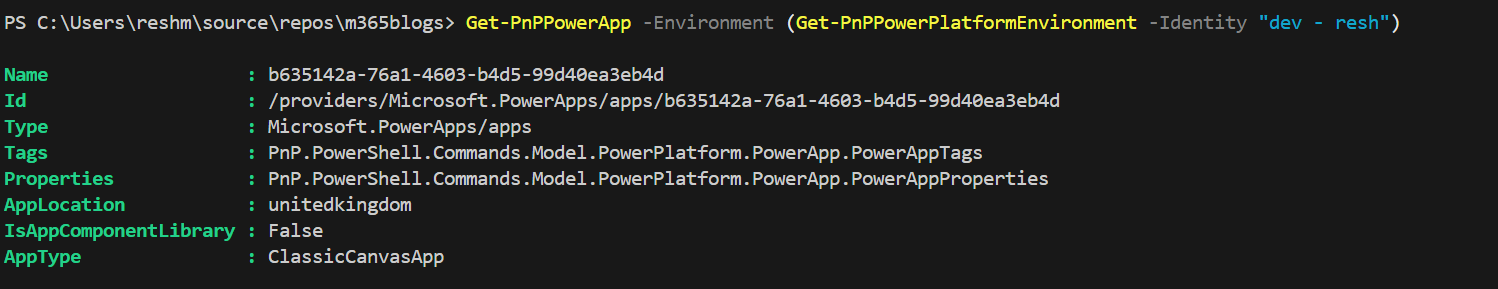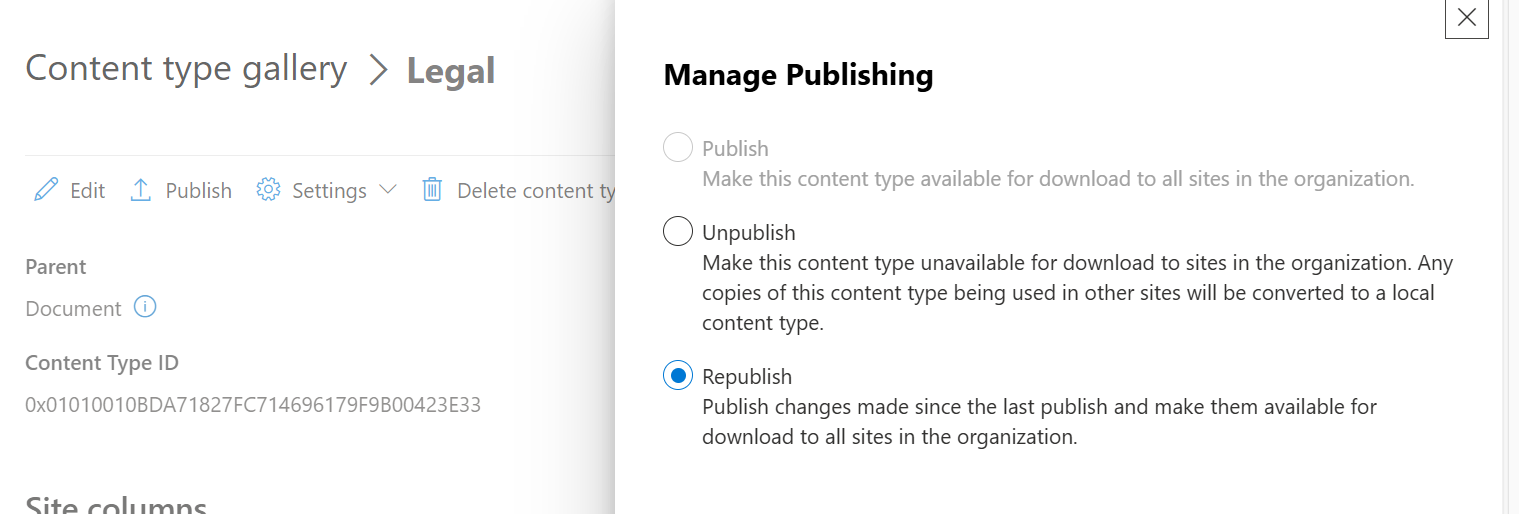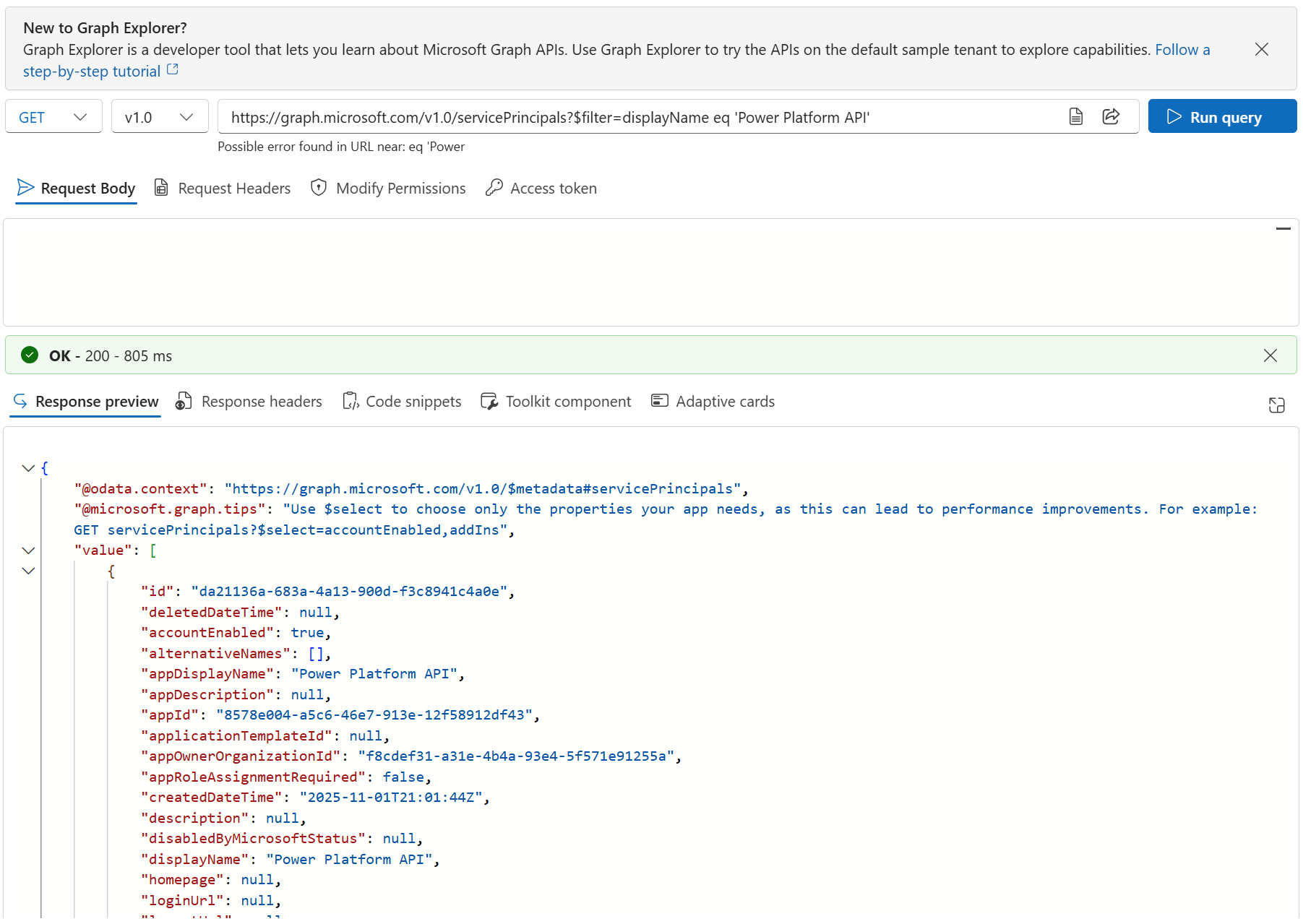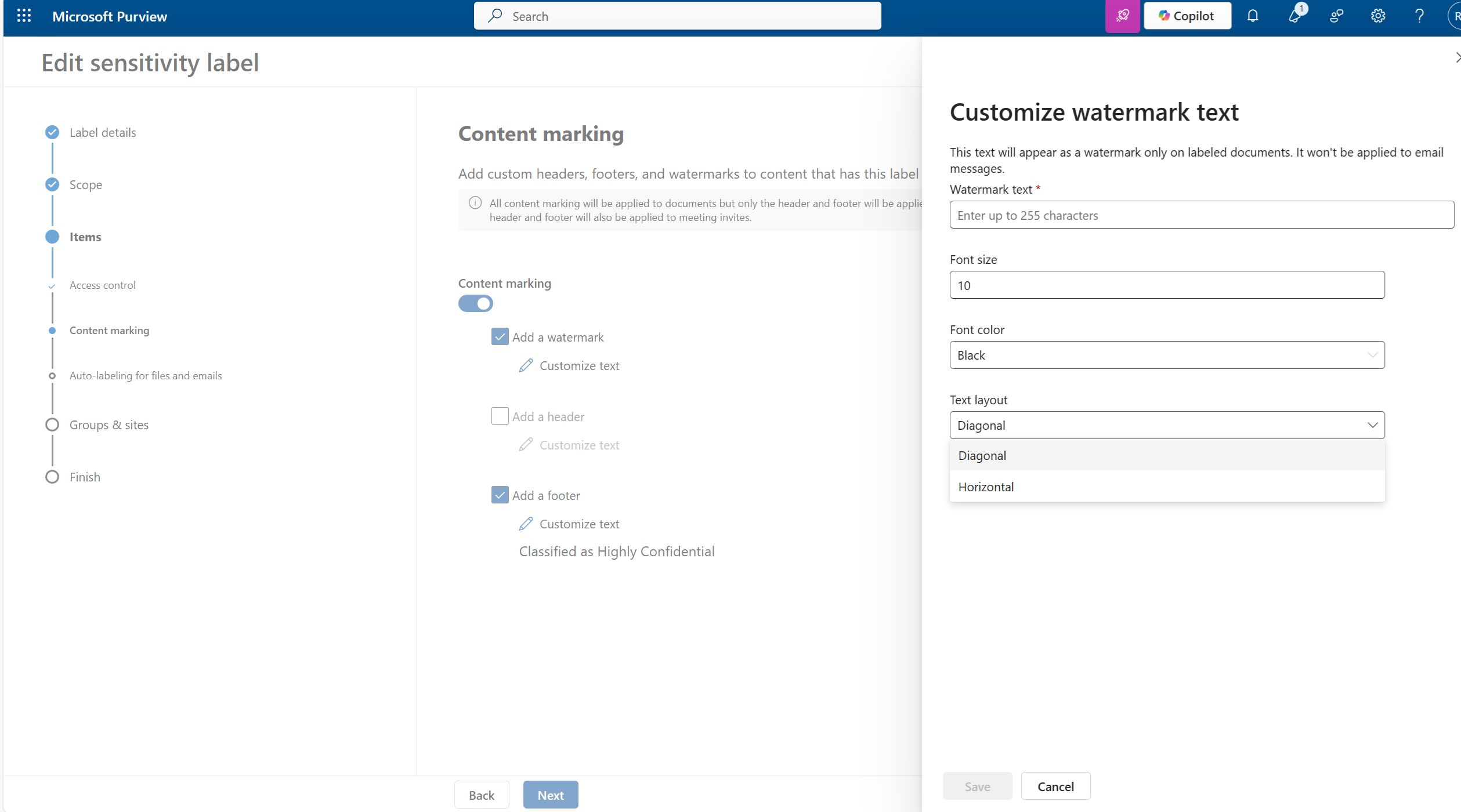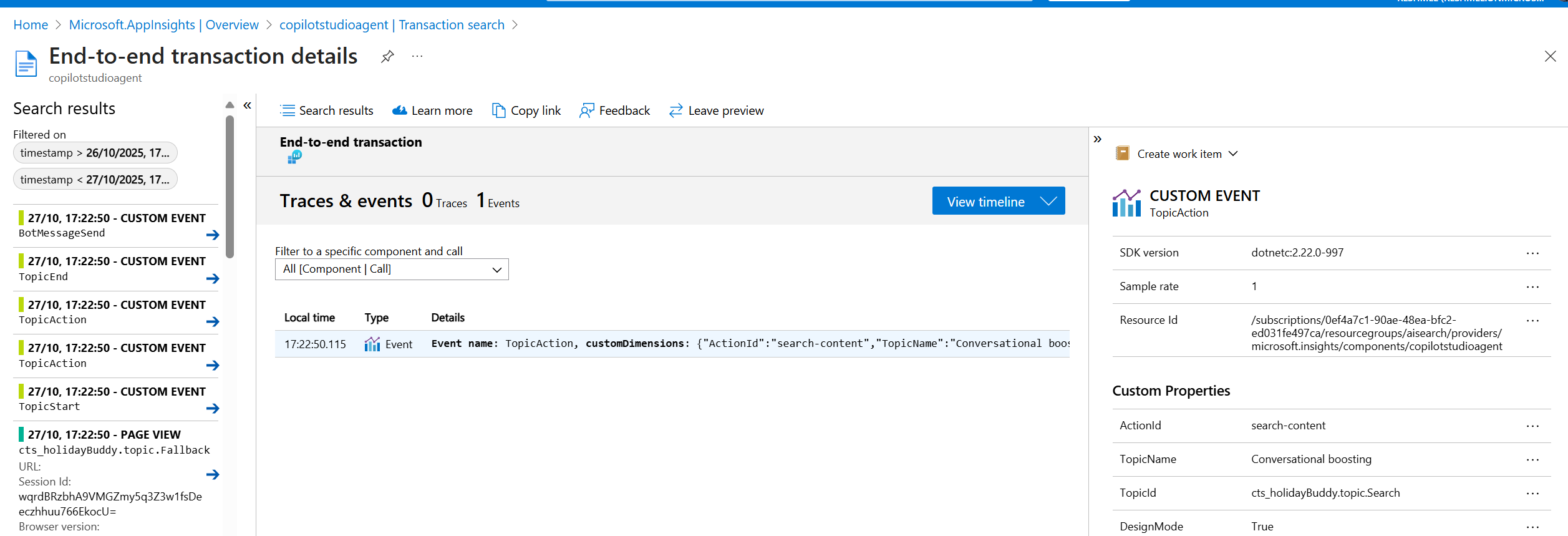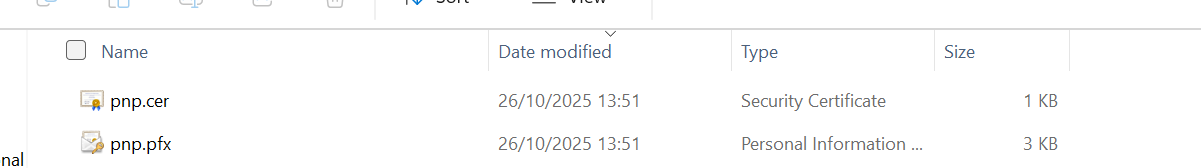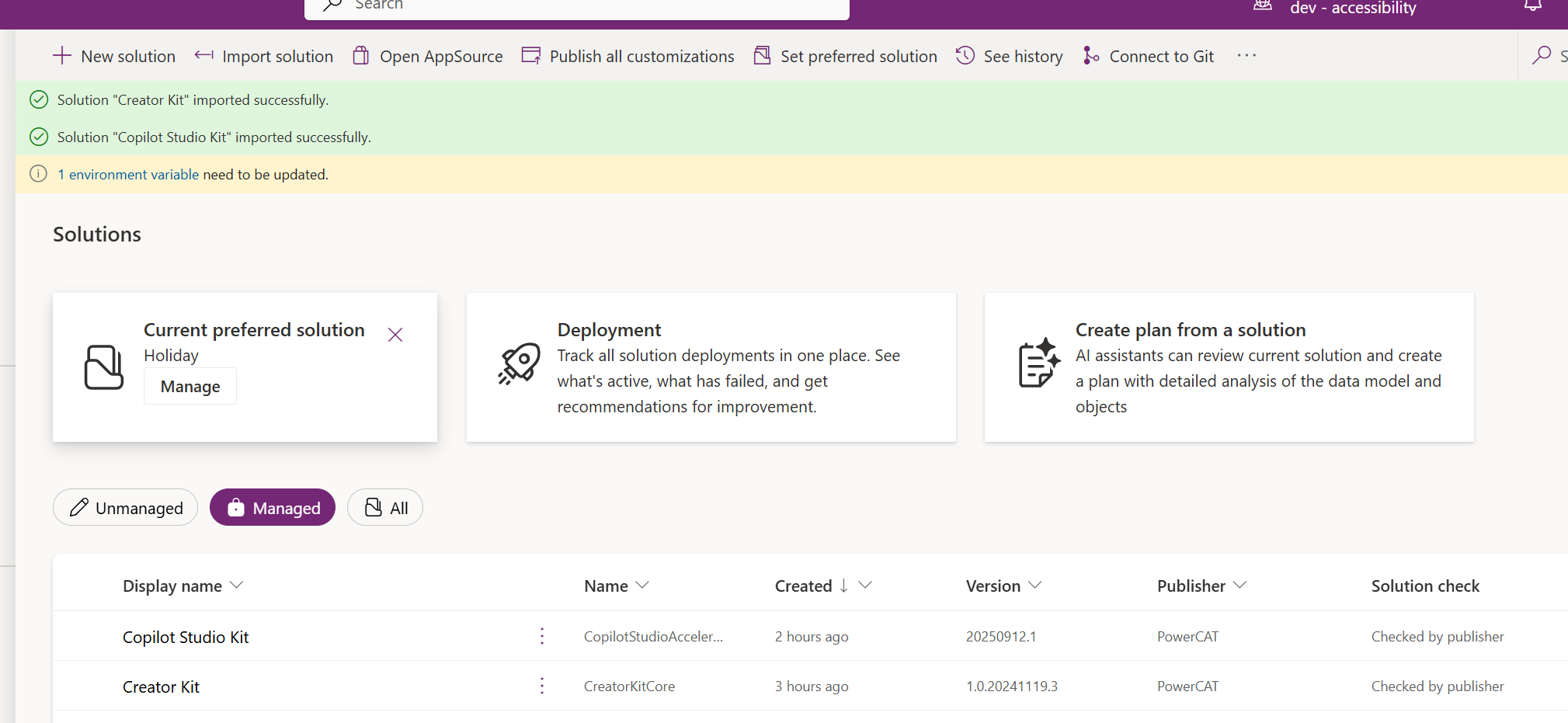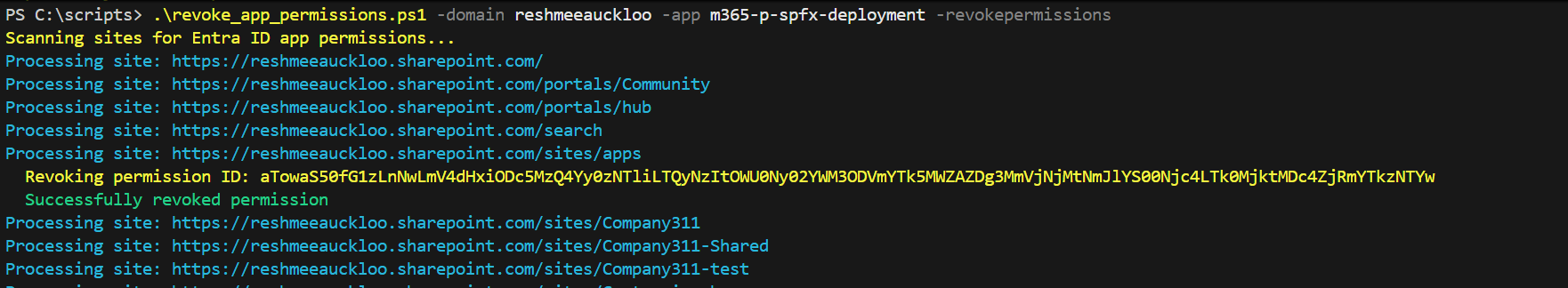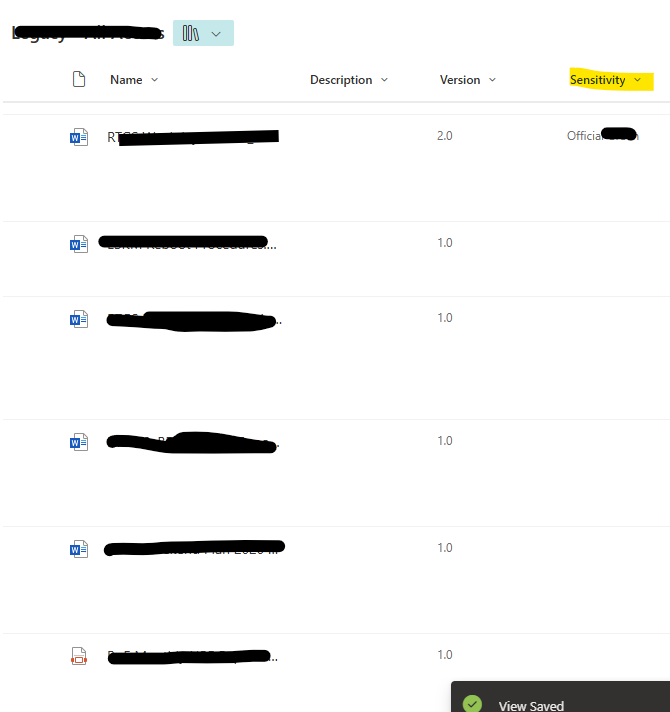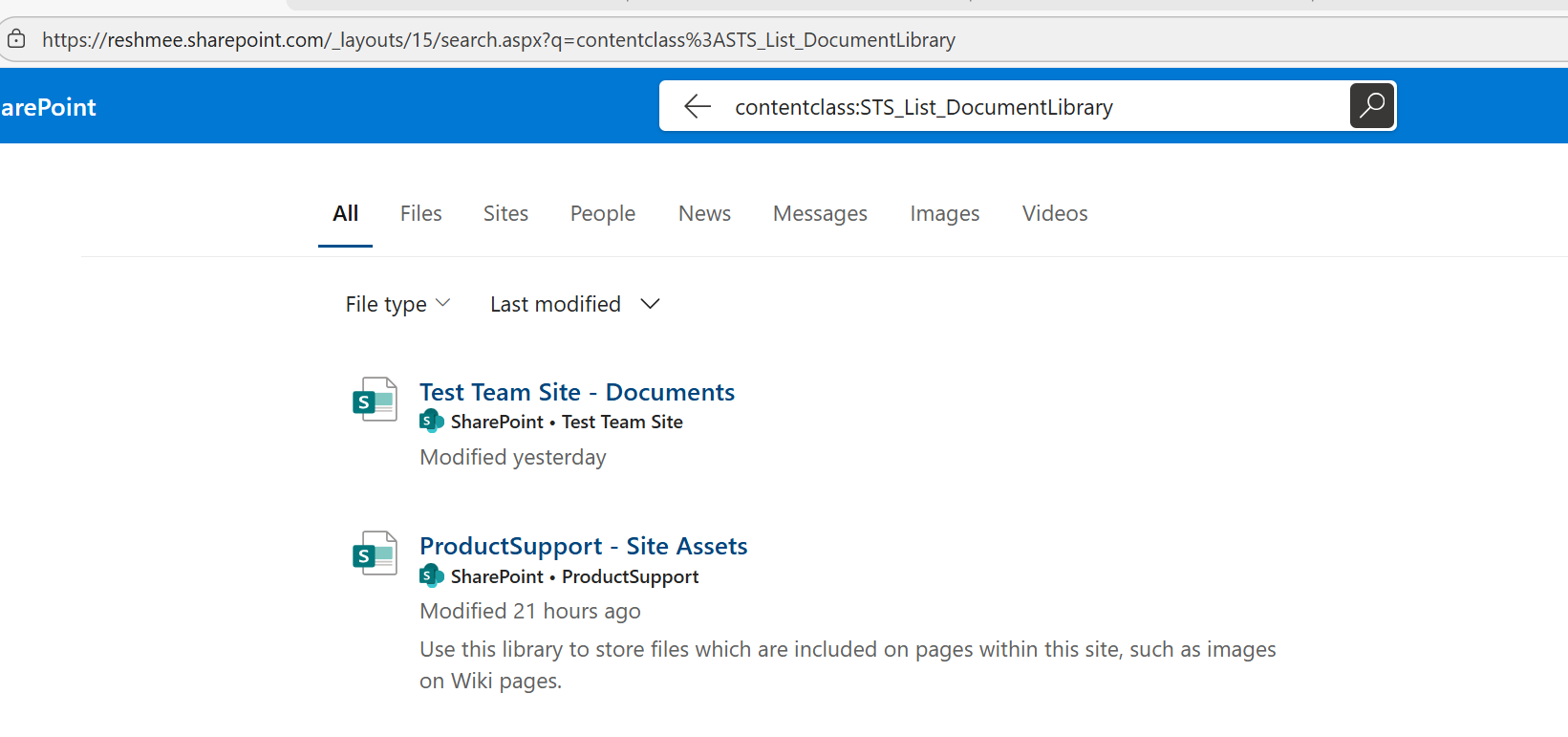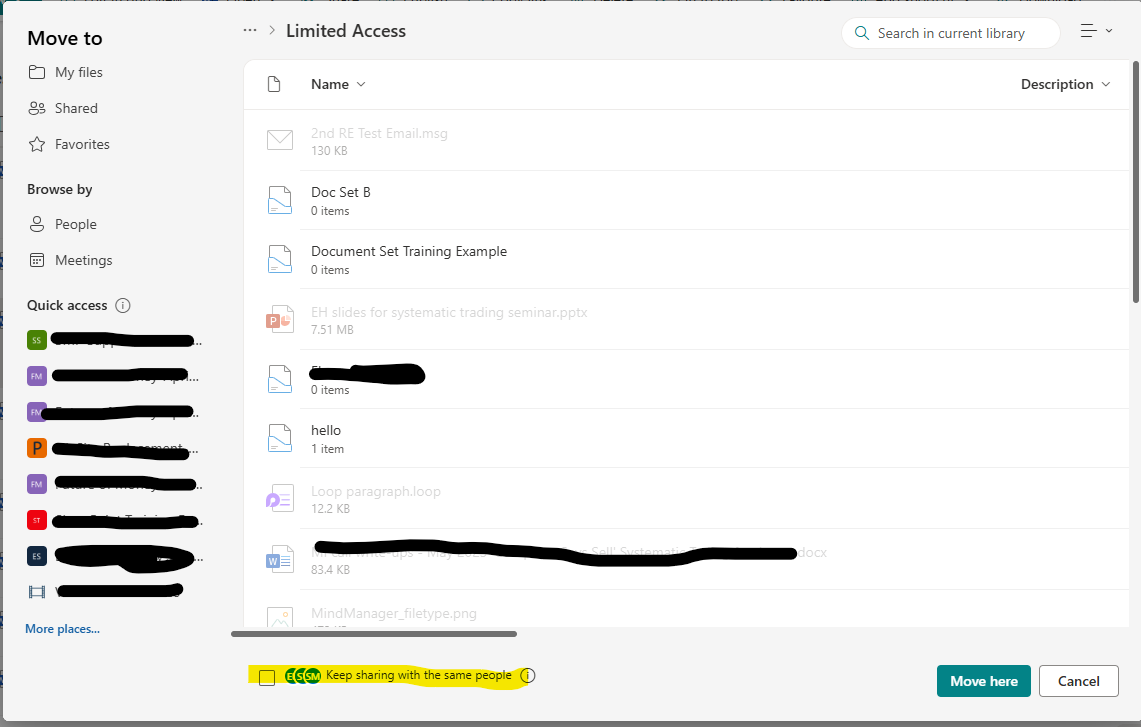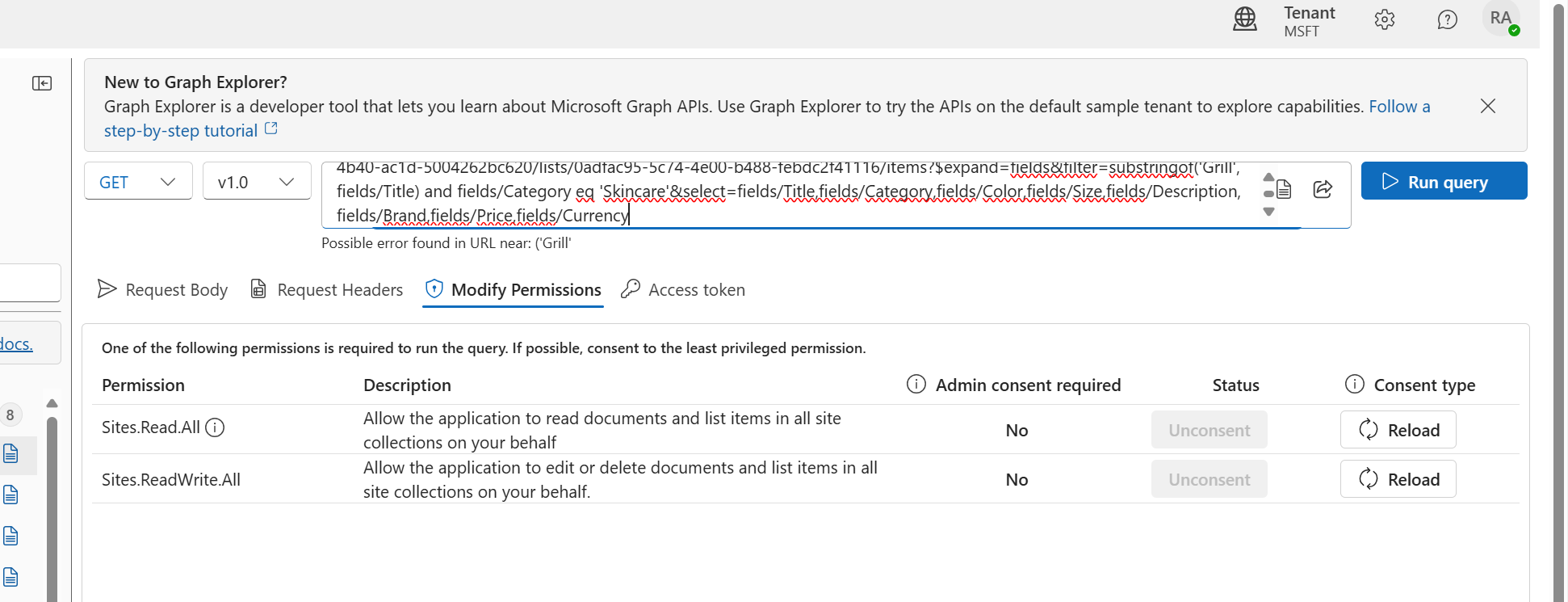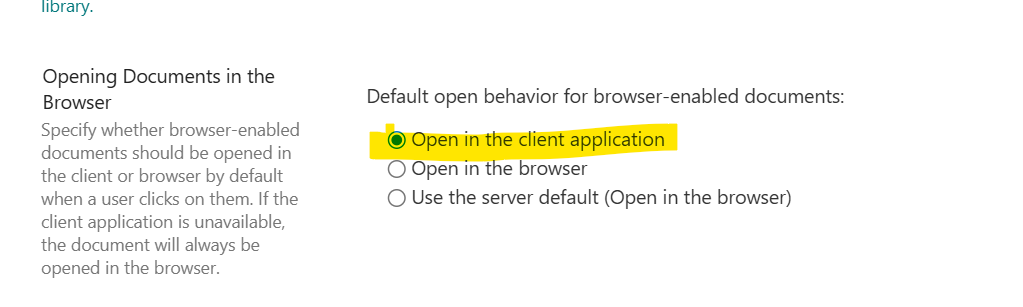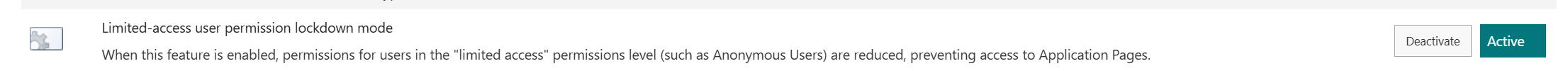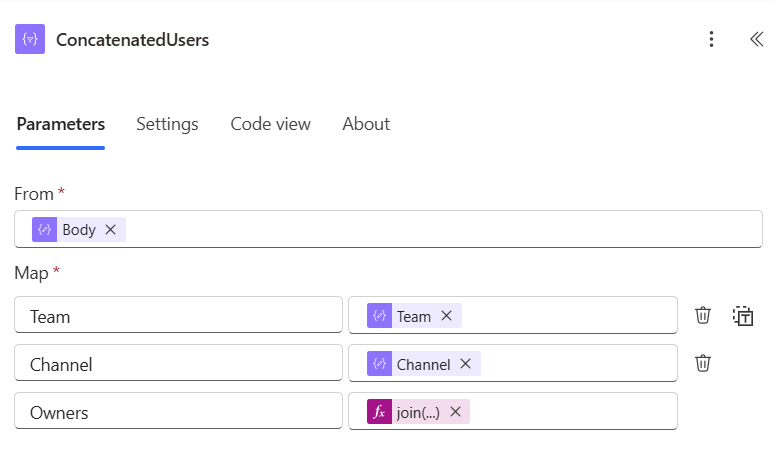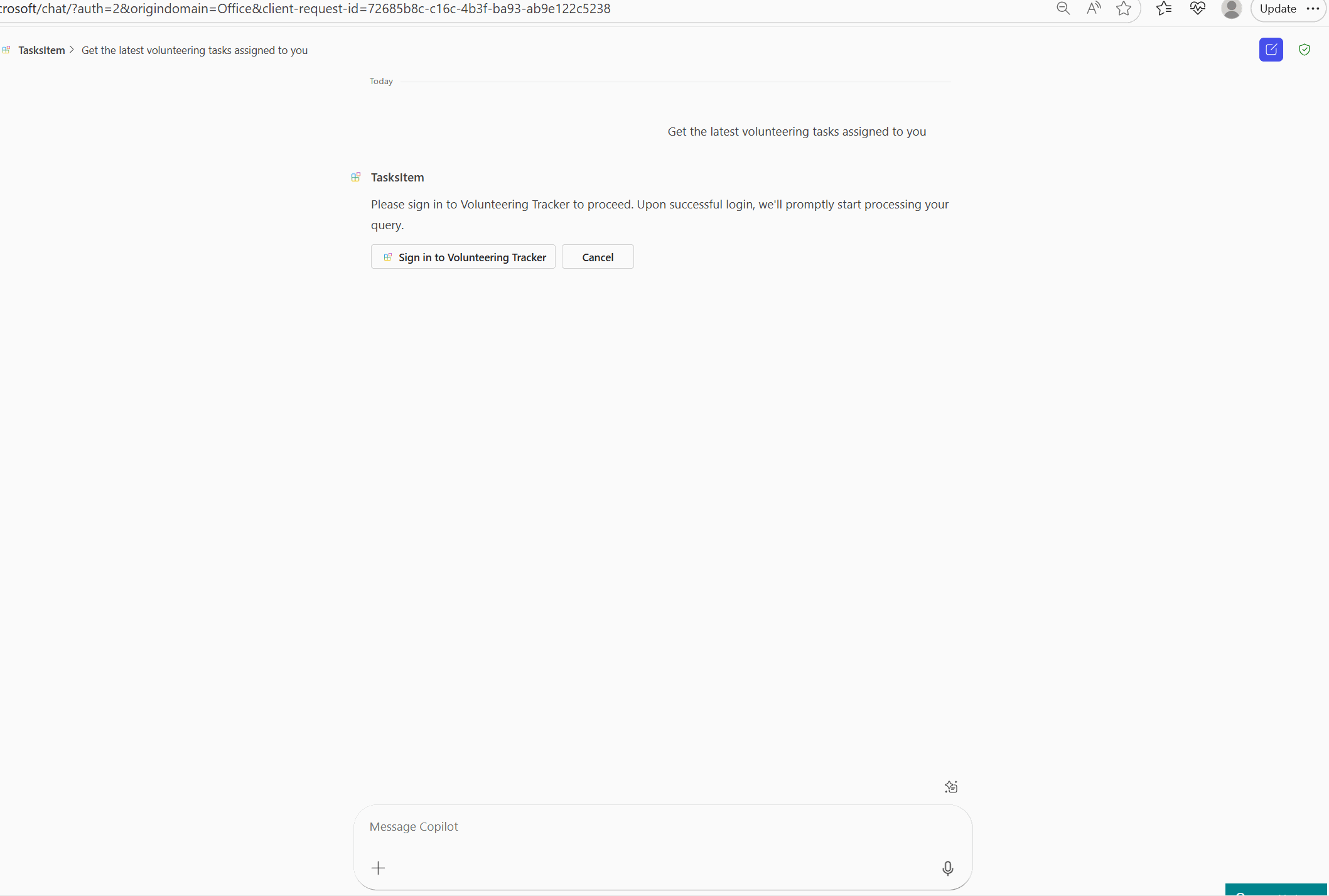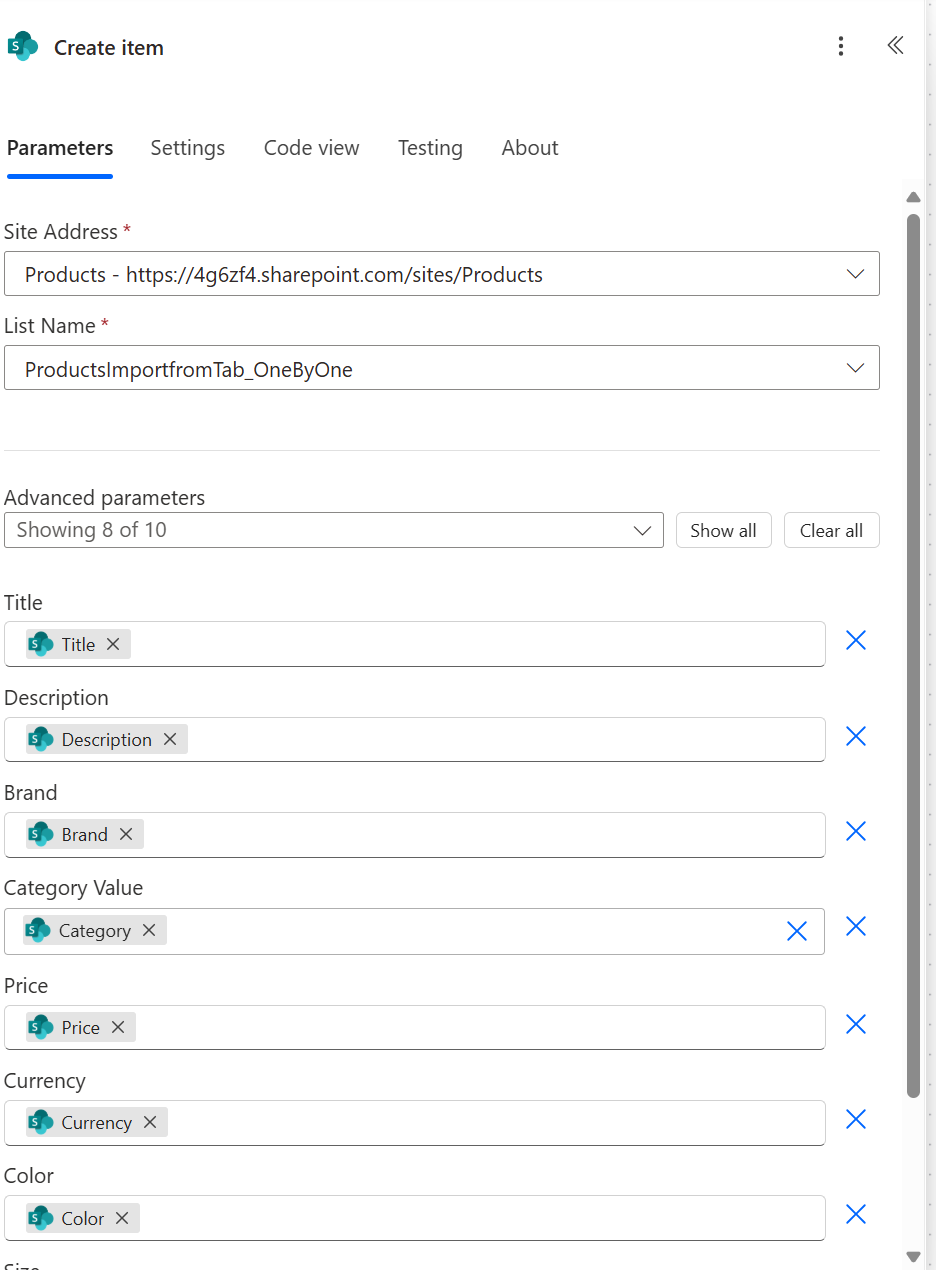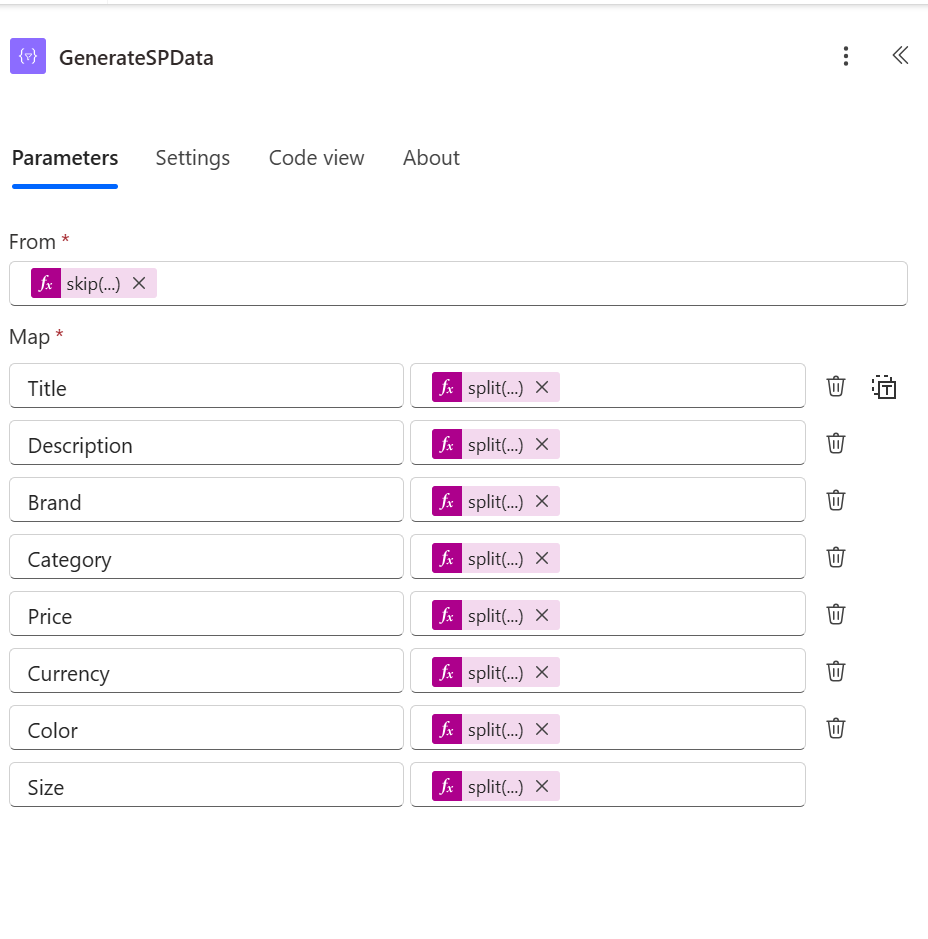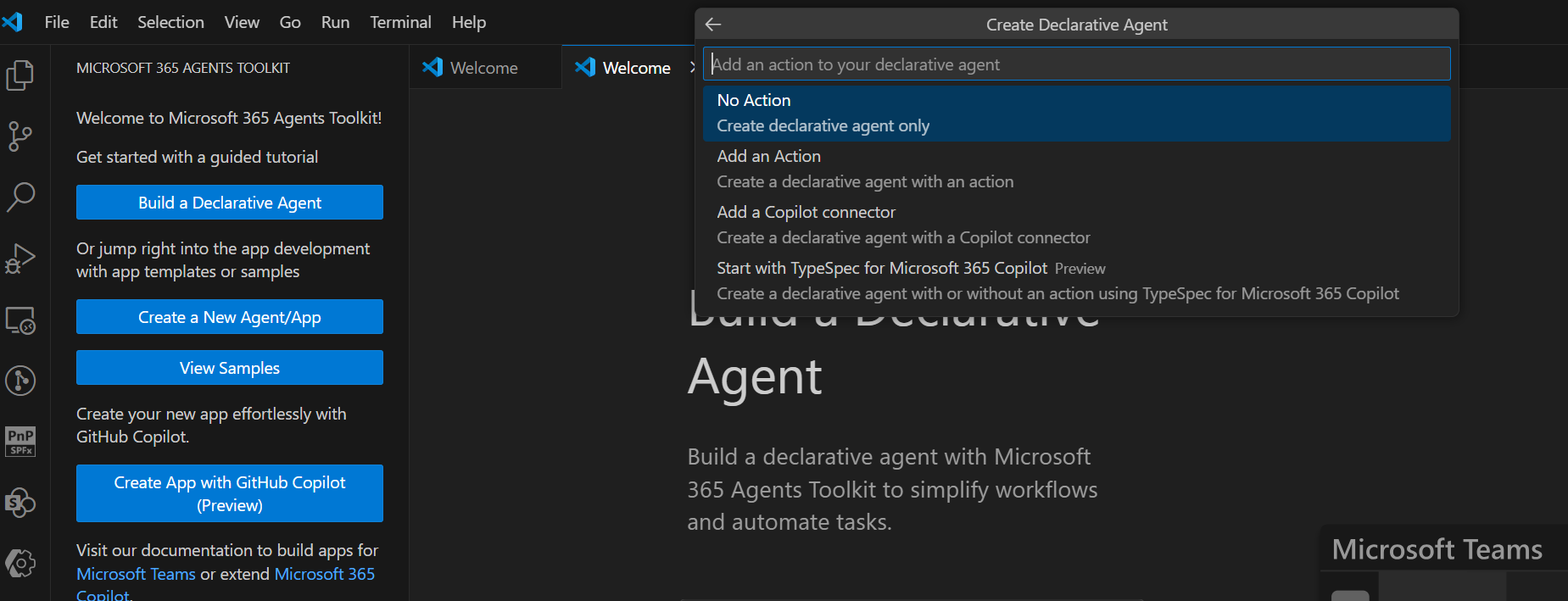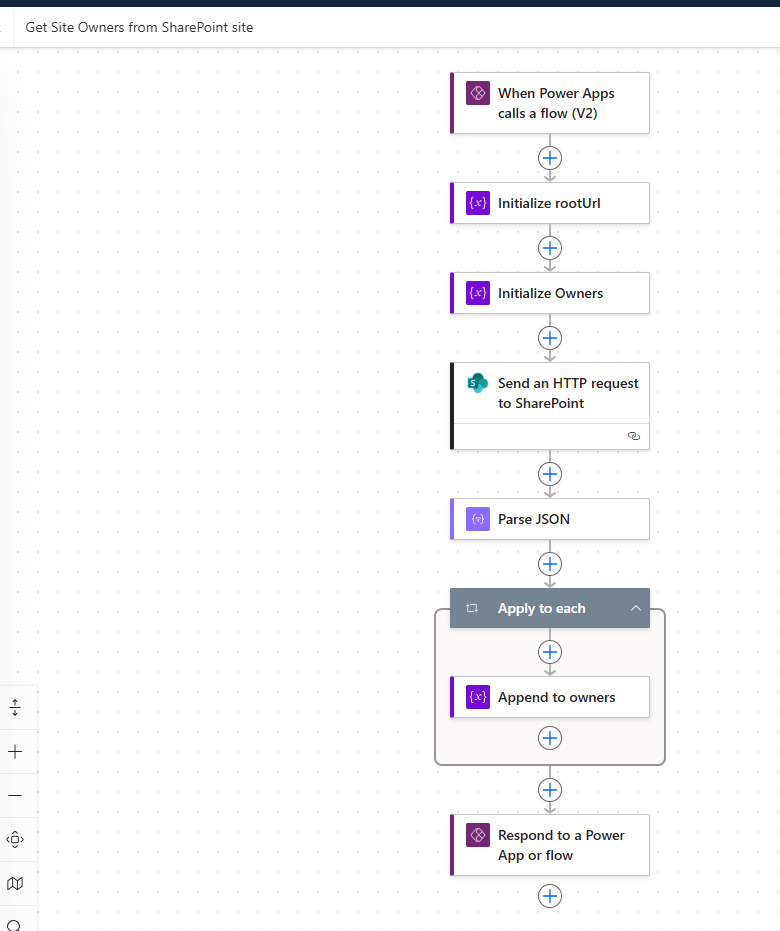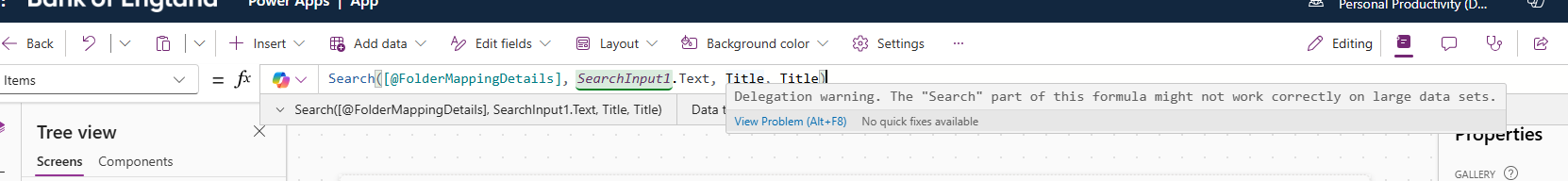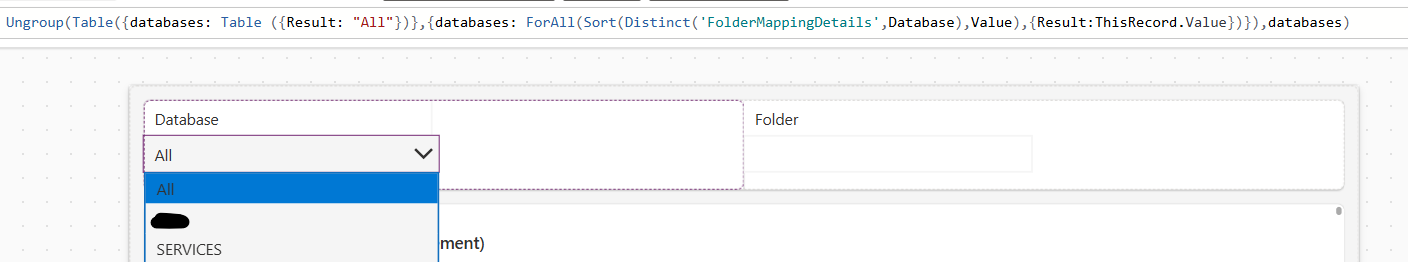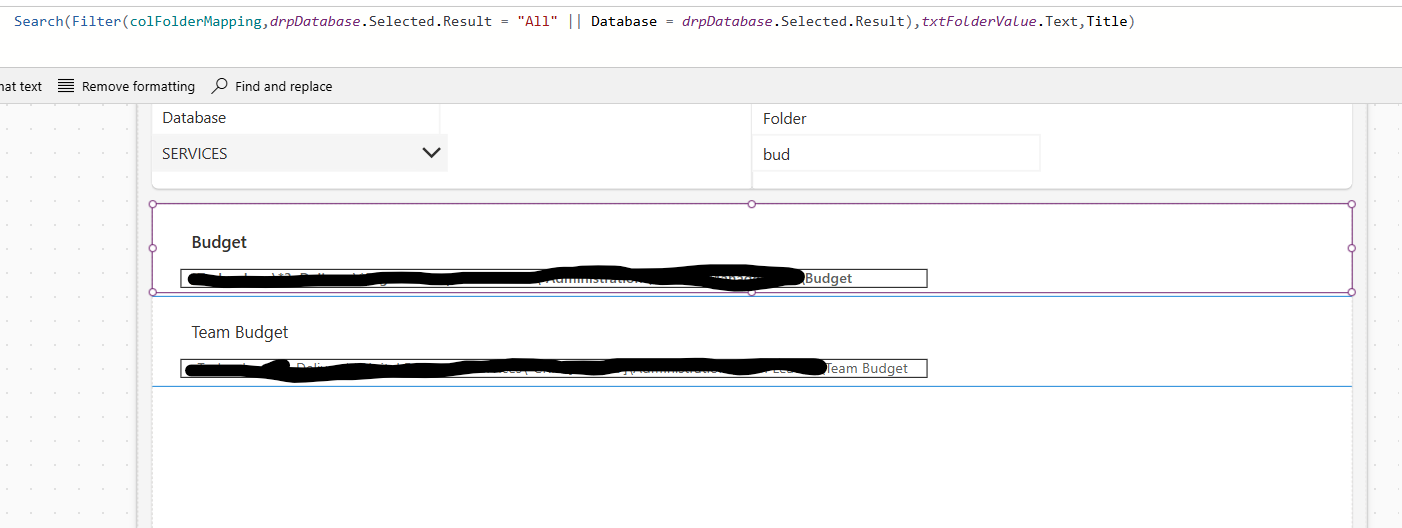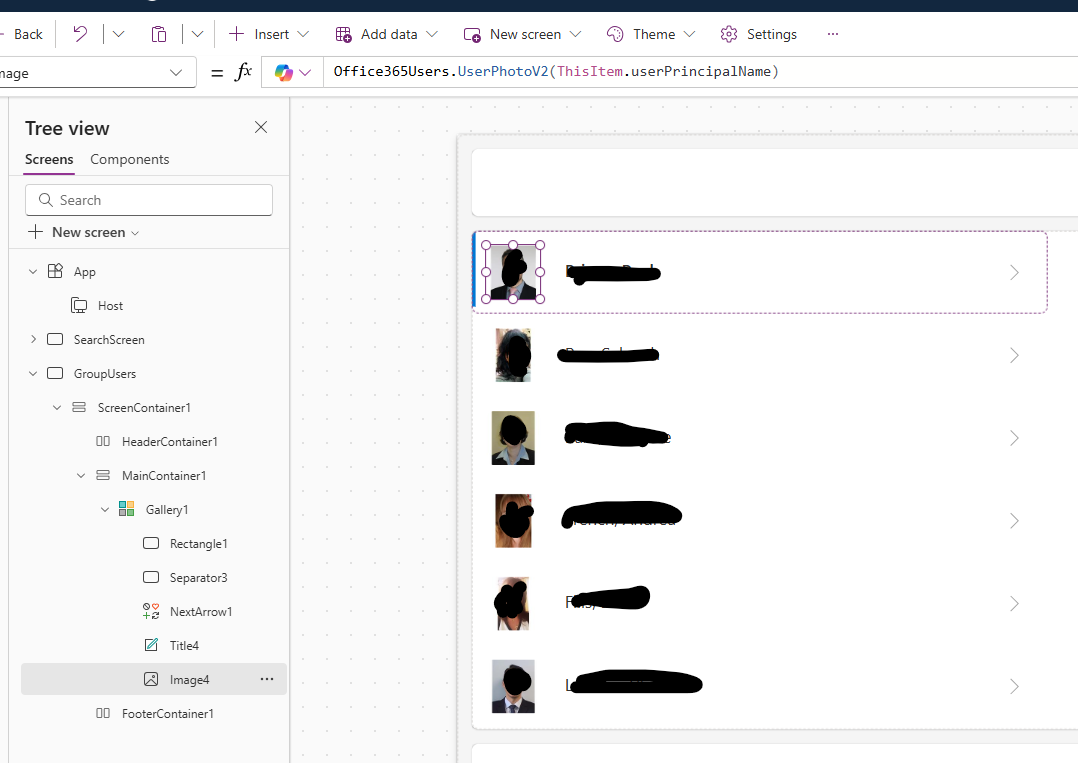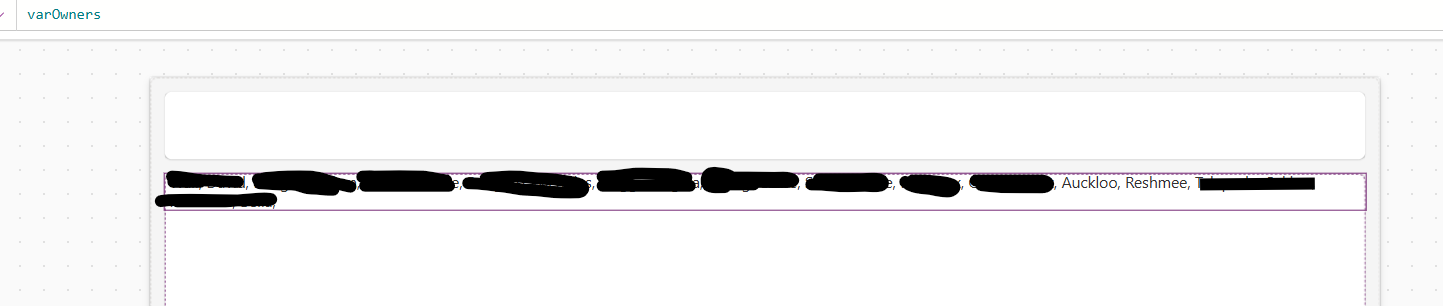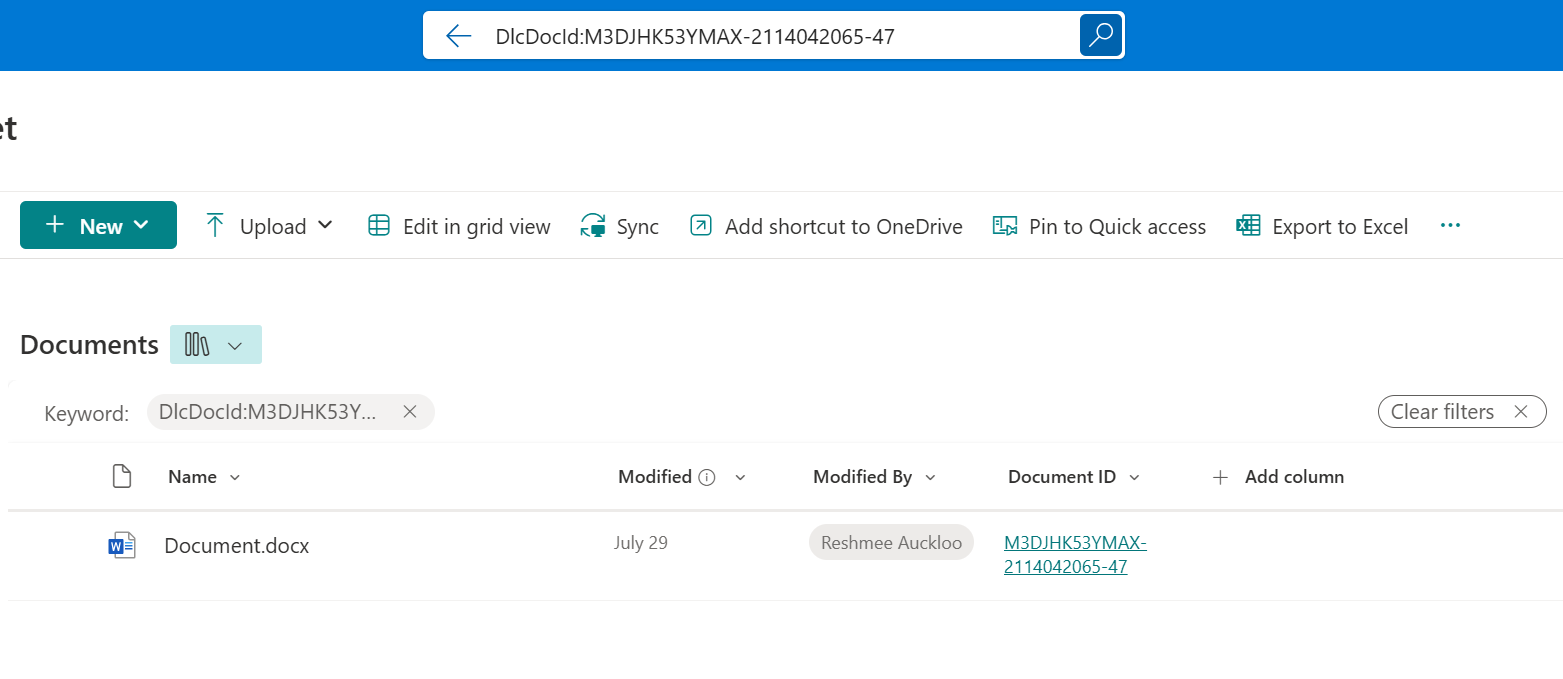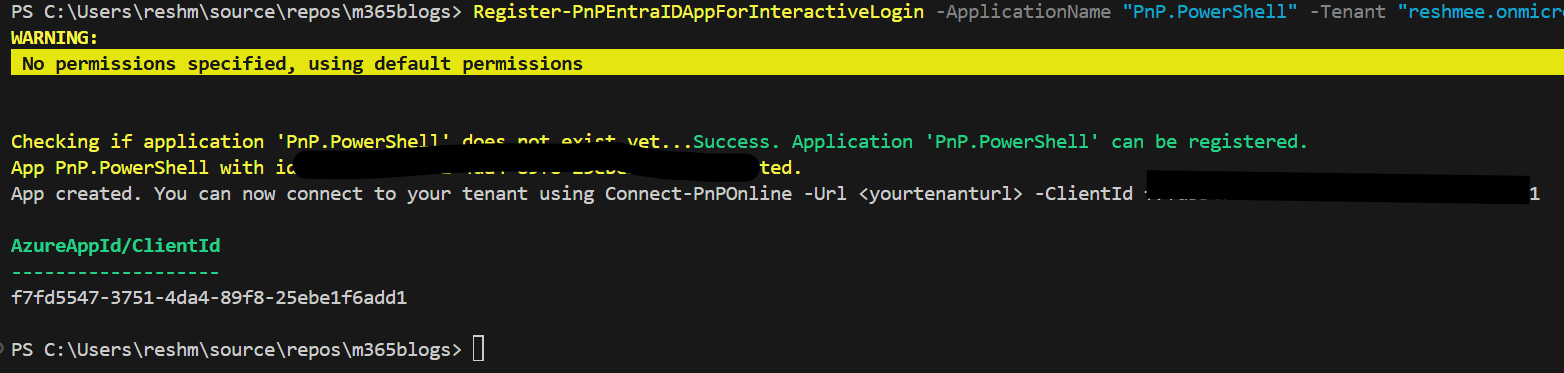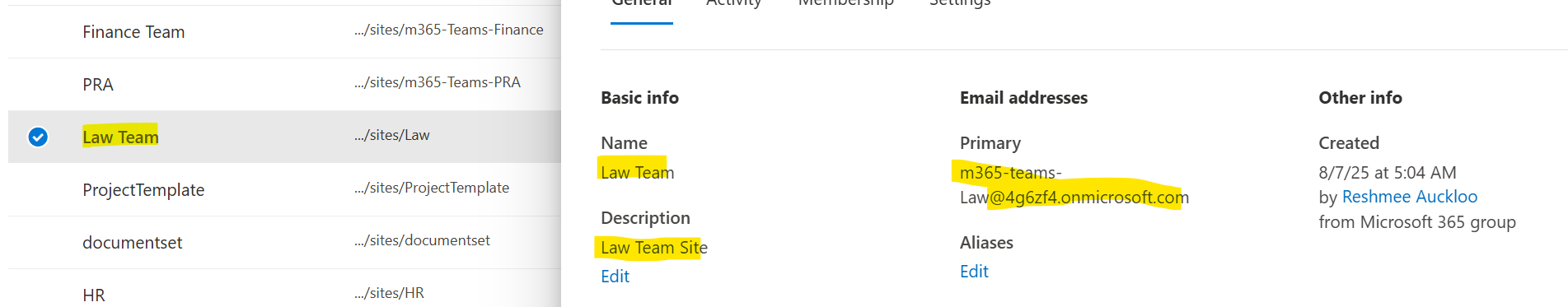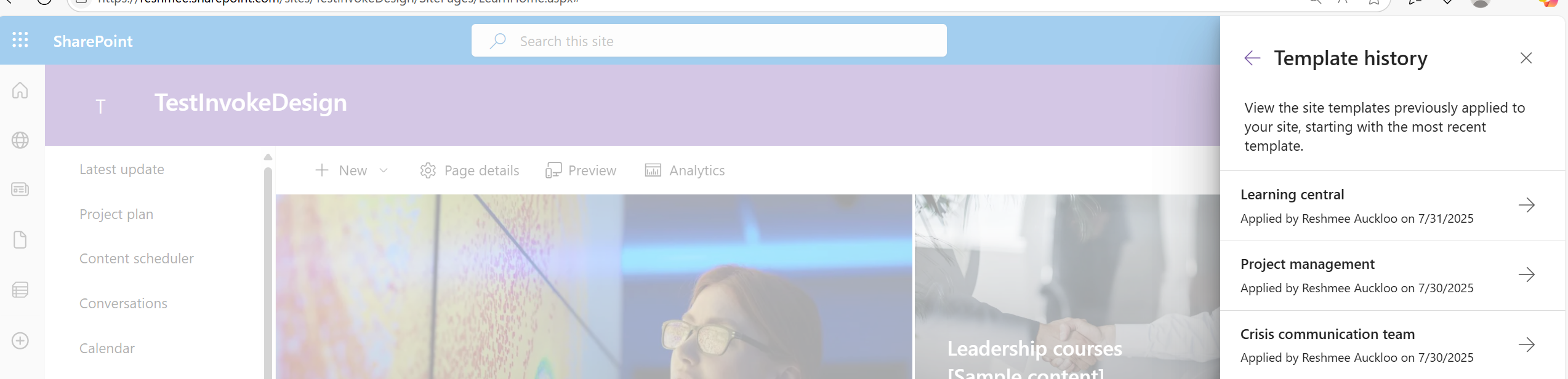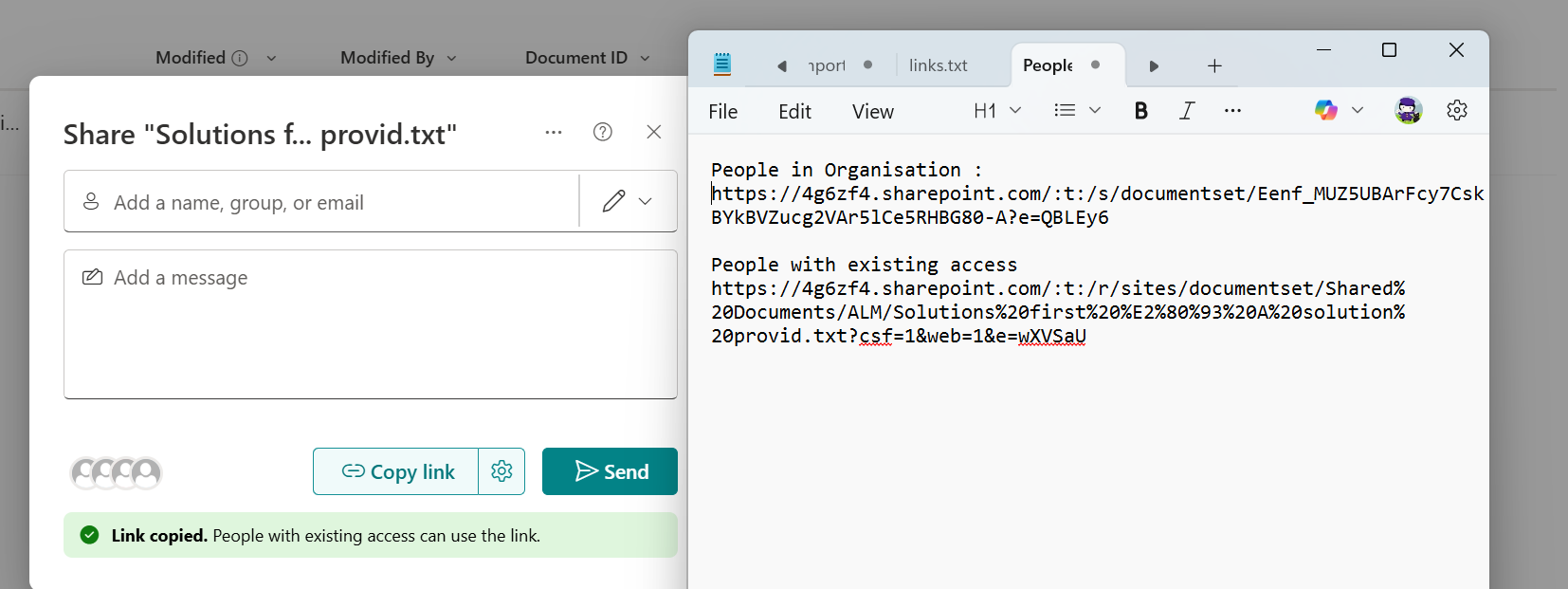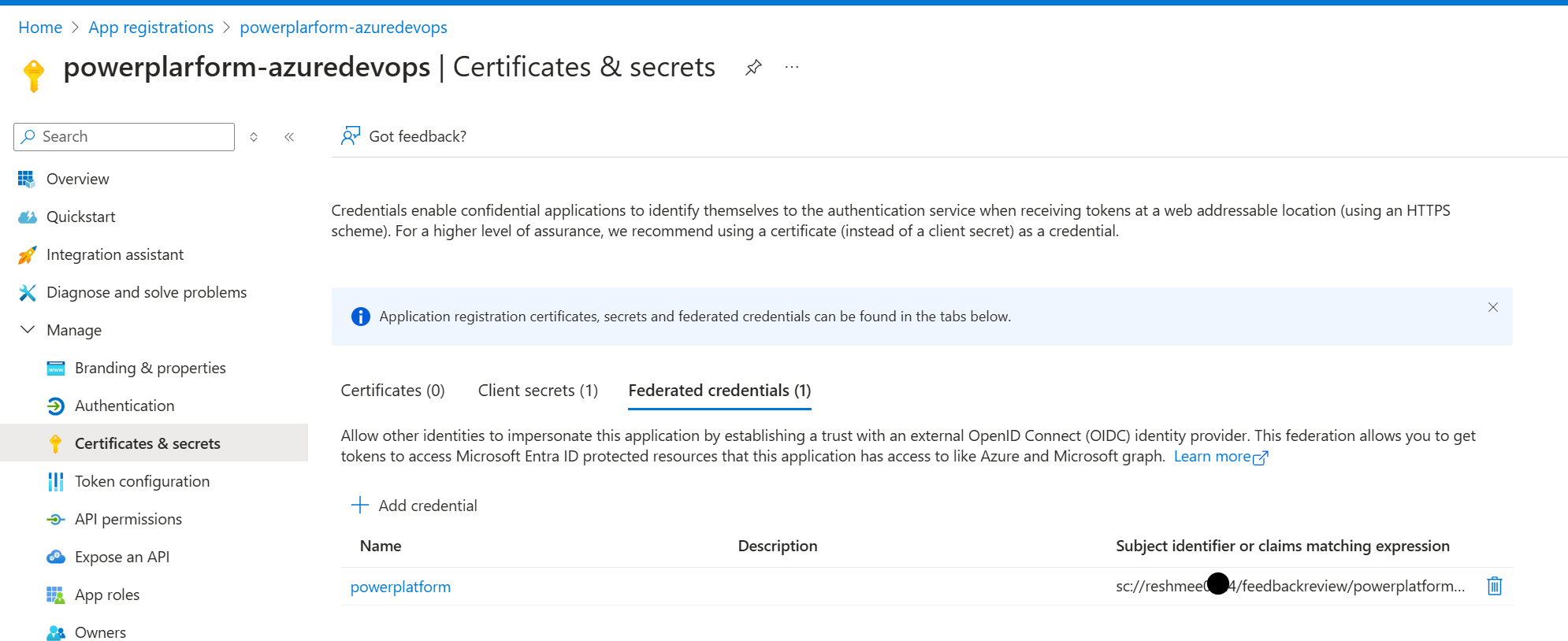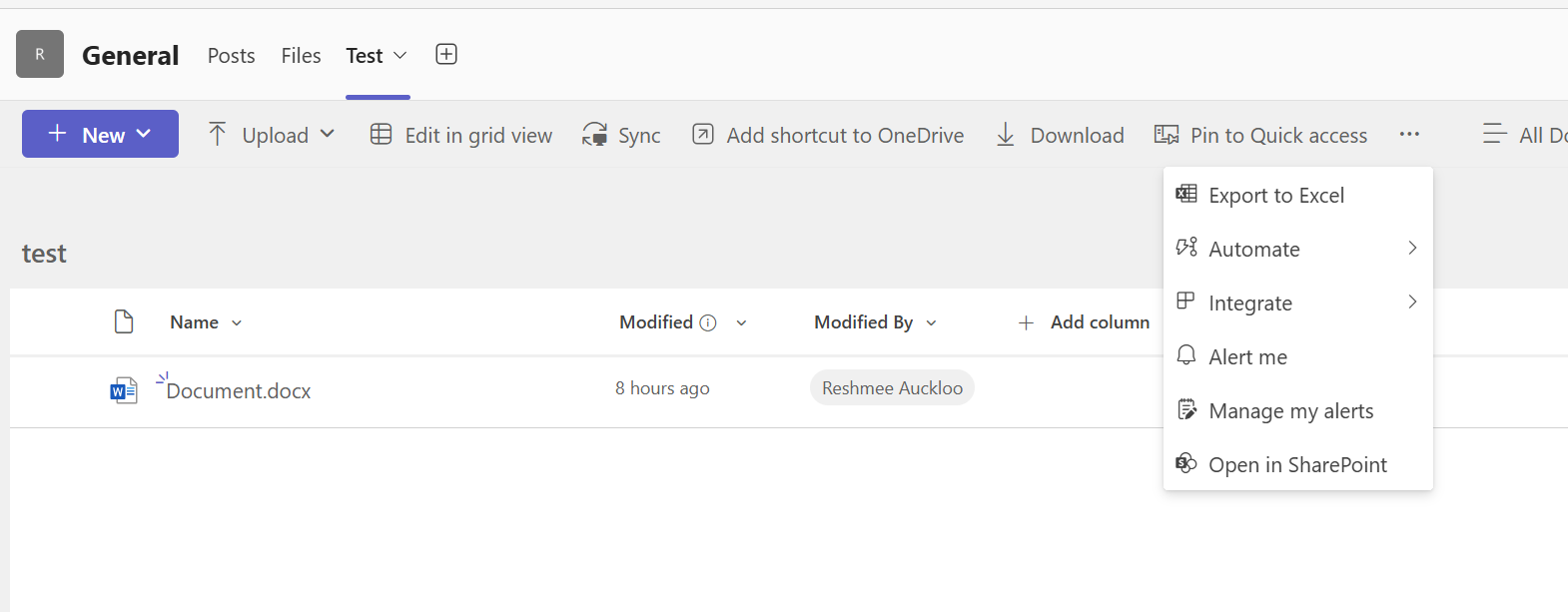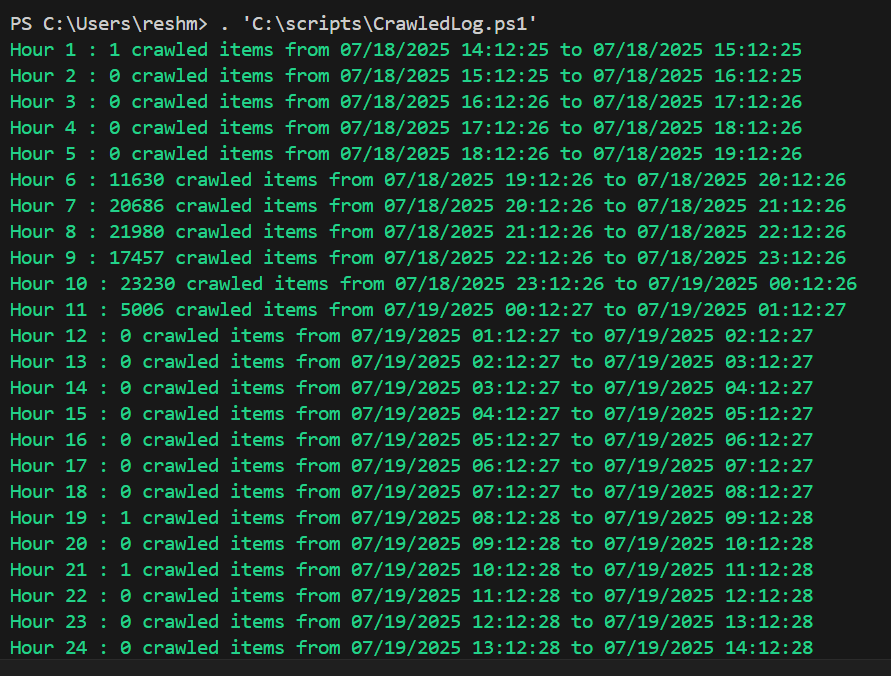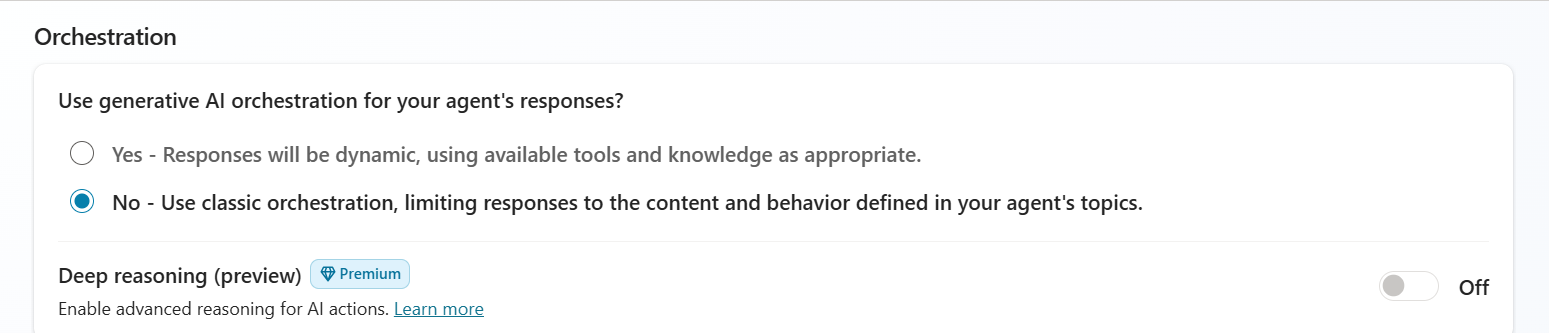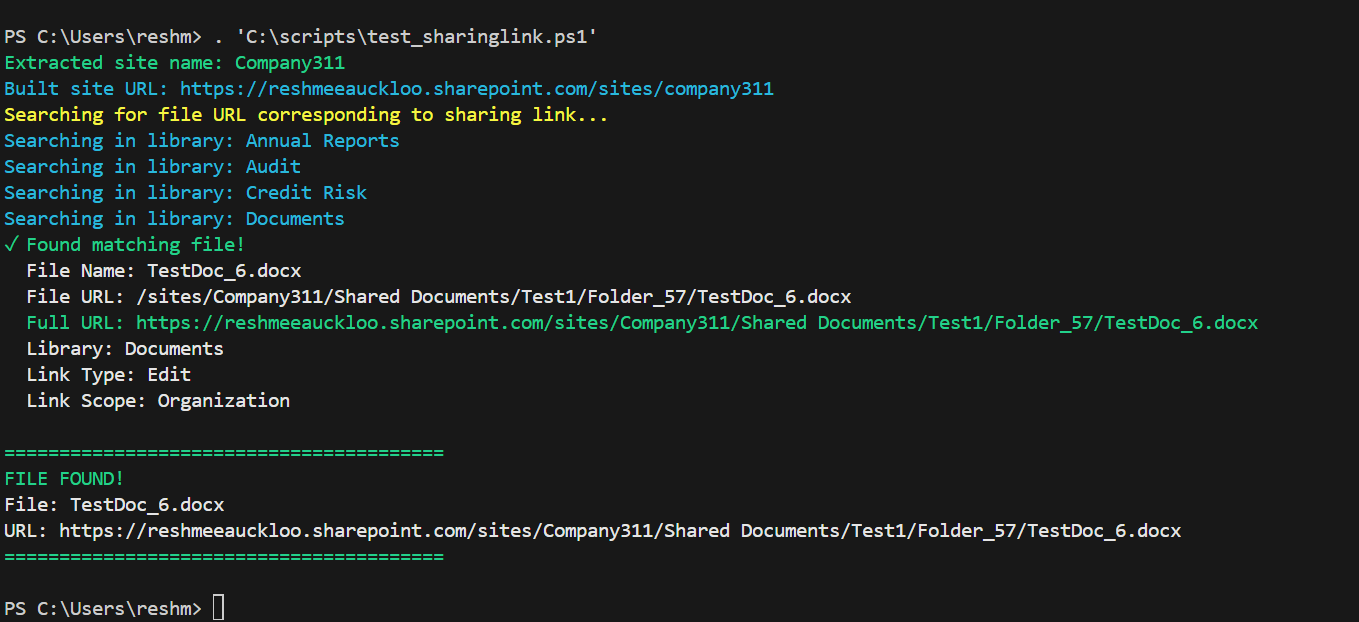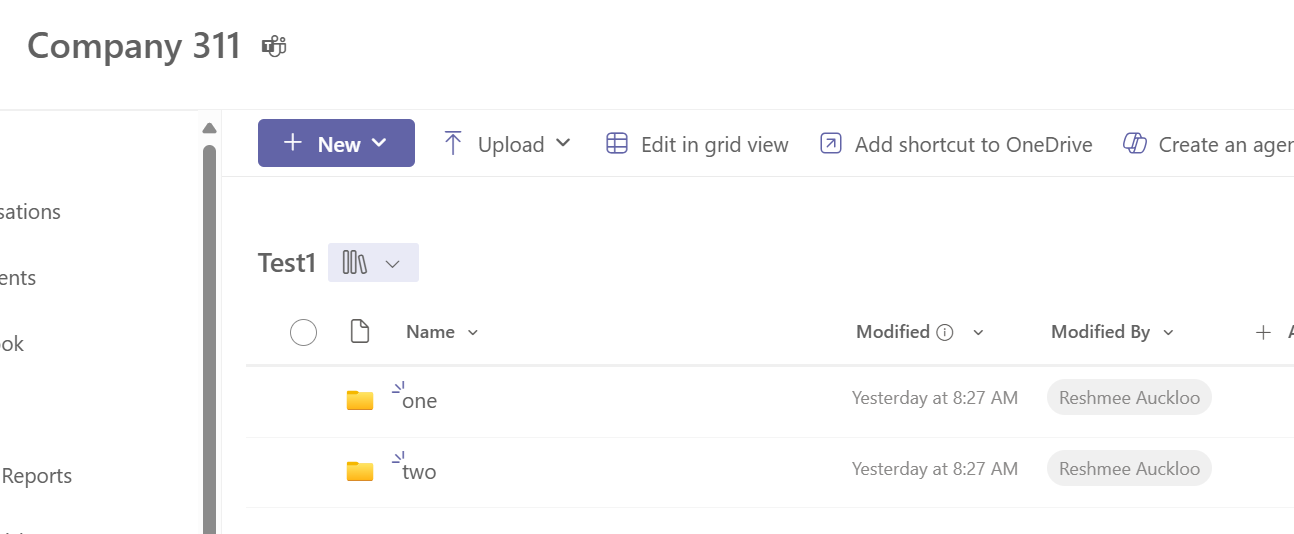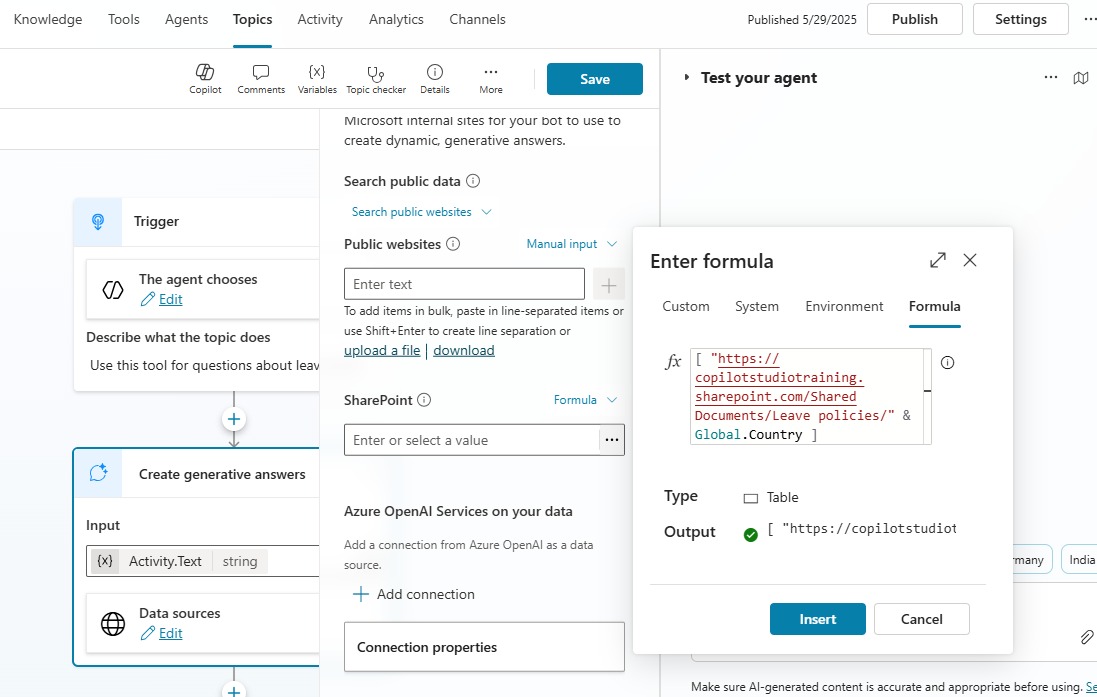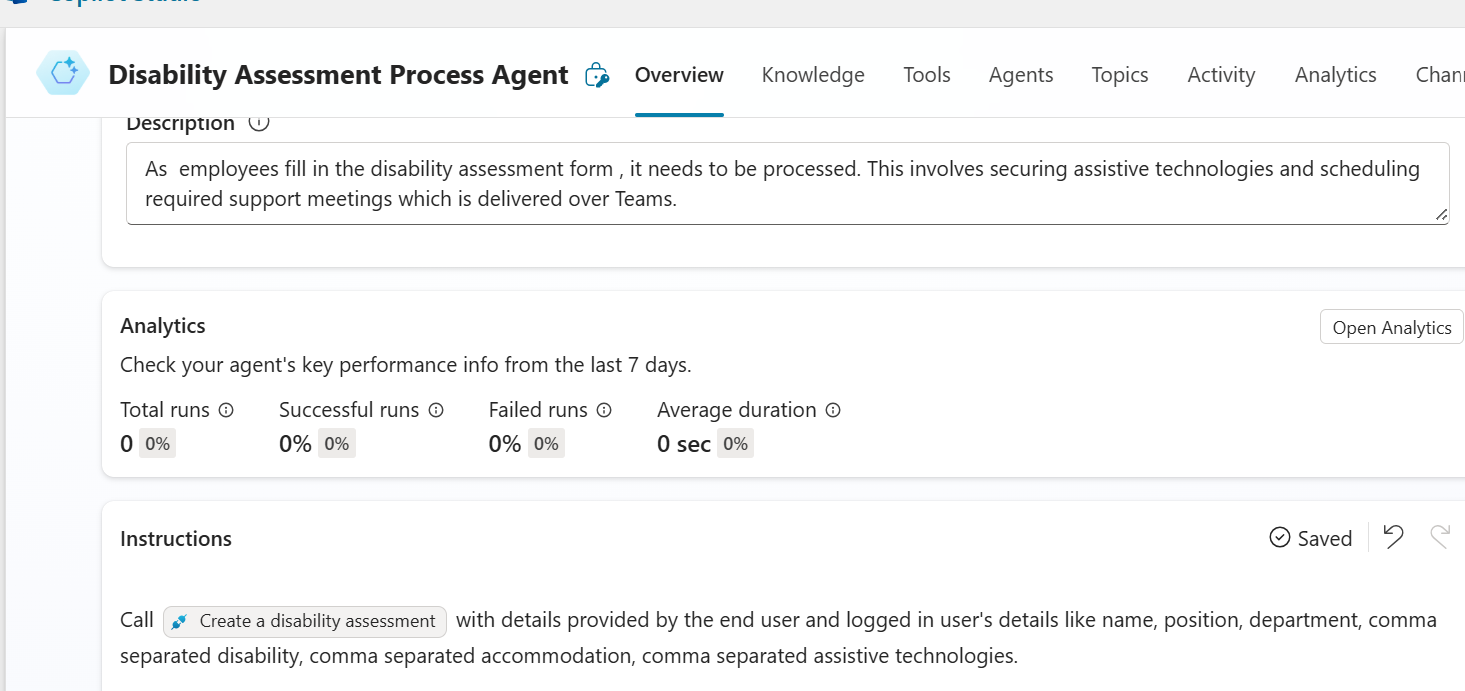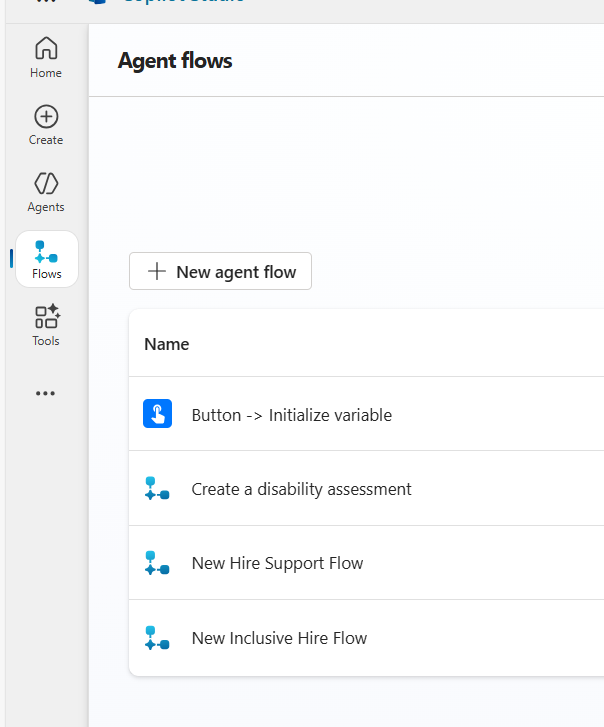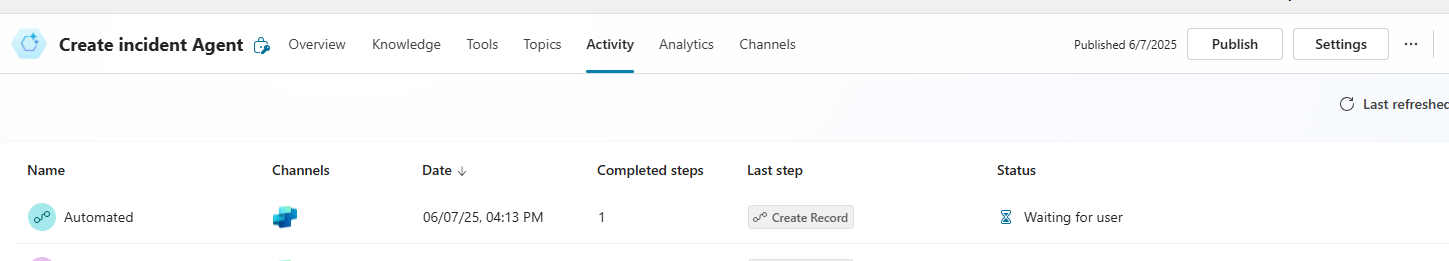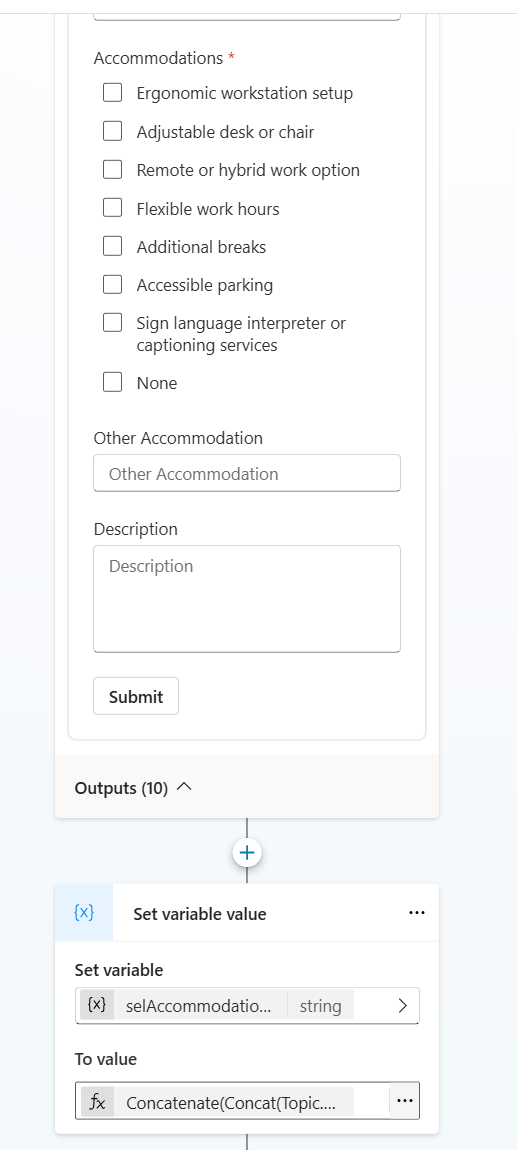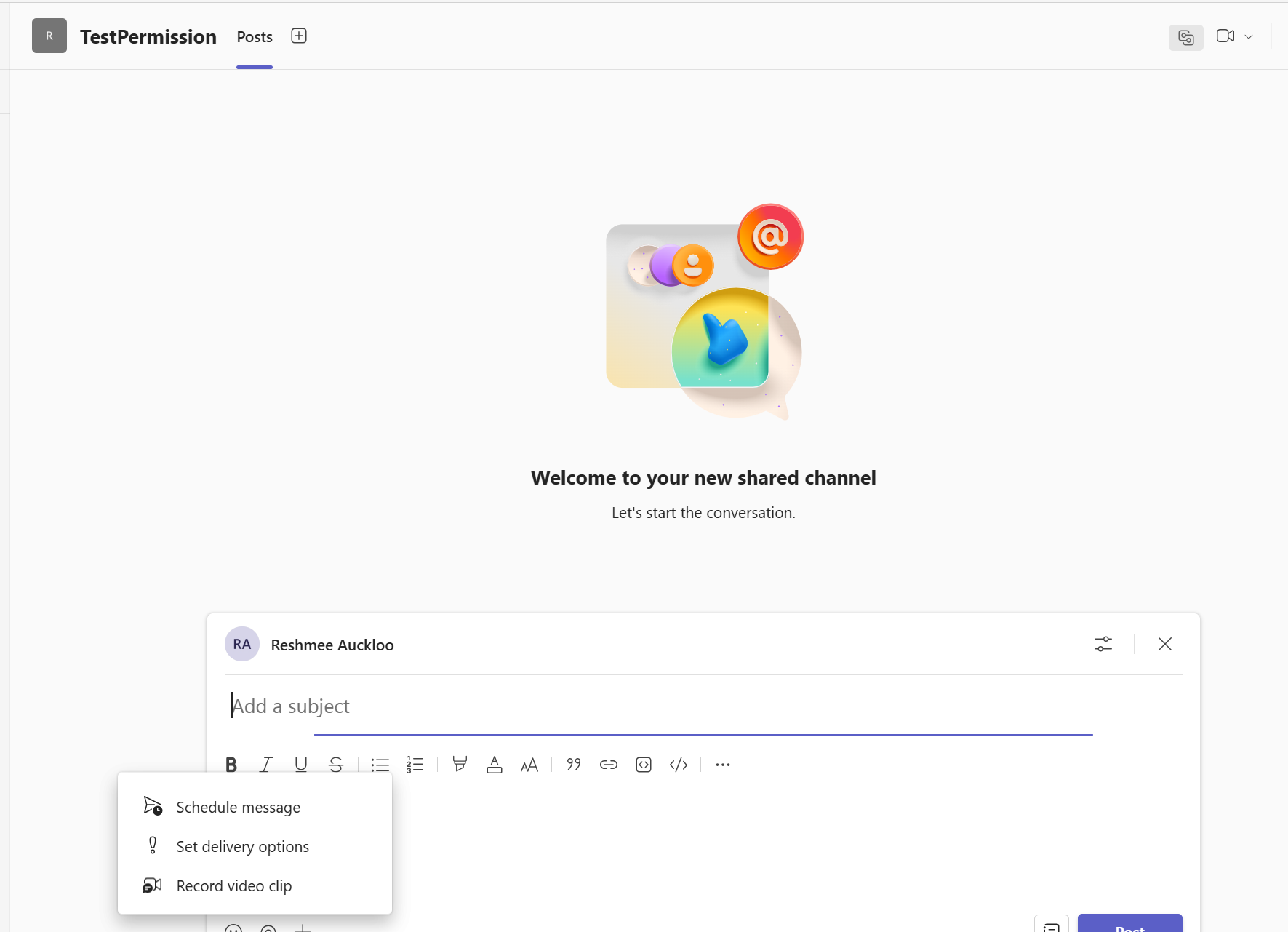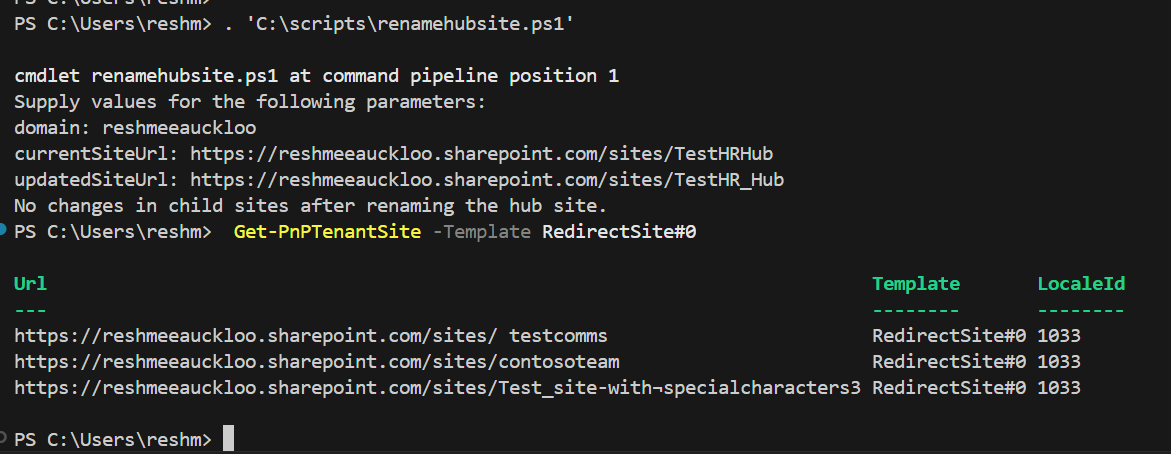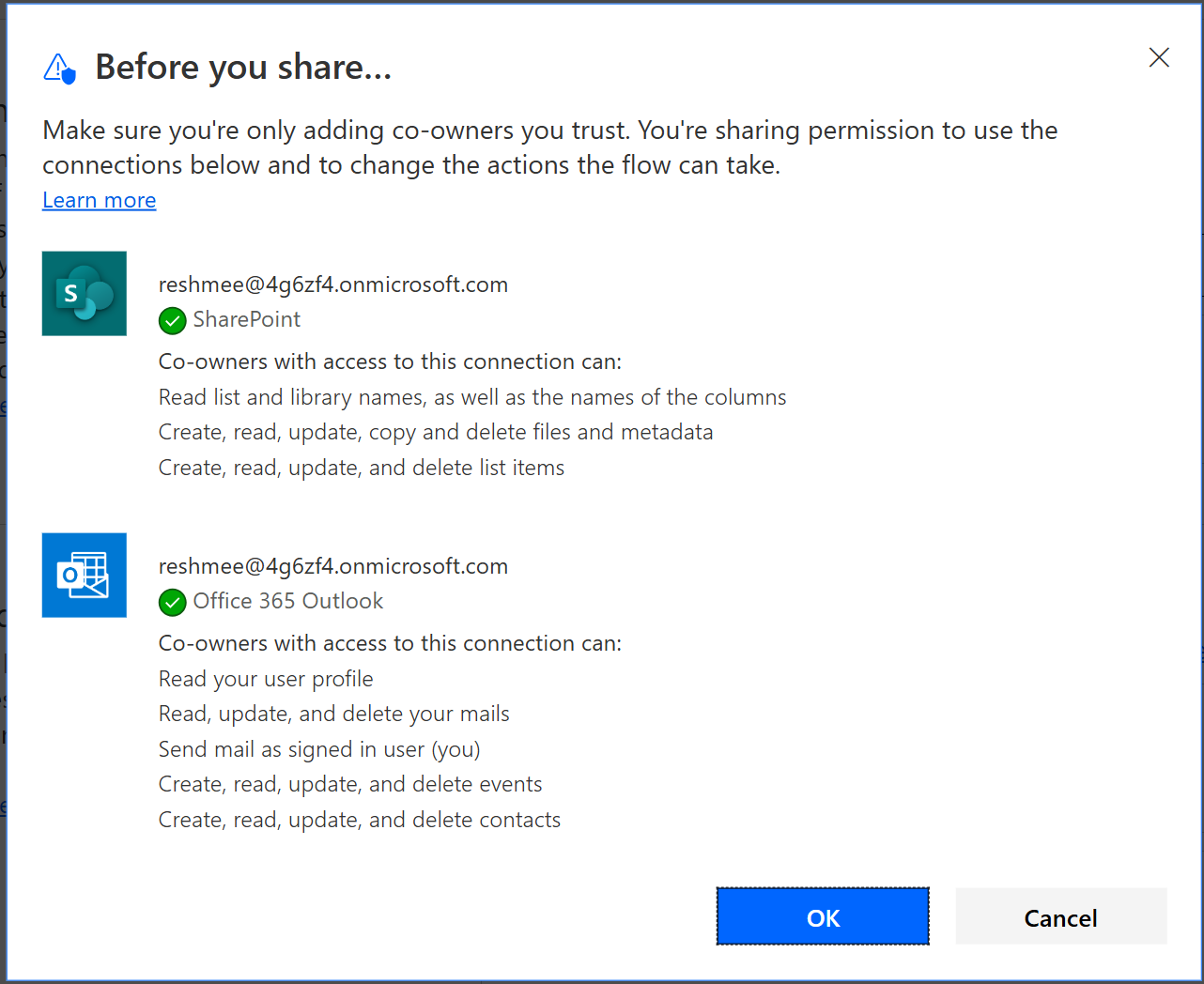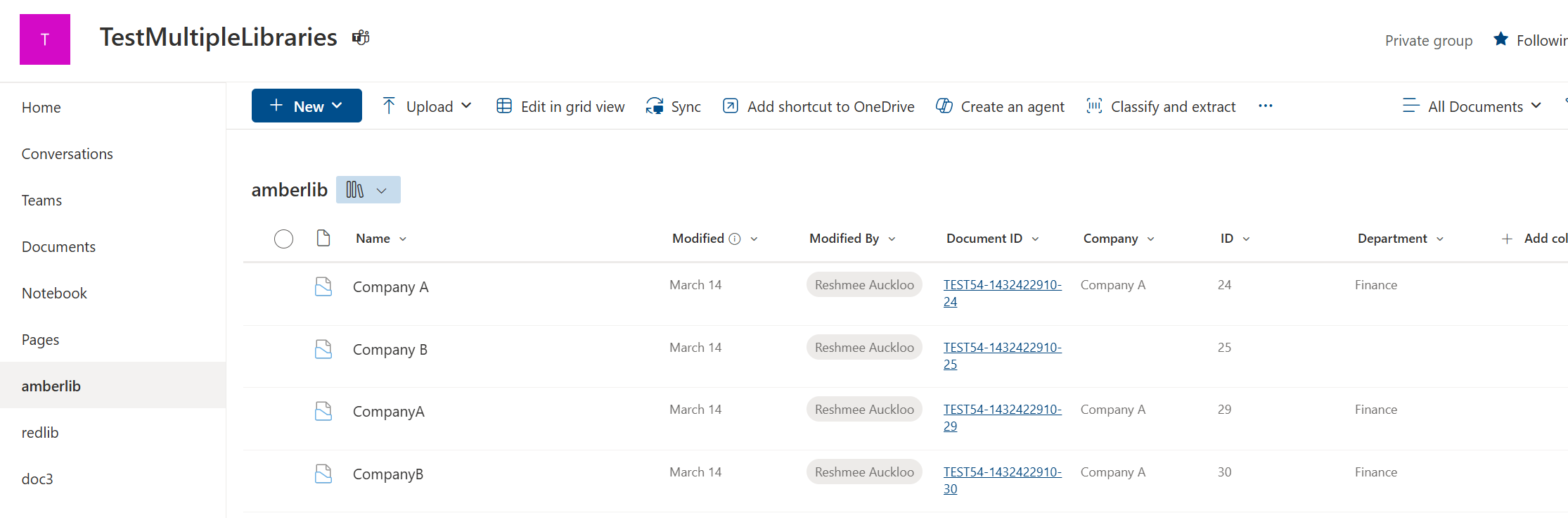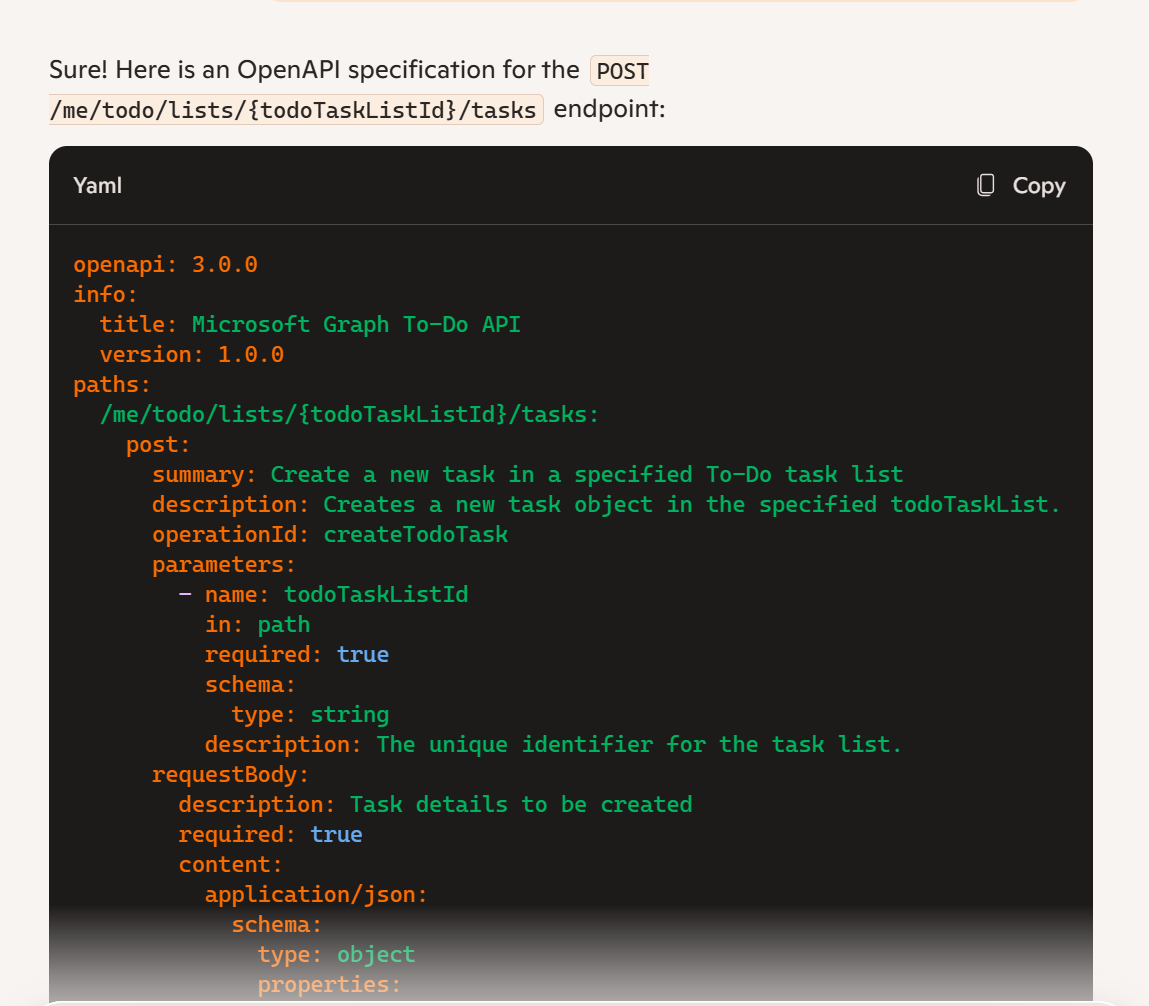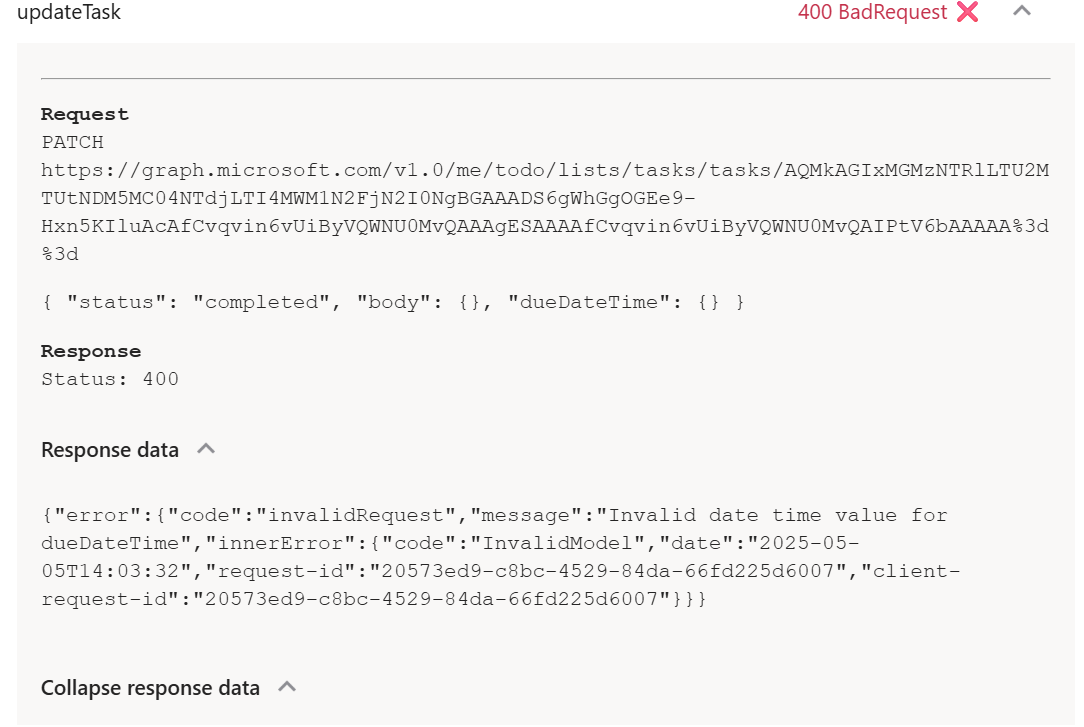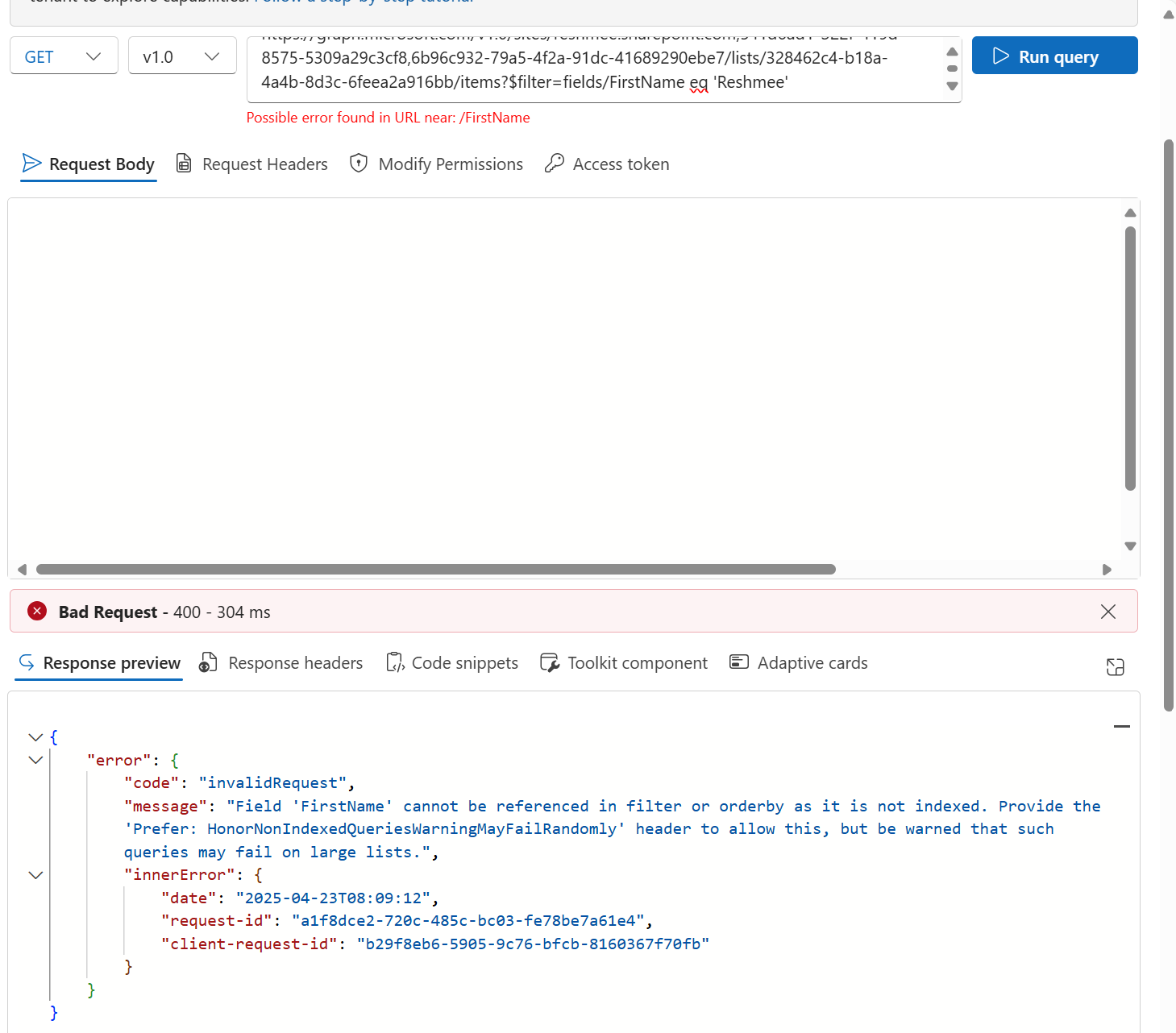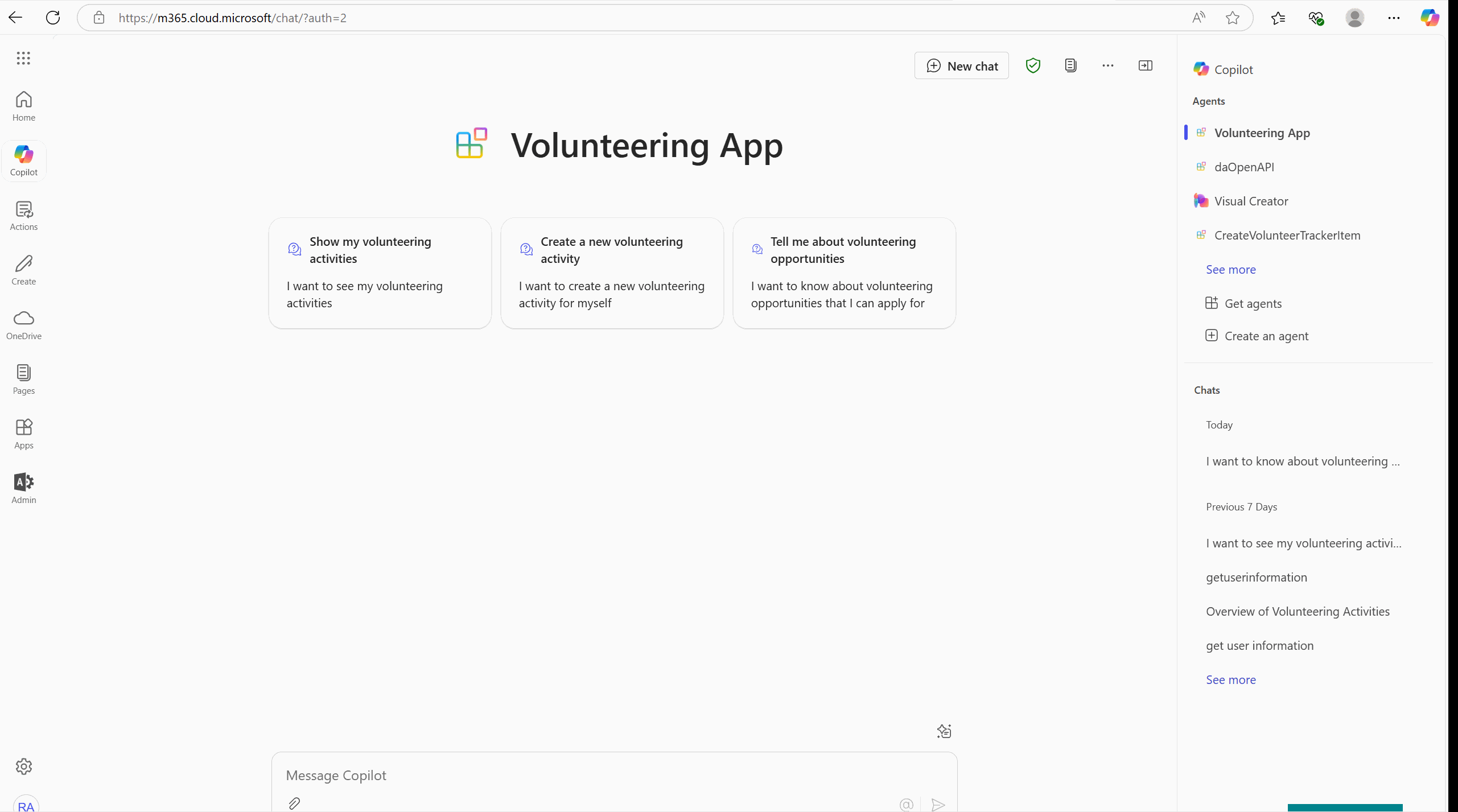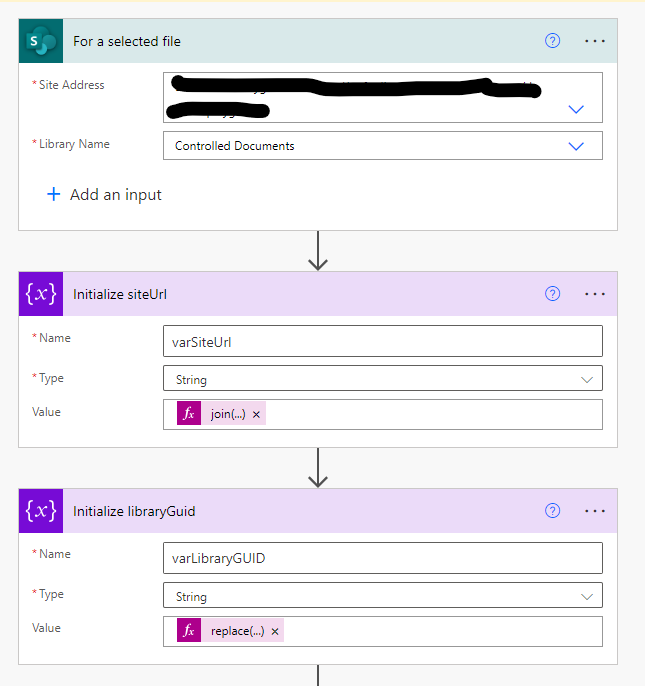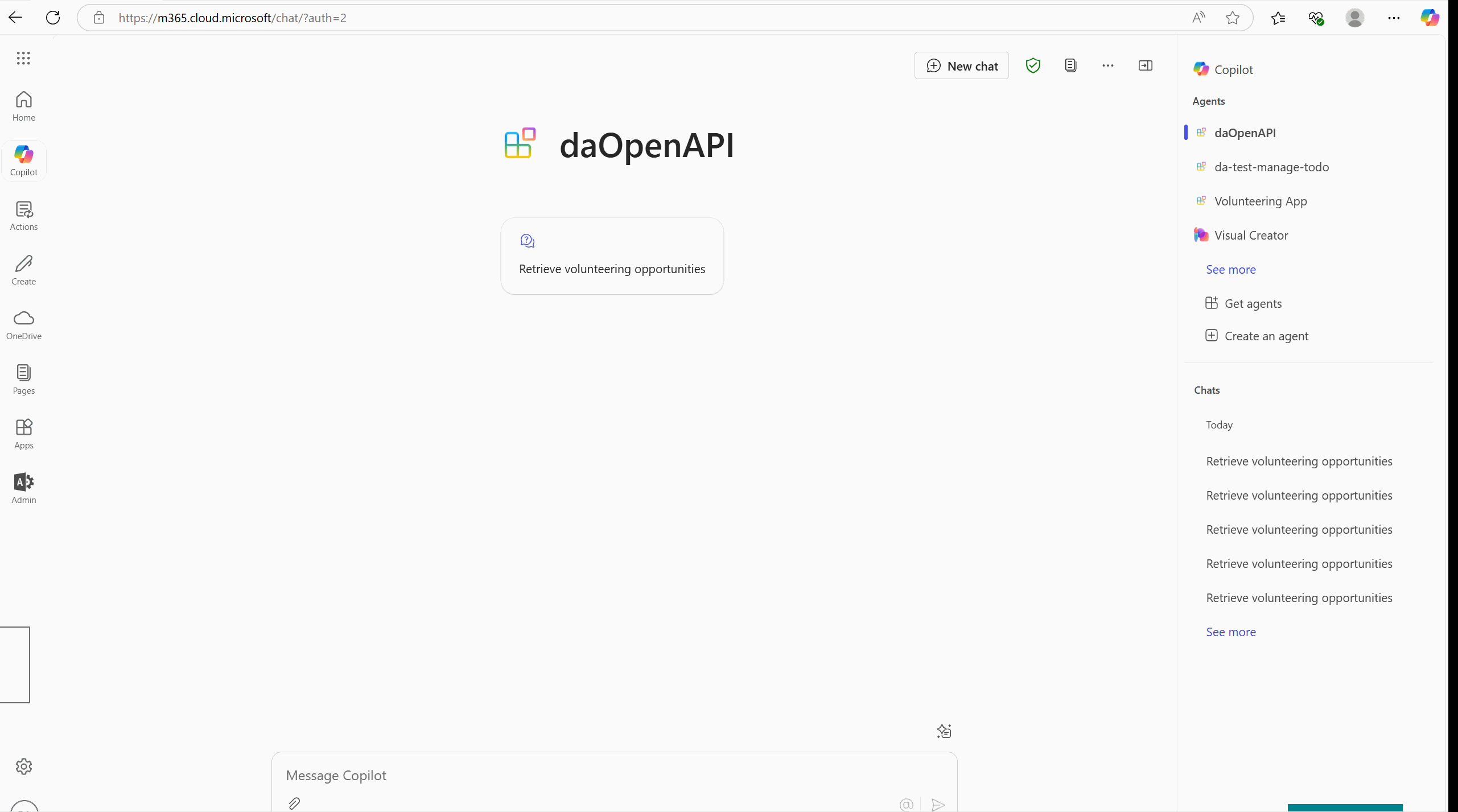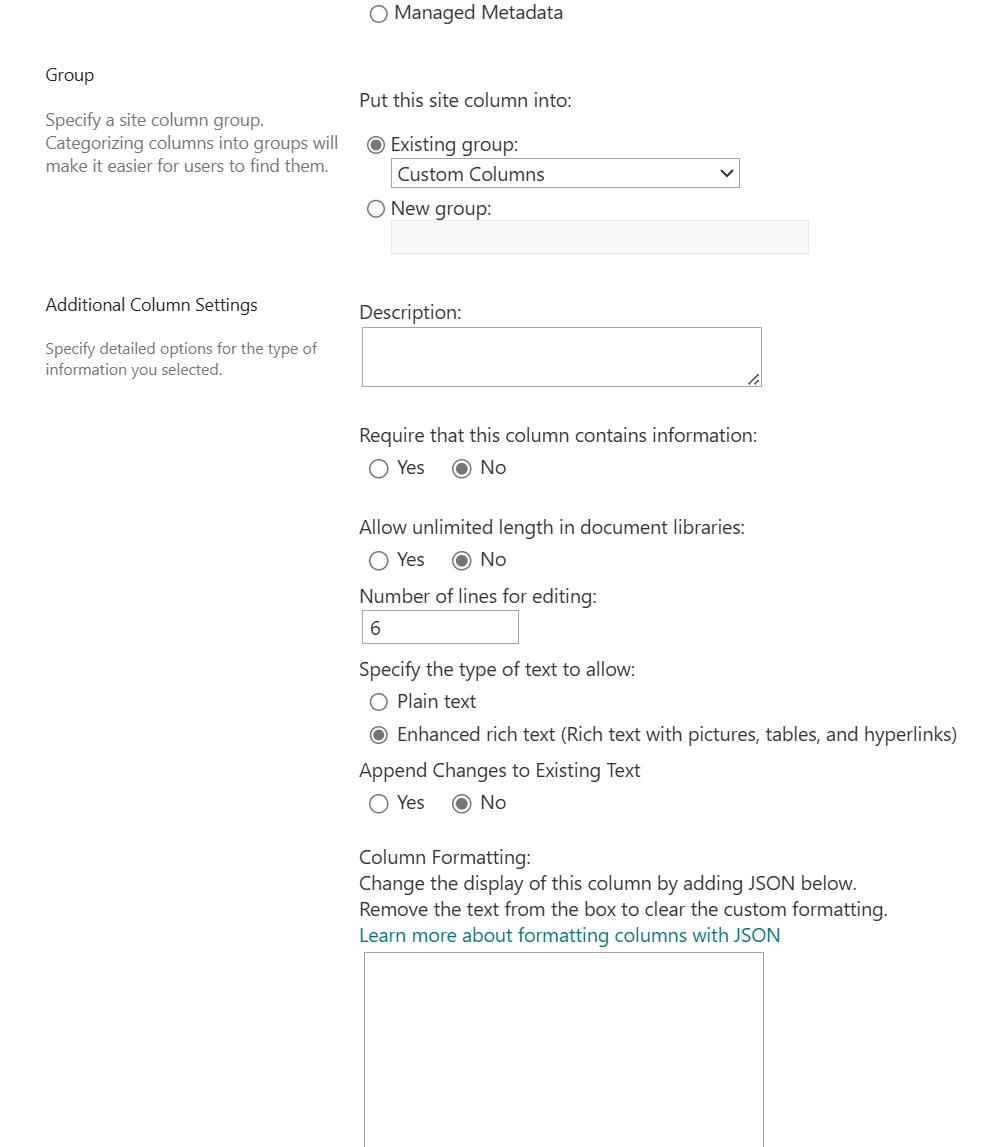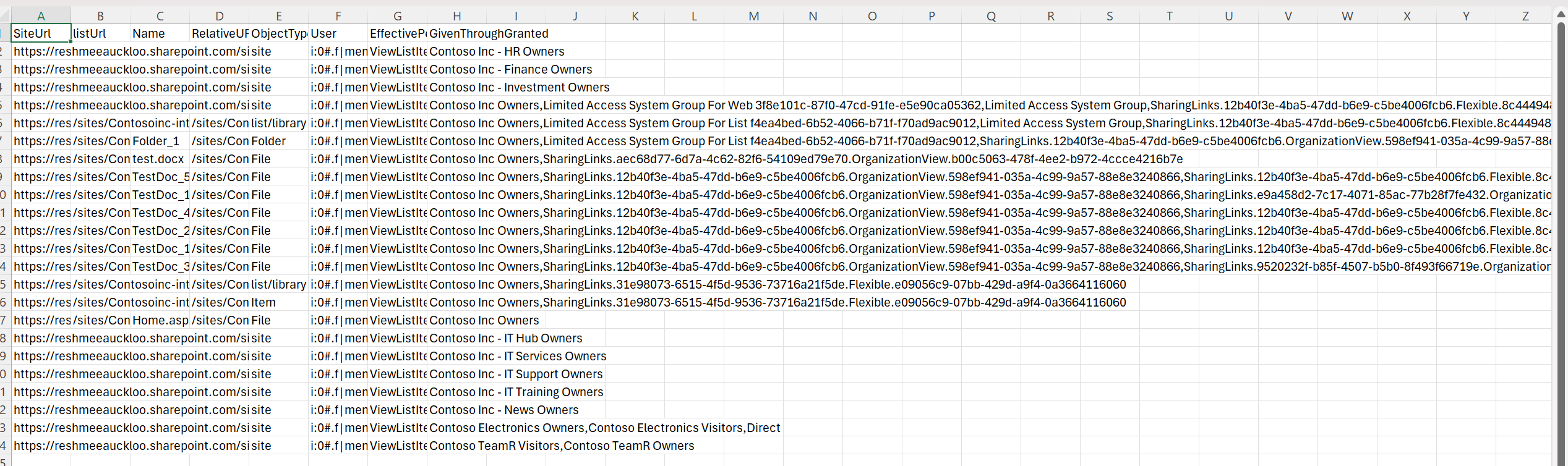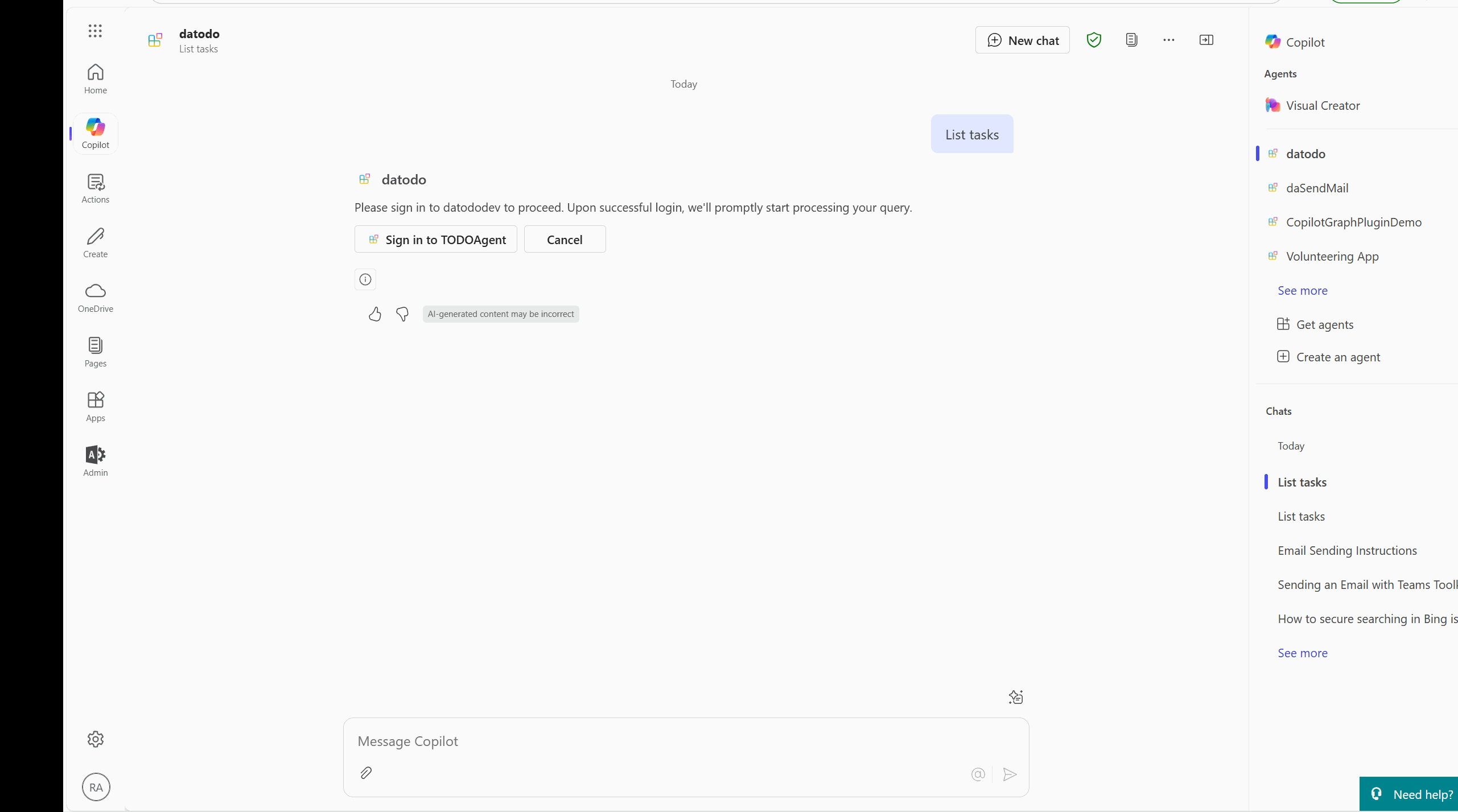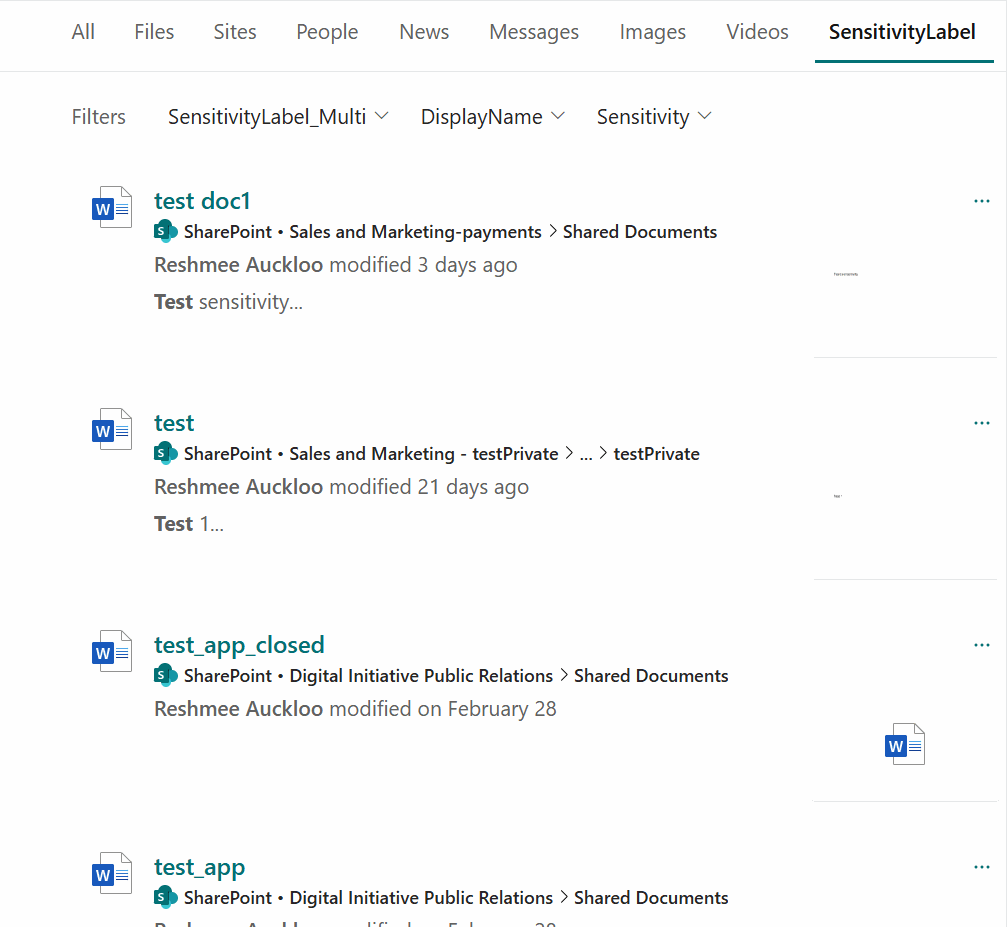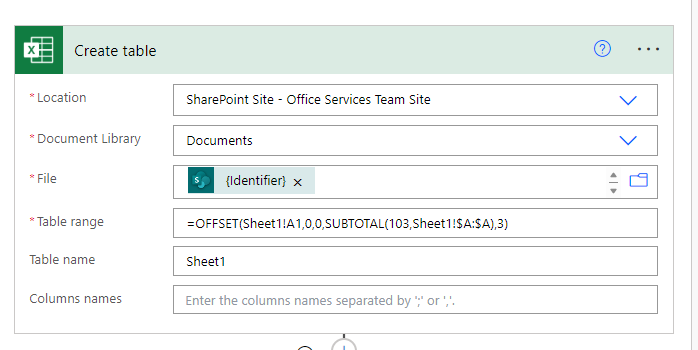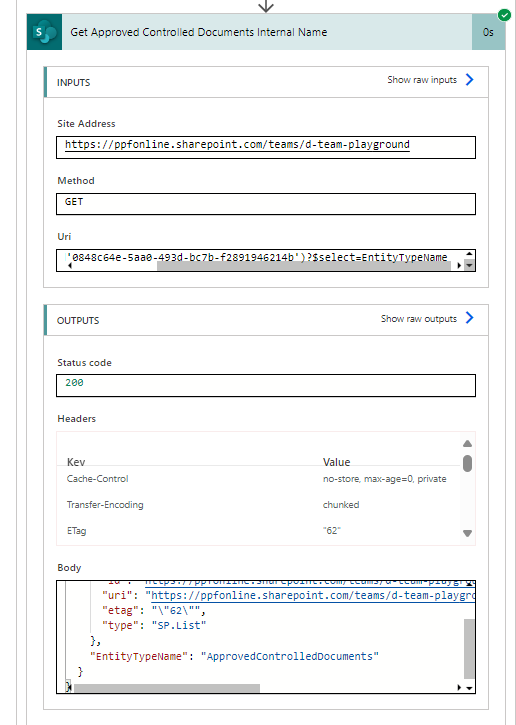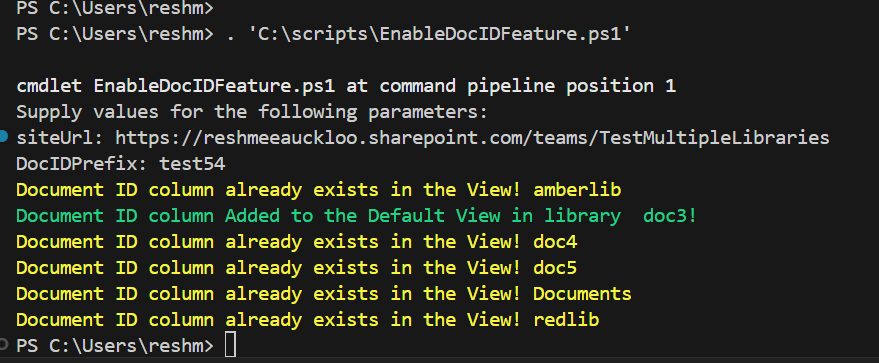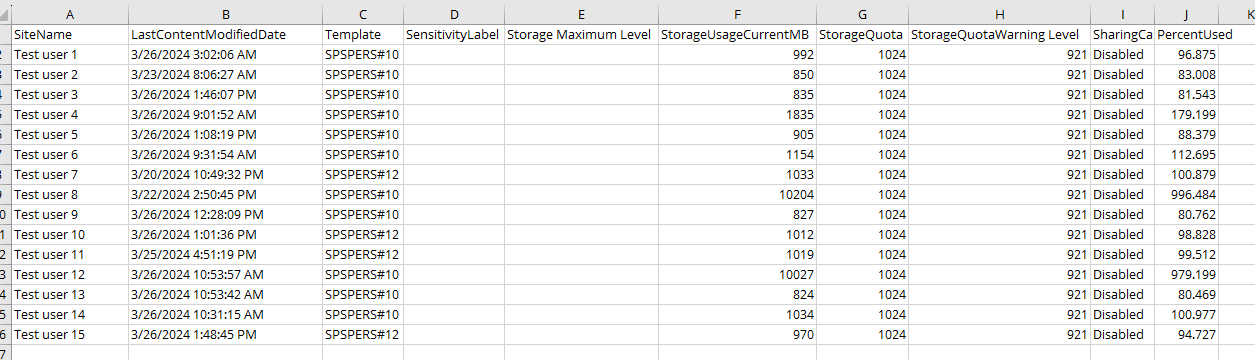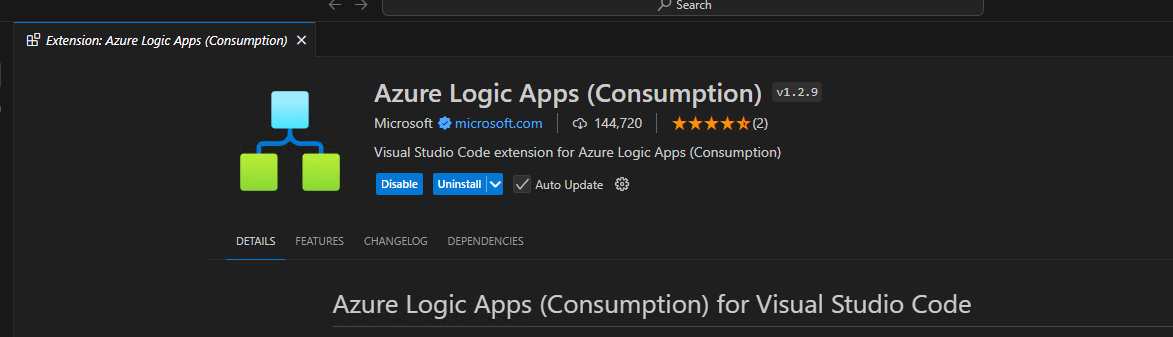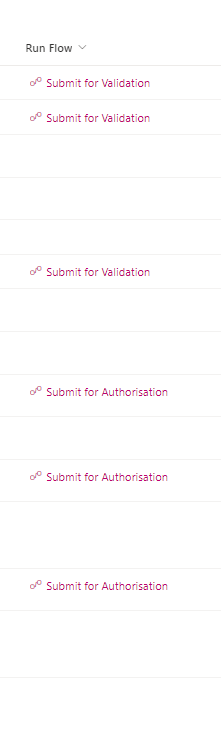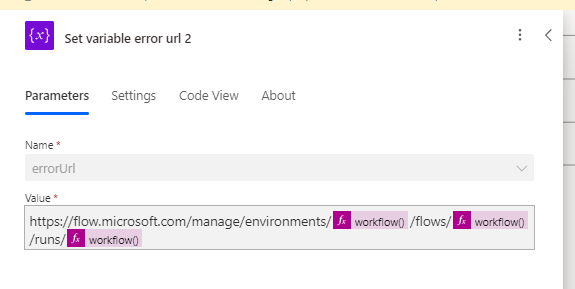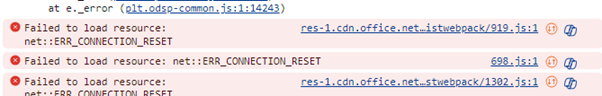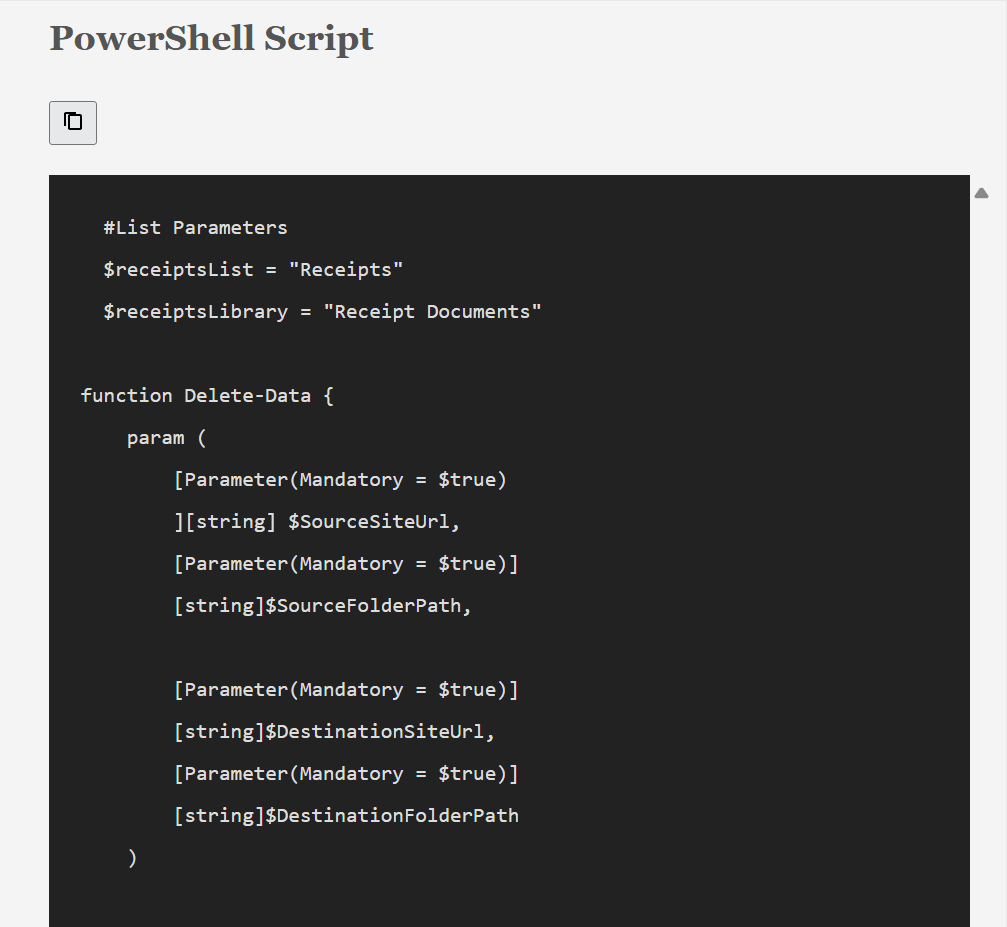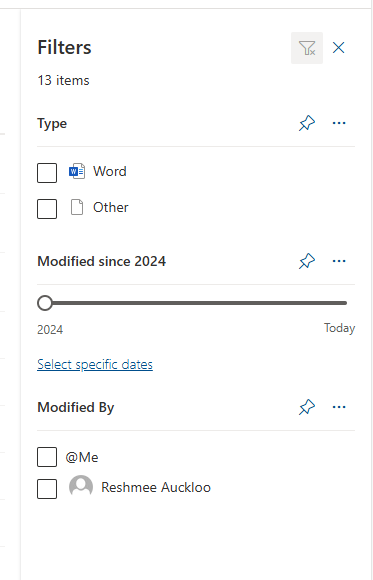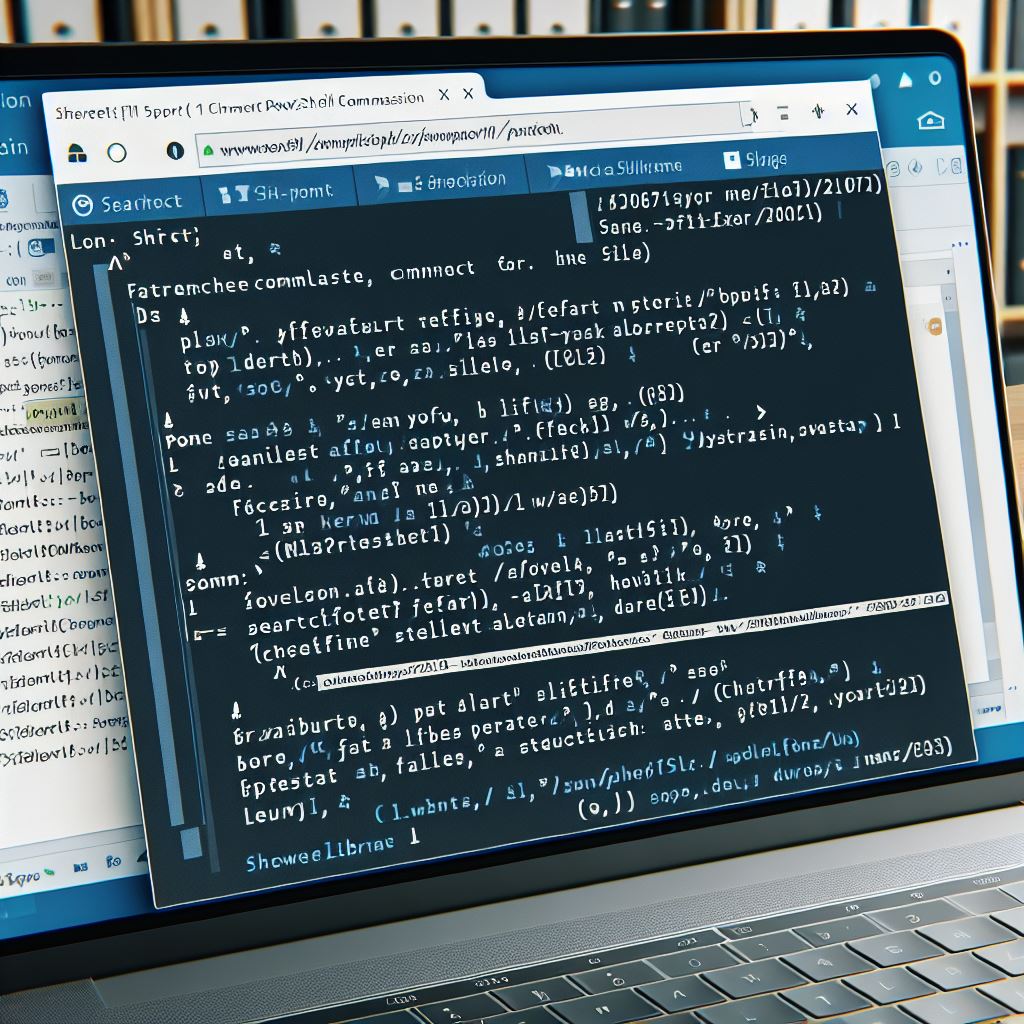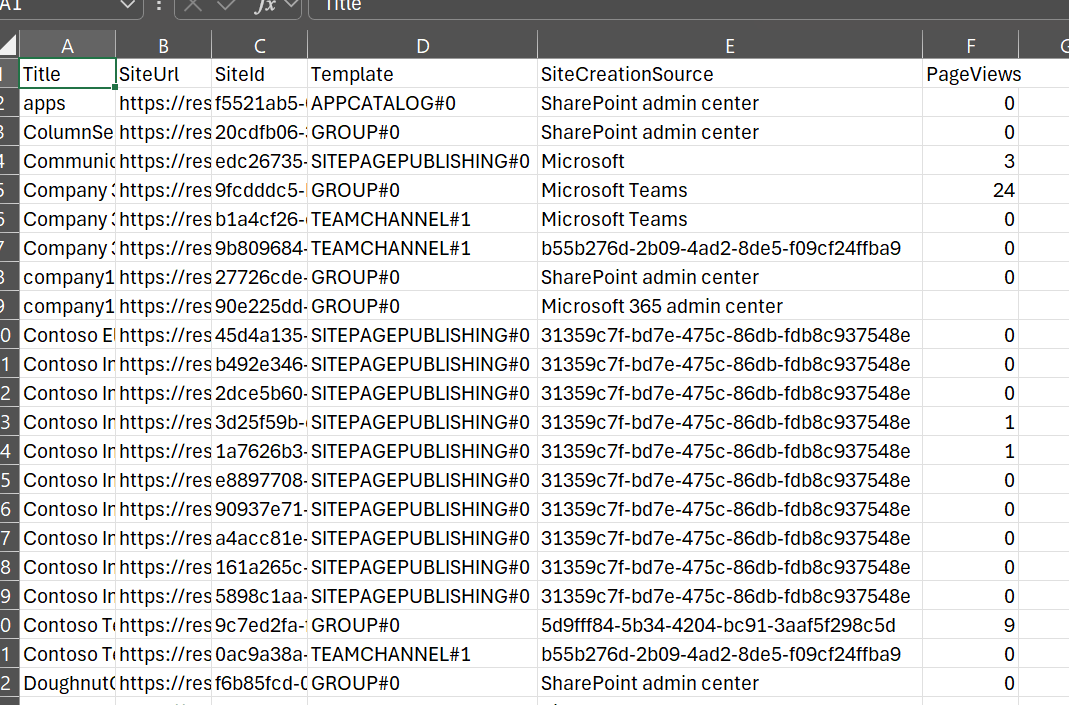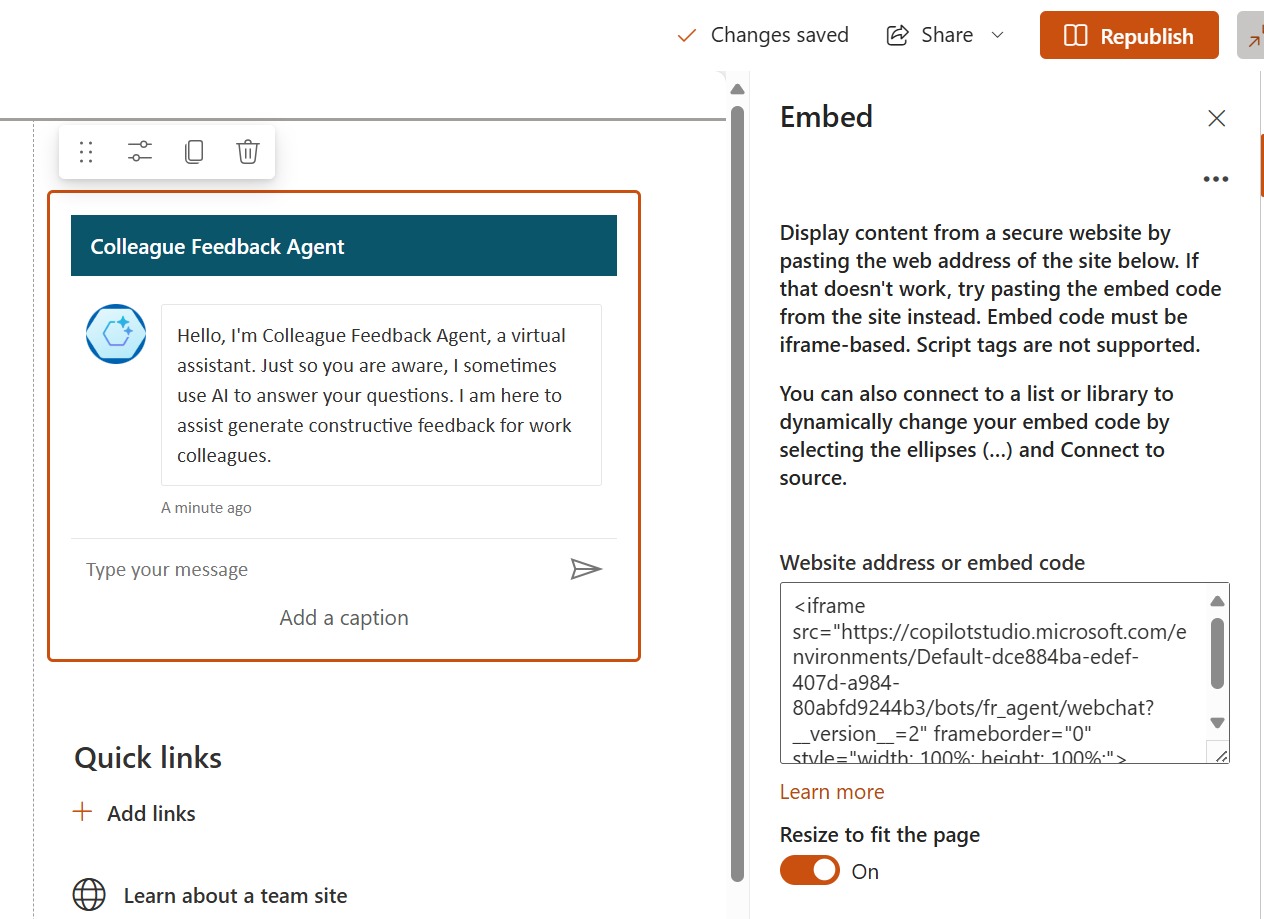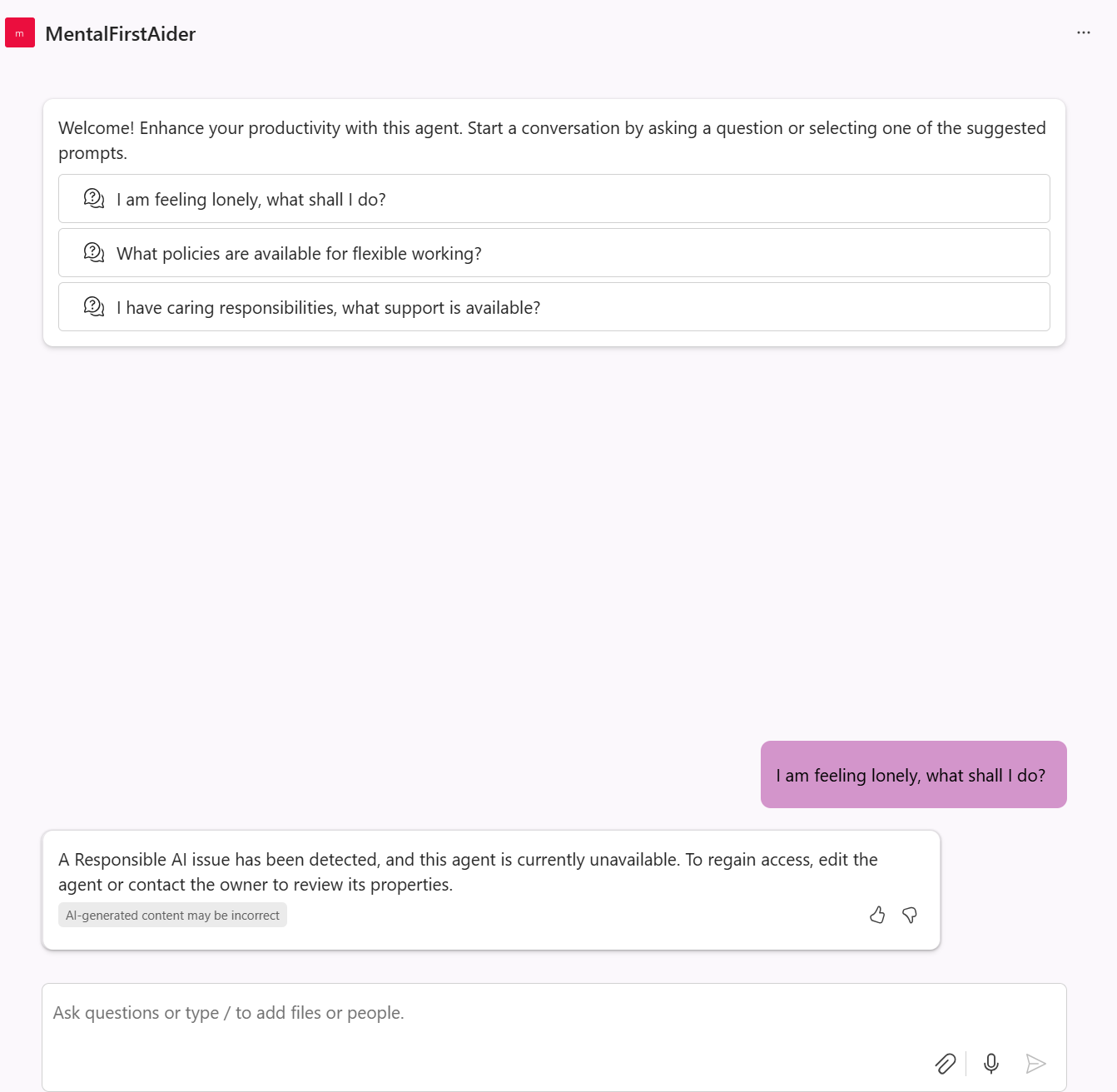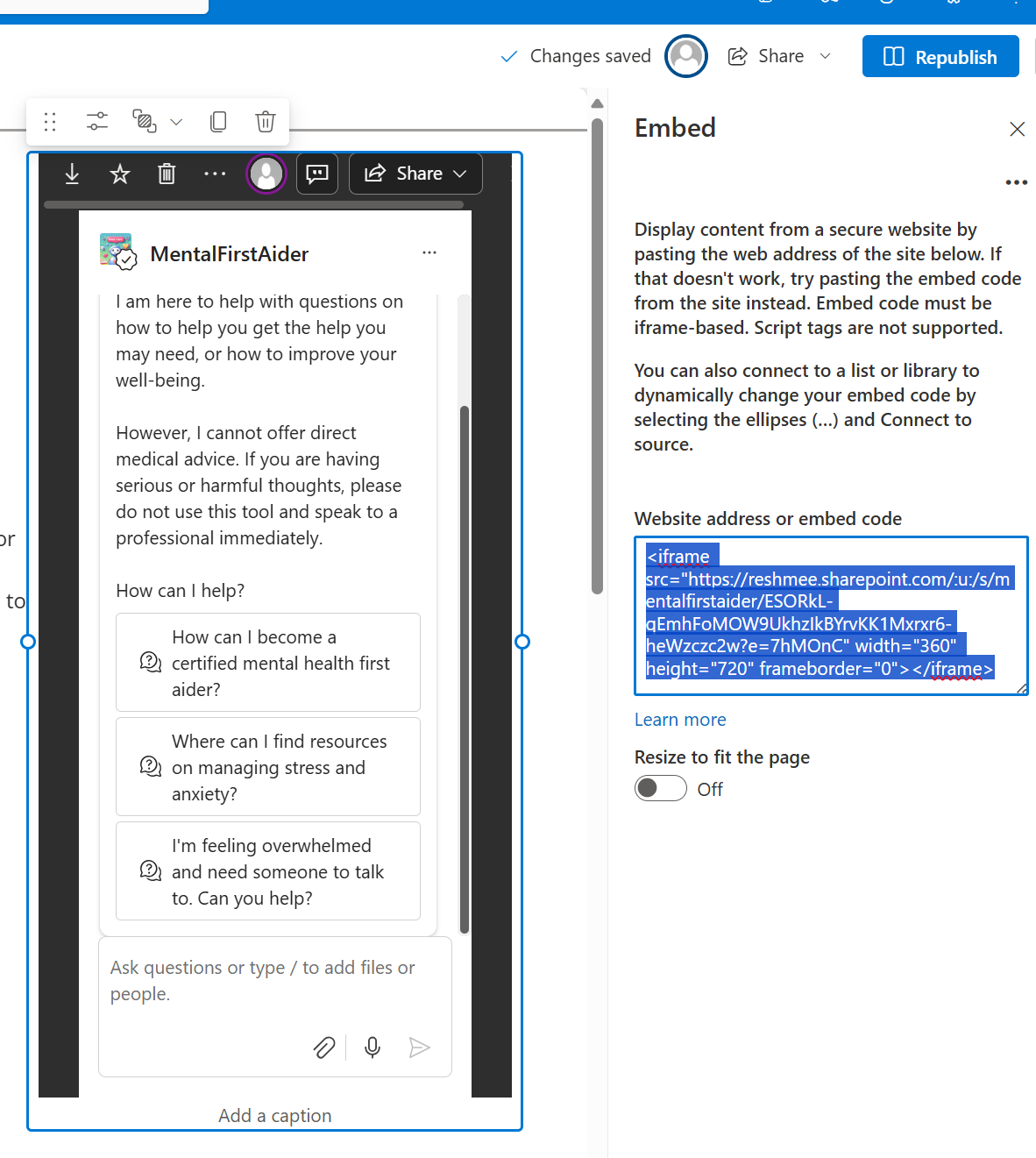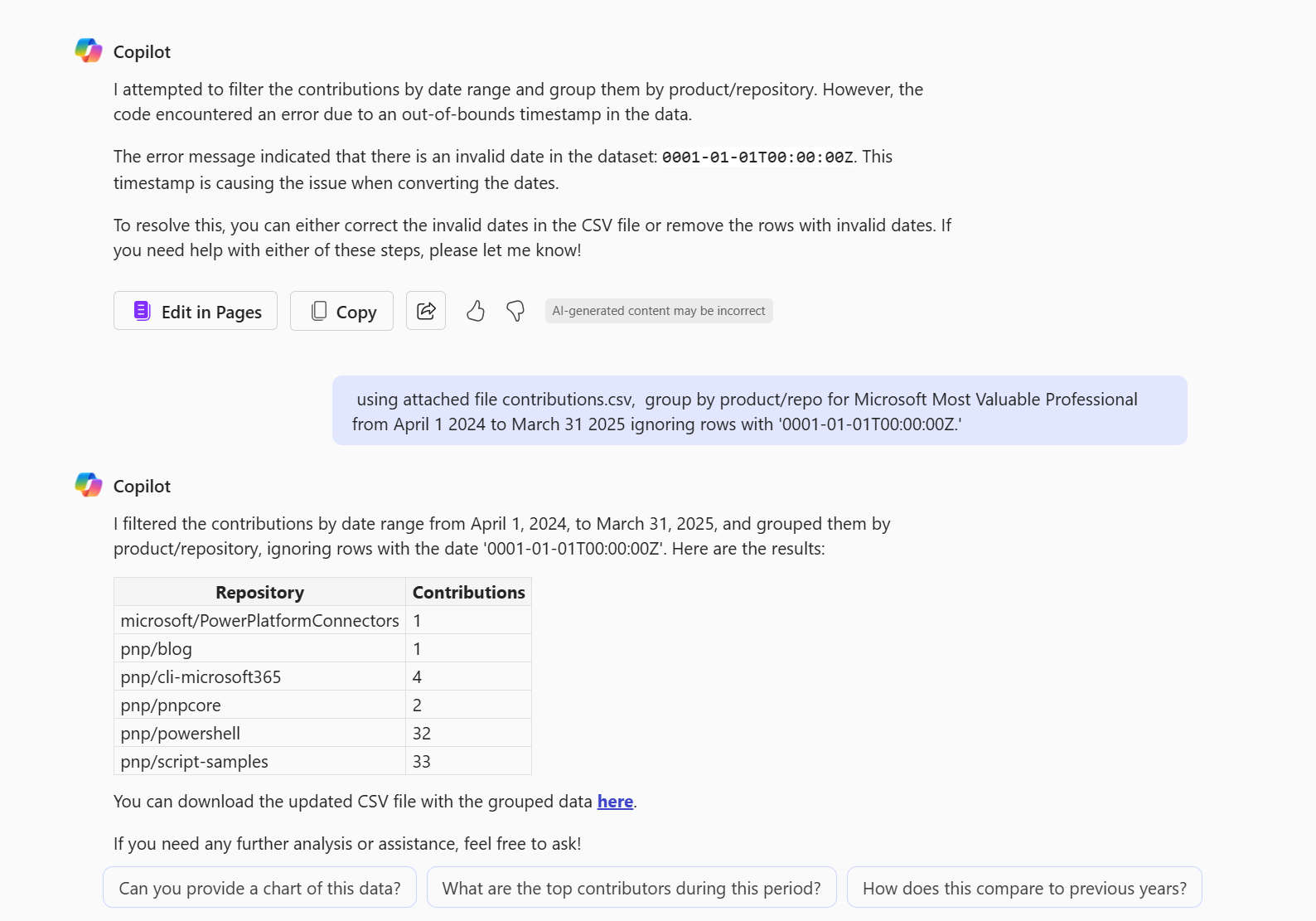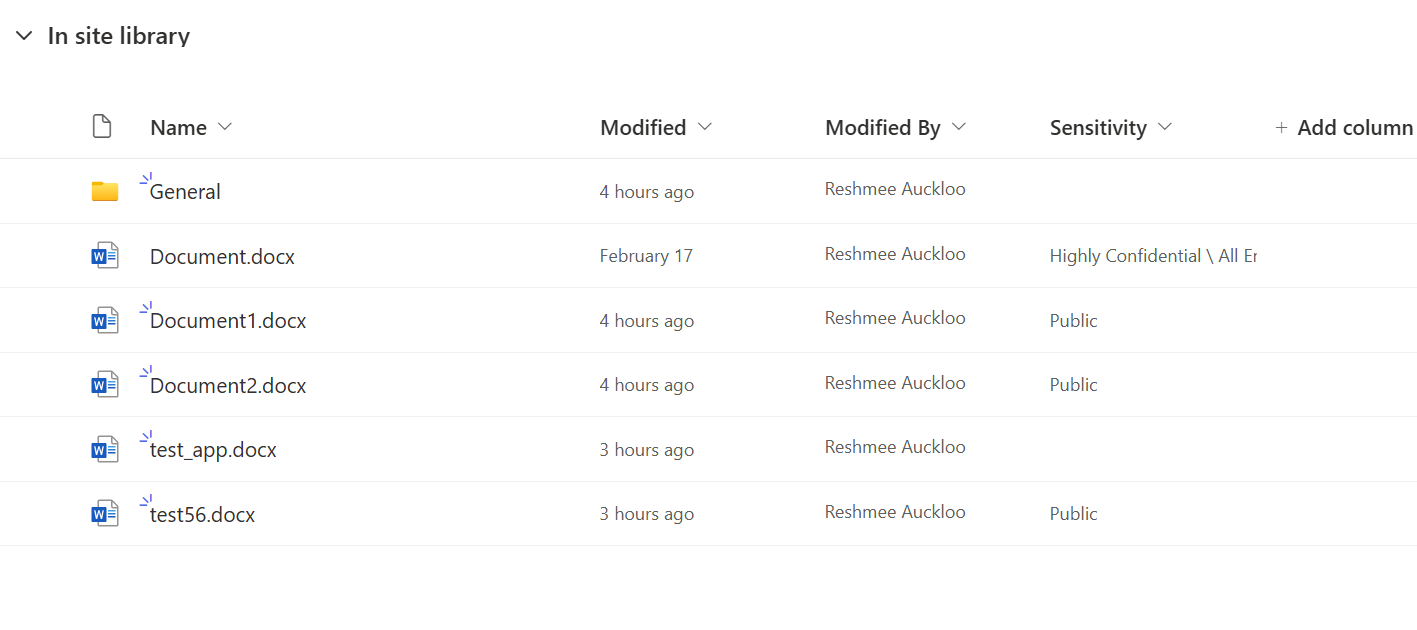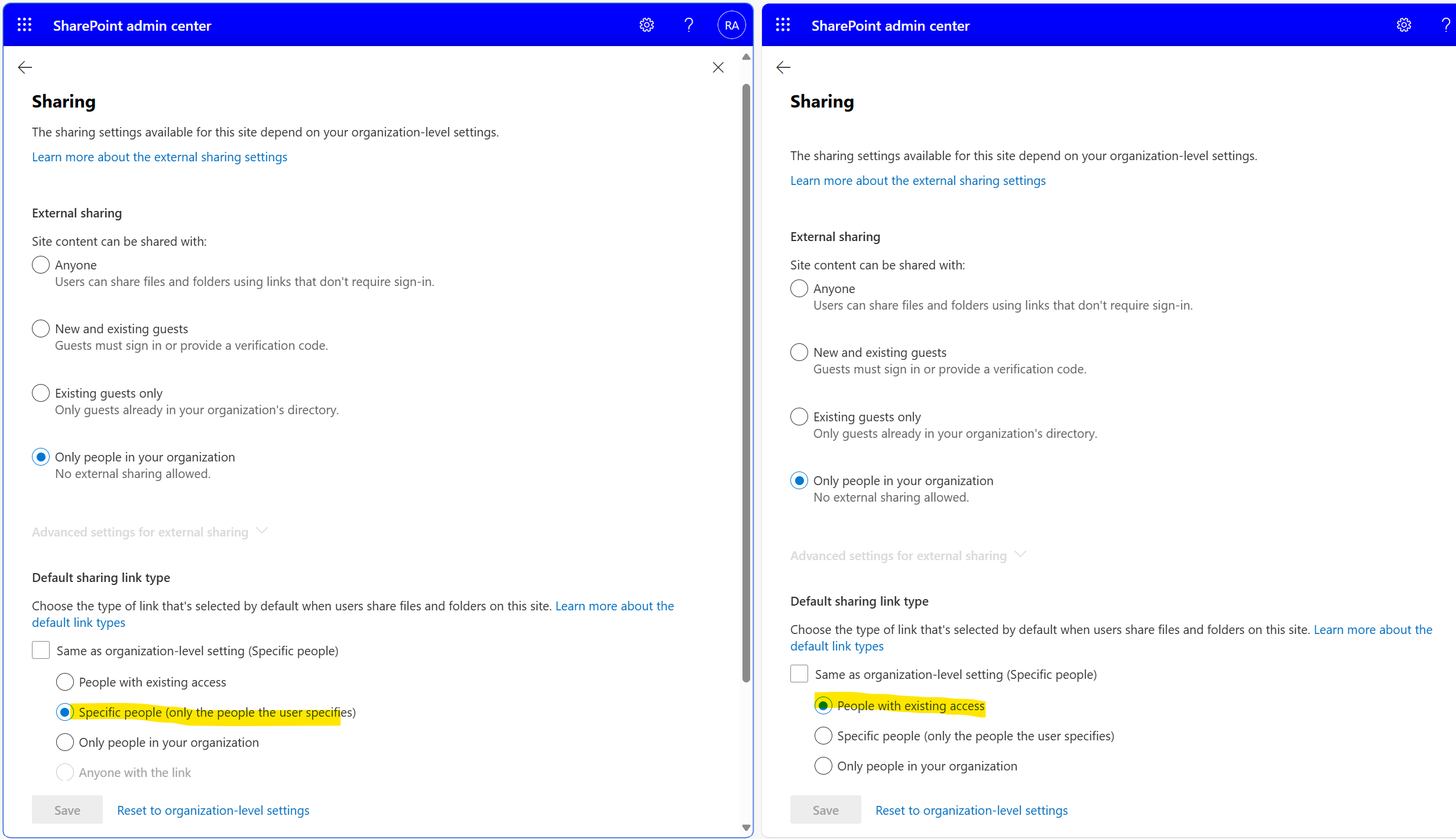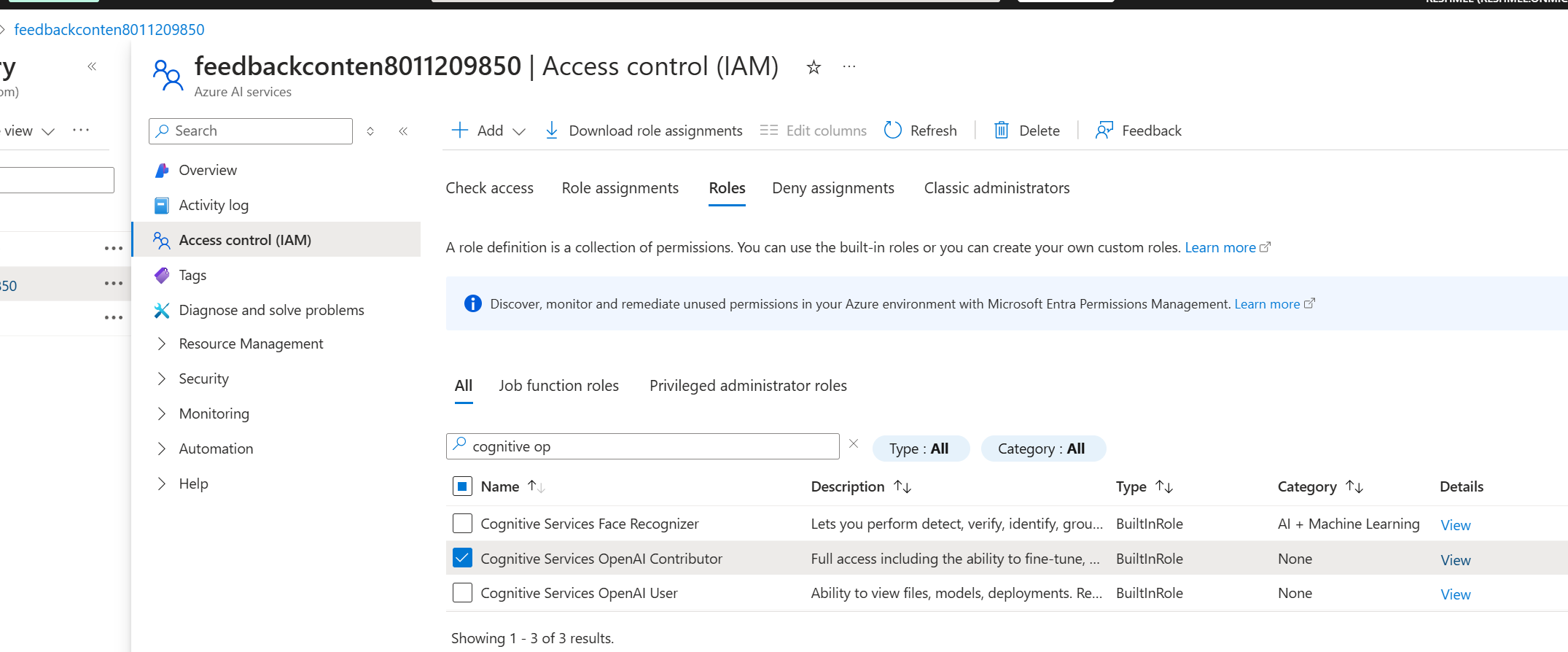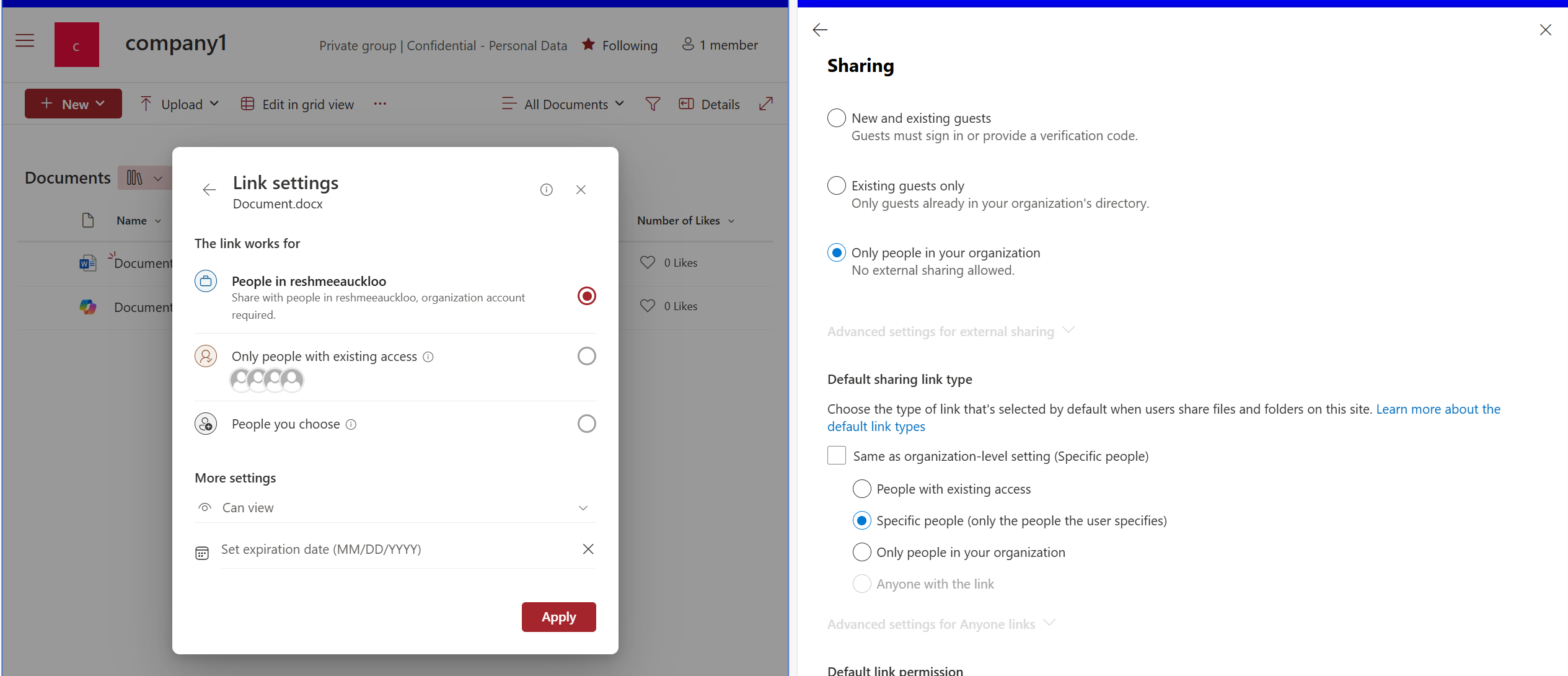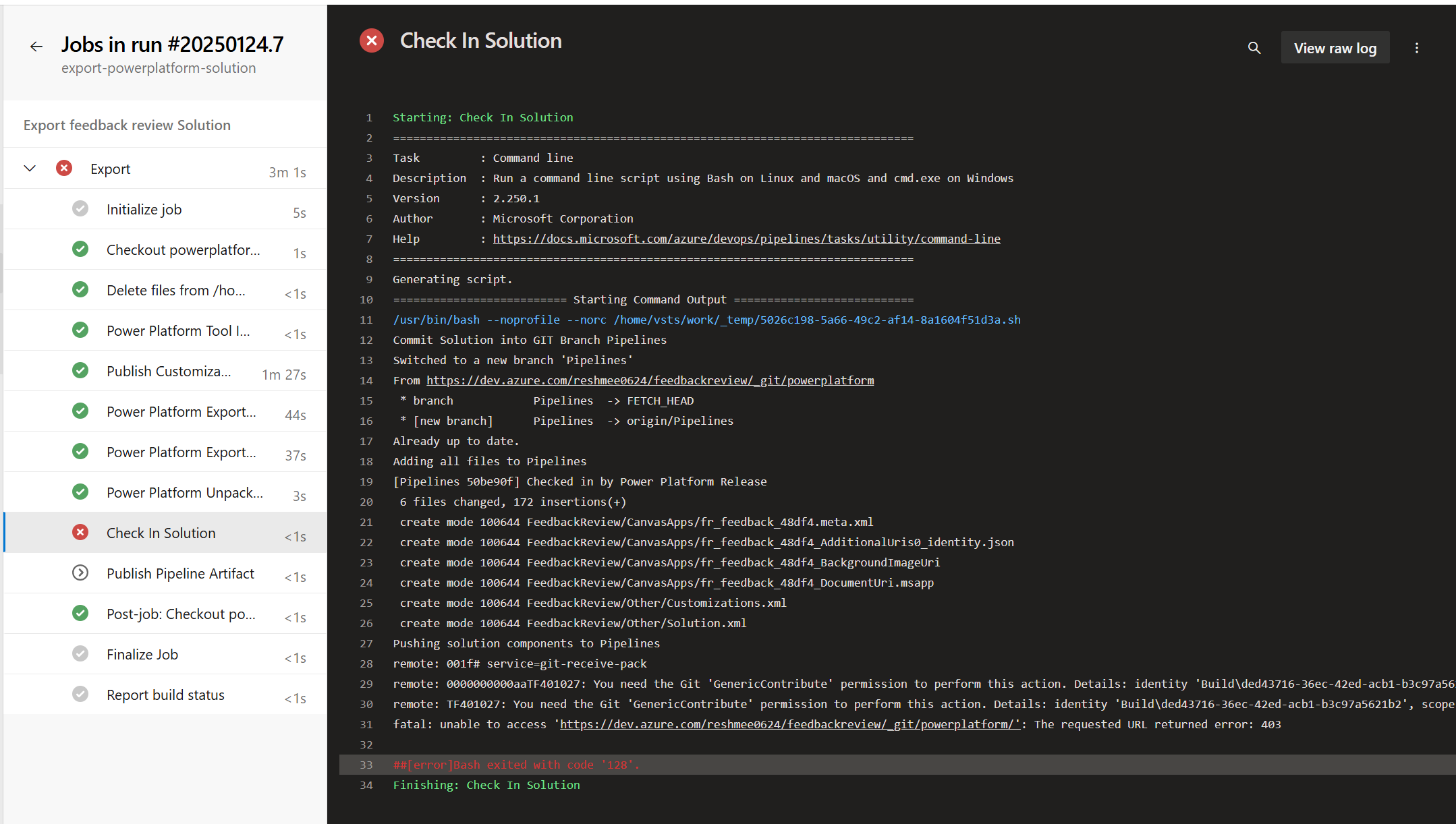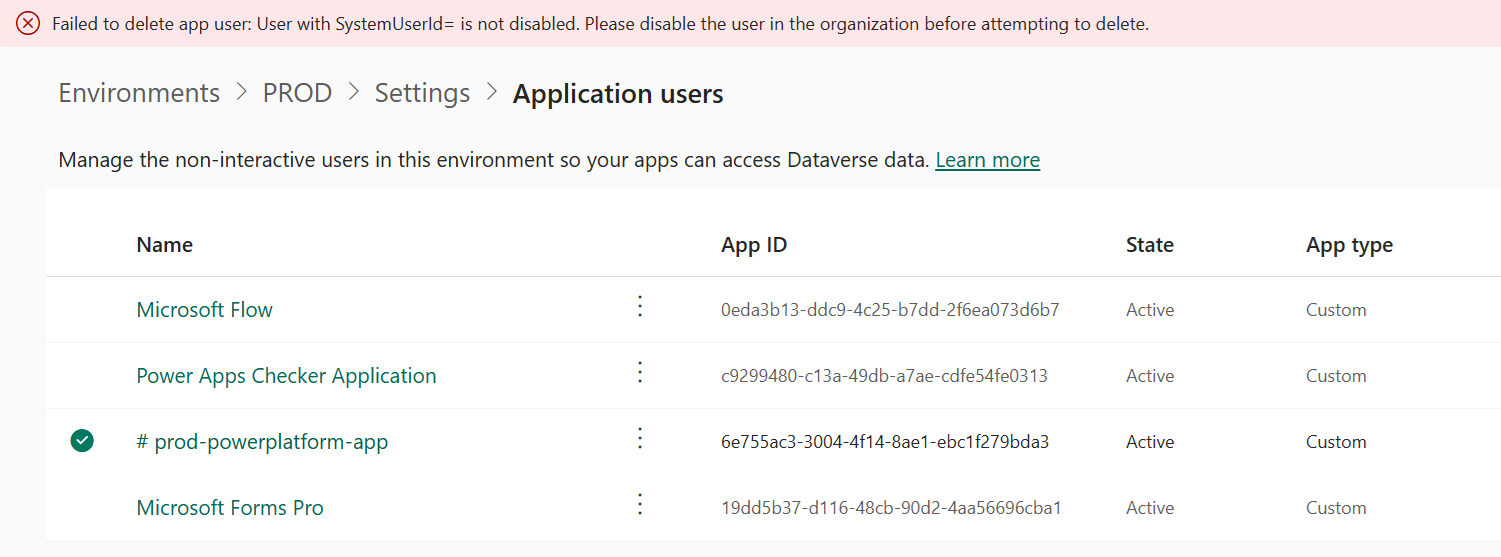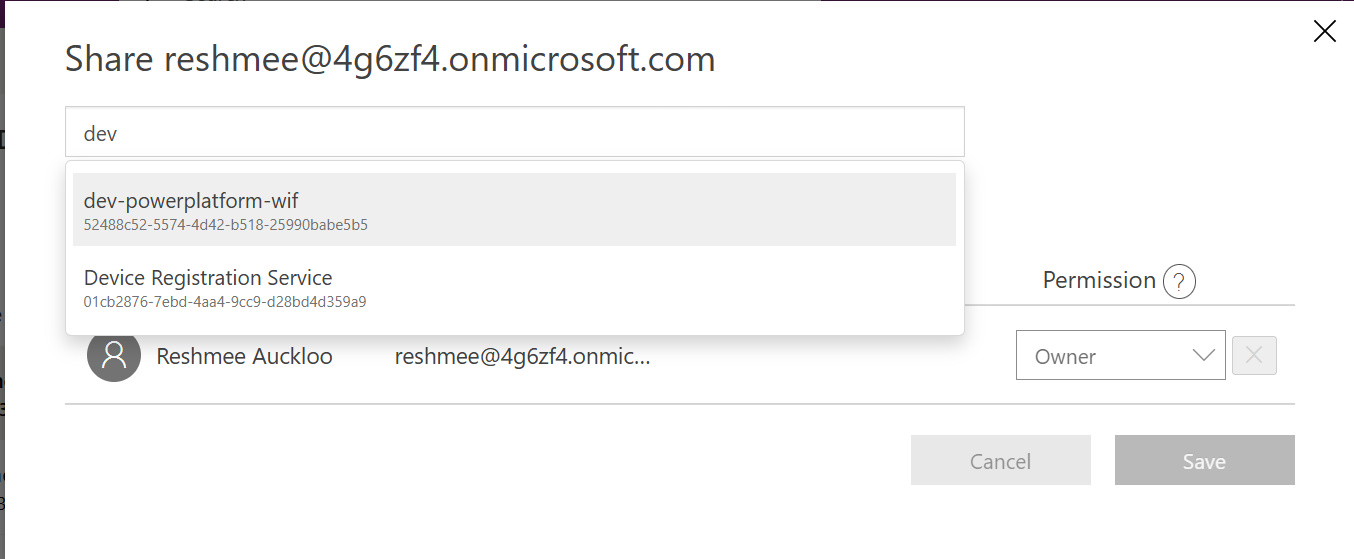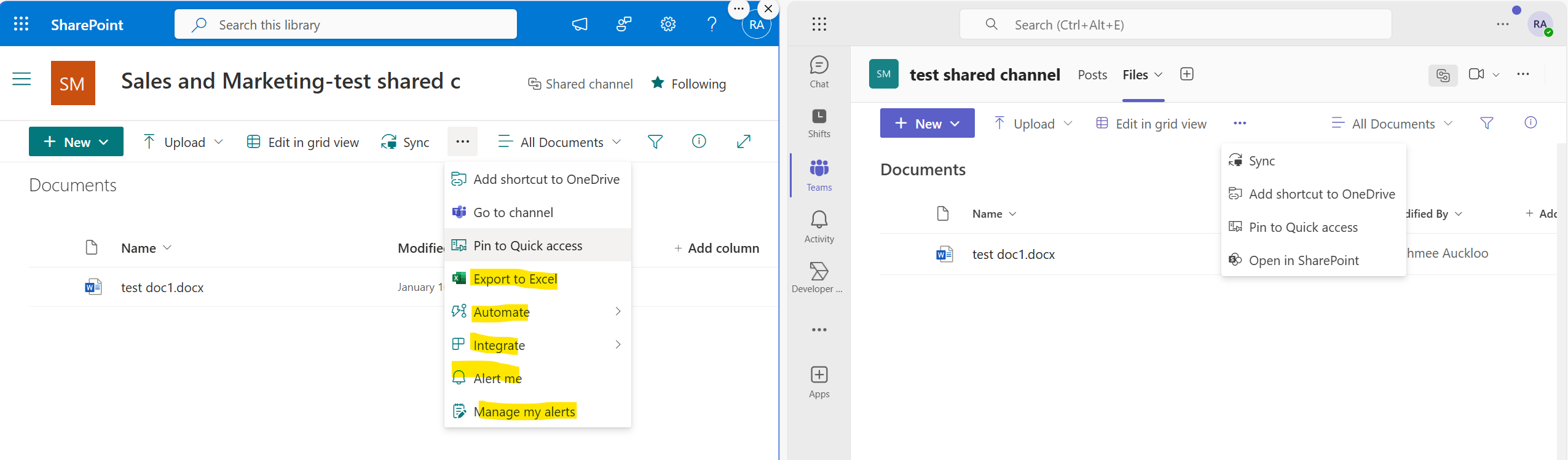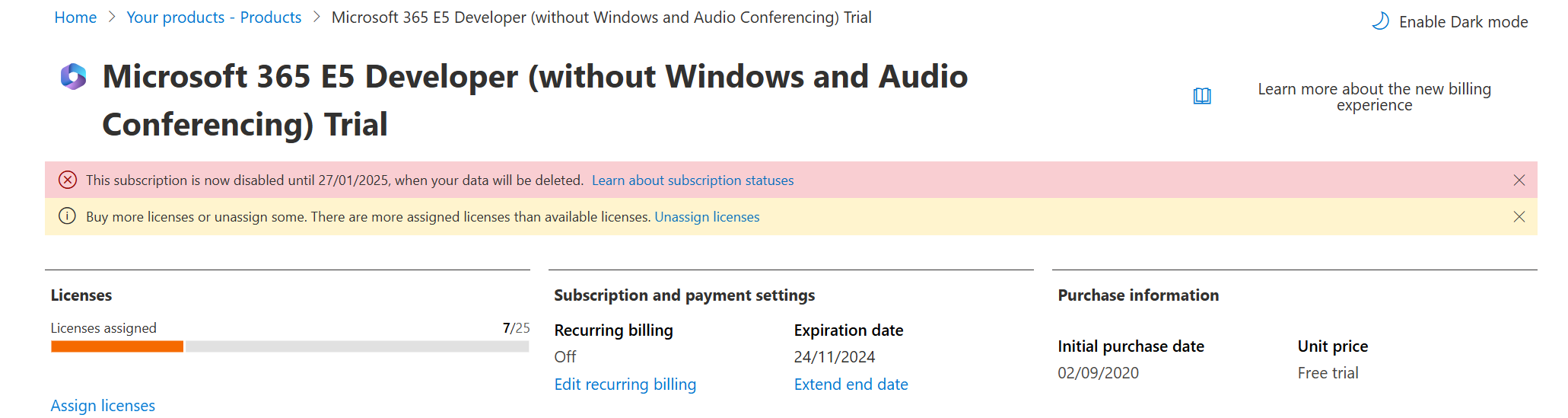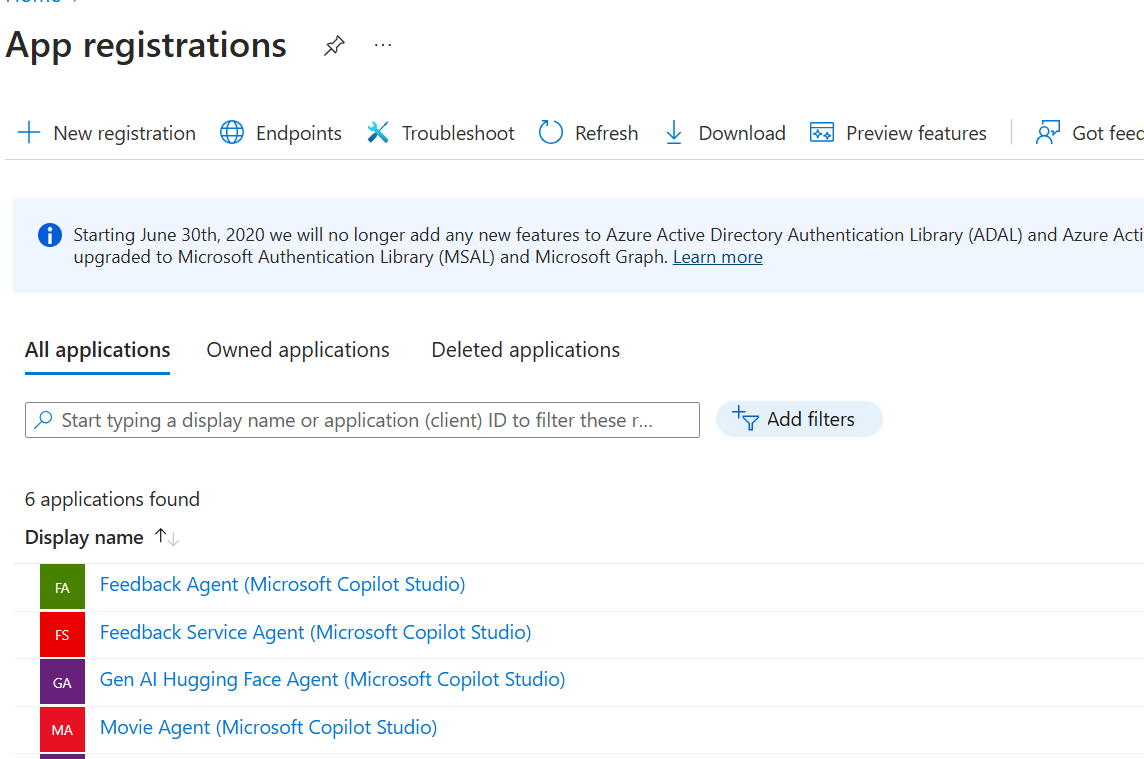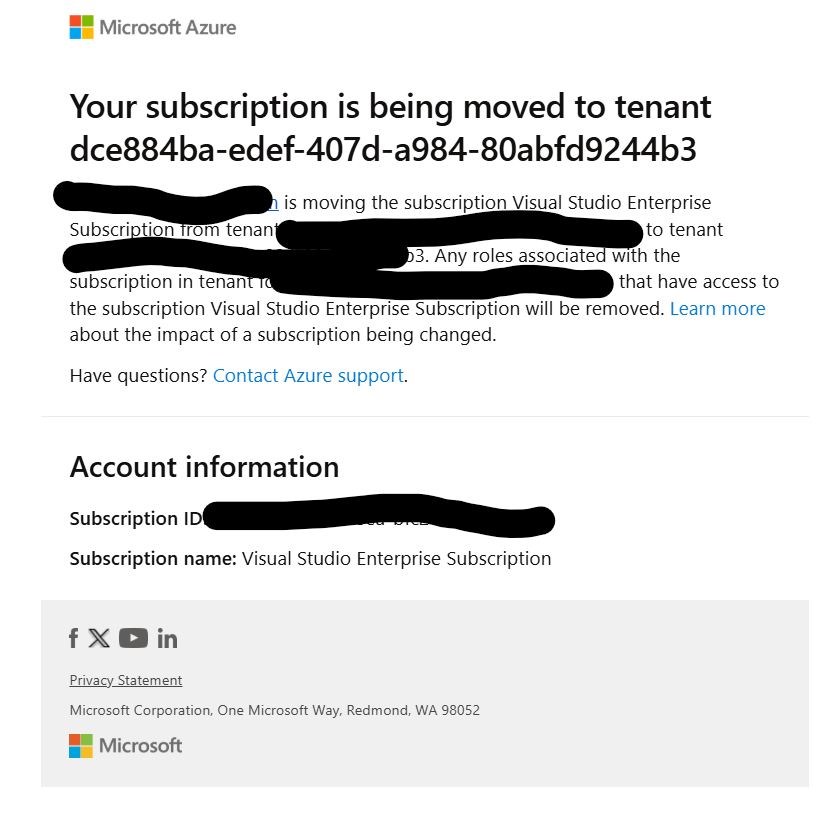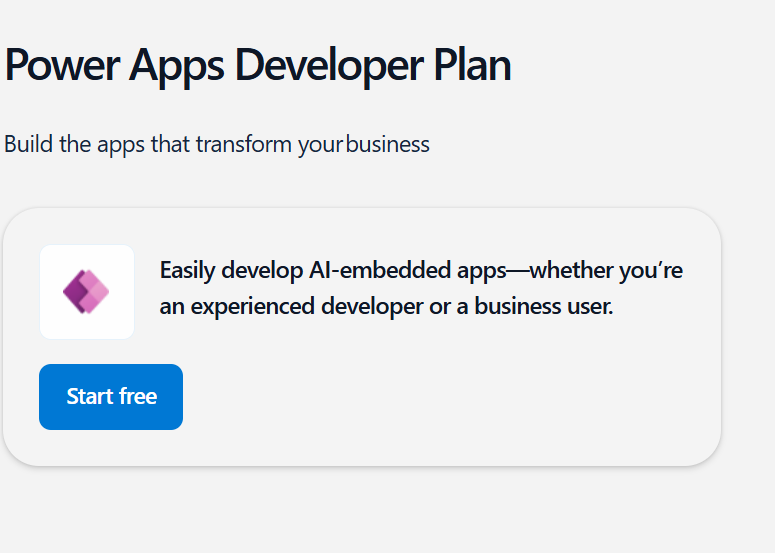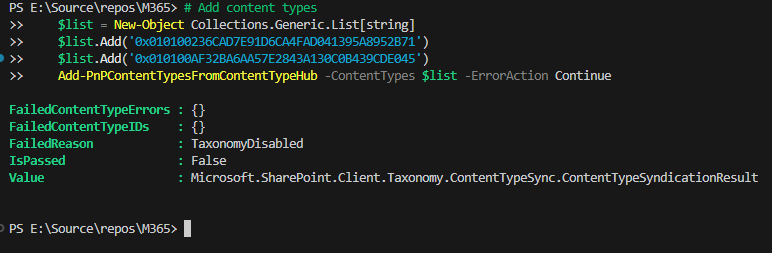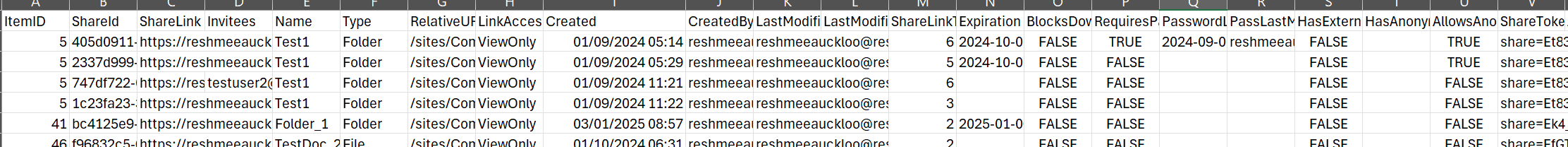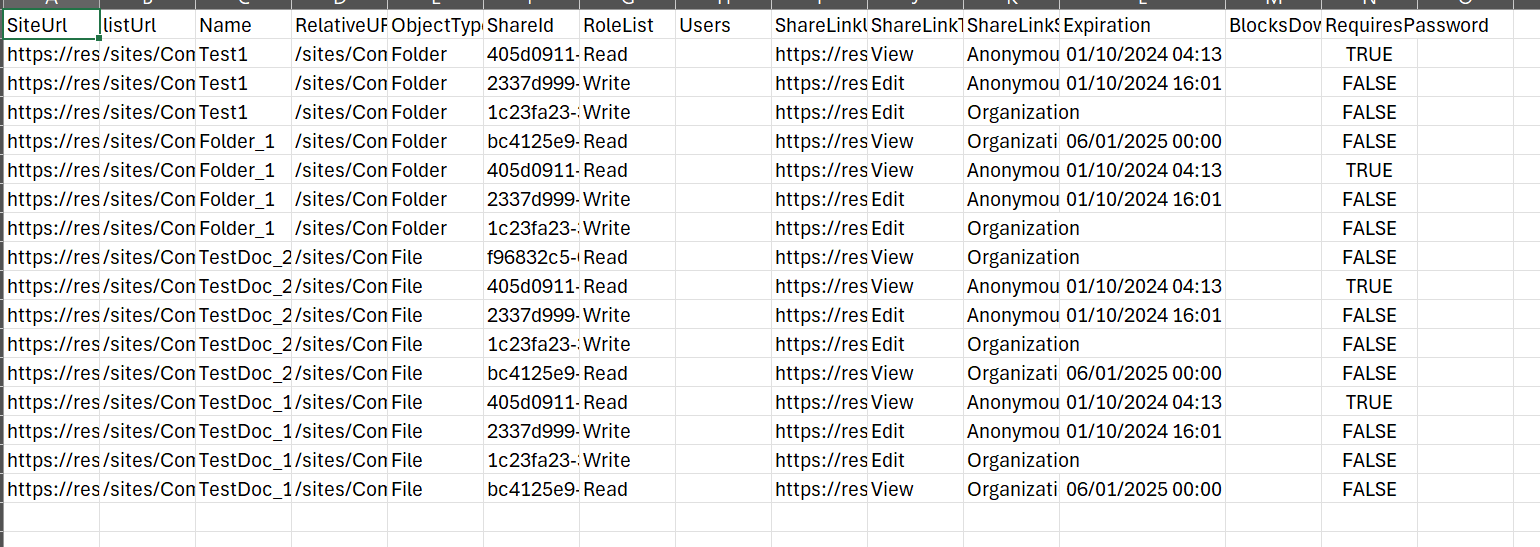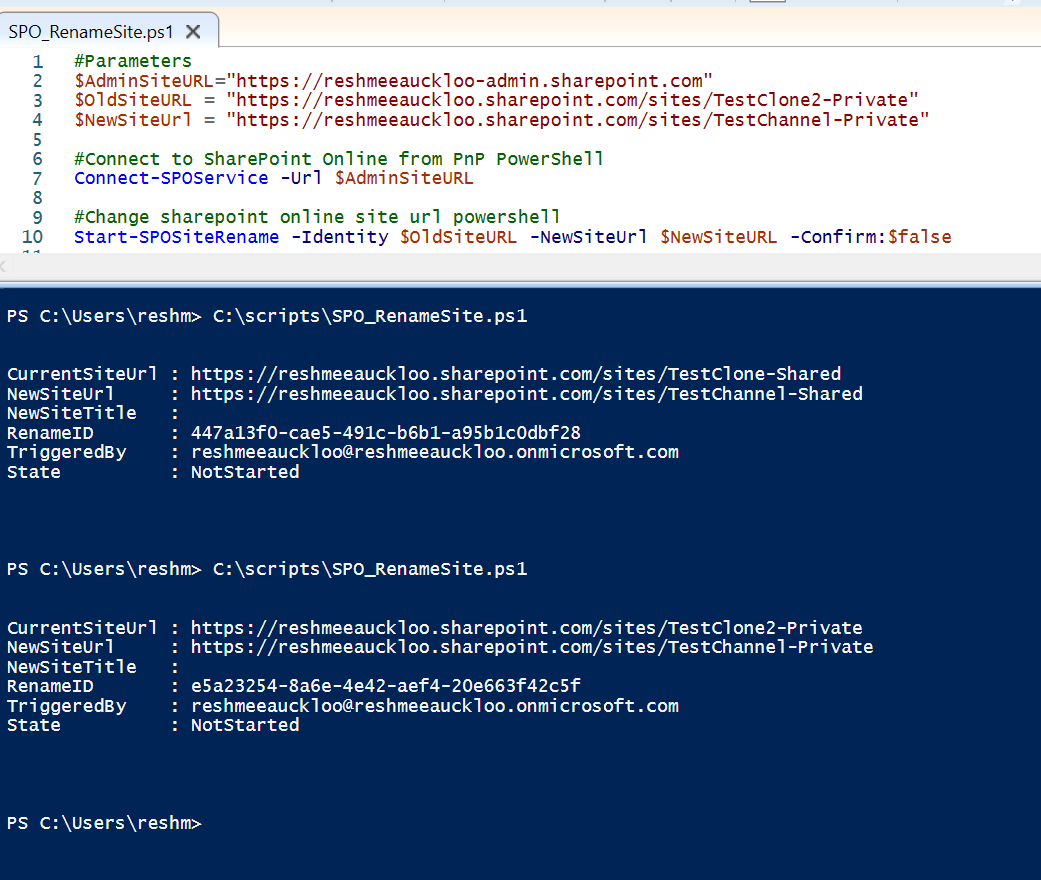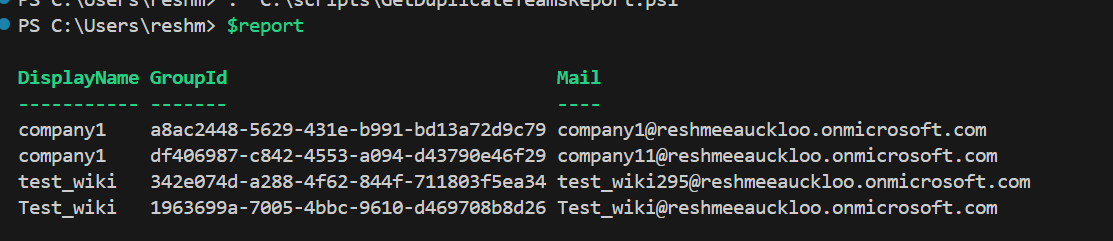Welcome to my blog! Share knowledge. Power productivity.
Recent posts
Build a Microsoft 365 Copilot Agent with Power Automate HTTP Trigger Using Agents Toolkit
Introduction Refer to blog post Triggering a Power Automate HTTP Trigger from External Applications - testing with Postman for the initial Power Automate flow set up and testing with Postman. In this post, I’ll show you how to build a Microsoft 365 Copilot declarative agent that invokes a Power Automate flow with an HTTP trigger using Microsoft 365 Agents Toolkit. This approach enables you to extend Copilot’s capabilities by orchestrating complex workflows without writing custom code.
read moreTriggering a Power Automate HTTP Trigger from External Applications - testing with Postman
Triggering a Power Automate HTTP Trigger from External Applications For production environments, manually triggering a Power Automate flow via an HTTP trigger from external applications (.NET, React, or Agents Toolkit) requires Entra ID authentication if only users within the tenant can trigger it. If set to ‘anyone’ the Url of the workflow contains a sig parameter which is required to call the flow. This guide walks through the setup and testing process for only ‘any user in my tenant’.
read moreEnable SharePoint MCP Tools in Copilot Studio via M365 Admin Centre
Summary SharePoint MCP (Model Context Protocol) tools may be missing in Copilot Studio due to Copilot Frontier access settings. Enable SharePoint MCP tools by configuring access in Microsoft 365 Admin Centre under Copilot Control System. Grant “All Users” access to Web Apps in Copilot Frontier settings. Tools typically appear in Copilot Studio within minutes after enabling. Table of Contents The Problem What Are SharePoint MCP Tools Solution: Enable Copilot Frontier Access Step-by-Step Configuration Verification References The Problem When building agents or custom copilots in Copilot Studio, you may find that SharePoint MCP tools are missing from the available connectors or tools list.
read moreDynamic Adaptive Cards via Email in Copilot Studio Using Prompts
Summary Build autonomous agents that respond to email queries and generate dynamic Adaptive Cards. Use prompt tools to break down complex instructions into manageable, reusable components. Send personalized, interactive content directly via Outlook email. Learn formatting requirements and best practices for Adaptive Cards in email. Table of Contents Introduction Why Dynamic Adaptive Cards via Email Using Prompt Tools to Manage Instructions Building the Holiday Planning Agent Processing Email Queries Adaptive Card Formatting for Email Demo: Holiday Query in Action Key Takeaways References Introduction Copilot Studio enables makers to create intelligent agents that go beyond the chat interface.
read moreFixing SharePoint "Move To" Dialog Spinning Issue with List View Threshold issue
Summary The SharePoint “Move To” dialog can hang indefinitely with a spinning icon due to list view threshold (<5,000 items). The real issue: view aggregations (Totals) set to “Count” in the view schema. Fix: turn Totals to “None” in the view settings or set Aggregations Value="Off" in the schema. Use PnP PowerShell to inspect and confirm the view’s HtmlSchemaXml for the Aggregations property. Table of Contents The Problem Initial Investigation The Real Culprit: View Aggregations Inspecting View Schema with PnP PowerShell The Fix How to Disable Totals in SharePoint Verification Key Takeaways References The Problem We encountered a persistent issue where the “Move To” dialog in specific SharePoint document libraries would hang indefinitely with a spinning icon, preventing users from moving files.
read moreSecure Authentication for Autonomous Agents in Copilot Studio
Summary Autonomous agents run in the background without user prompts, so they cannot ask users to sign in during execution. Use maker-provided credentials for tools; user credentials are not appropriate for autonomous scenarios. Apply least privilege and restrict tool actions to reduce data exposure and abuse. Communicate the “runs under author’s identity” warning and govern access like any service account. Table of Contents Why Authentication Matters Autonomous Agents: What Changes Authentication Models Configure Tool Authentication Restrict Tool Actions Publishing, Warnings, and Governance Best Practices Checklist Why Authentication Matters As organizations adopt autonomous agents to perform tasks and make decisions, authentication becomes a core control.
read moreDebugging SharePoint Search with PnP PowerShell and Crawl Logs
Summary Investigates missing search results despite crawl entries with no errors. Correlates SPItemModifiedTime blank entries with unsearchable files (while noting some blanks still indexed, so additional checks are required). Provides a PnP PowerShell script to detect affected items at scale. Shares remediation and prevention guidance. Table of Contents Background Symptoms Investigation Tenant-wide Detection Script How the Script Works Results Root Cause Fix Prevention Tips References Background A particular document library stopped returning many files in SharePoint search, even though the crawl log showed entries without errors.
read moreAdd Power Apps Permission Errors in Entra ID to refer in PnP PowerShell
Summary Error AADSTS650057 Invalid resource occurs when https://service.powerapps.com isn’t included in the app registration permissions for PnP.PowerShell. Fix by adding the Power Apps Service API with user delegated permission in Entra ID. Optional: add the permission through the app manifest with requiredResourceAccess. Symptom If https://service.powerapps.com from the entra ID used in PnP PowerShell is missing, you’ll see an error similar to:
Get-PnPPowerApp: AADSTS650057: Invalid resource. The client has requested access to a resource which is not listed in the requested permissions in the client’s application registration.
read moreSharePoint Content Type Publishing: Understanding the Push-to-Pull Model Change
SharePoint’s content type publishing model underwent a significant transformation in 2021-2022, shifting from a “push everywhere” approach to a more efficient “pull as needed” model. This change optimizes synchronization by ensuring content types are only updated on sites where they’re actively in use, reducing unnecessary load and improving performance across large tenants. This guide explains how the new model works and what it means for SharePoint administrators and site owners.
read moreEnable Power Platform API Permissions for Copilot Studio Automation - Entra ID app registration
When automating Copilot Studio agents or building custom integrations, you need to grant your Entra ID app registration the proper Power Platform API permissions. However, the Power Platform API often doesn’t appear in the standard API permissions list in the Azure Portal. This guide shows you how to enable the Power Platform API service principal and add the CopilotStudio.Copilot.Invoke permission to your app registration.
Table of Contents The Problem Why Power Platform API is Missing Prerequisites Solution Overview Step 1: Verify Power Platform API Status Step 2: Enable Power Platform API Service Principal Step 3: Add API Permissions to Your App Step 4: Grant Admin Consent Alternative: Manual Manifest Configuration Verification Conclusion References The Problem While setting up automated testing for Copilot Studio agents using the Copilot Studio Kit (inspired by Matthew Devaney’s excellent video Copilot Studio Test Automation: STOP Testing Manually!
read moreCheck if SharePoint Feature is Active Before Enabling with PnP PowerShell
When automating SharePoint site configurations with PnP PowerShell, it’s essential to check whether a feature is already active before attempting to enable it. This prevents unnecessary errors, improves script performance, and ensures idempotent operations. This guide demonstrates best practices for checking feature status and conditionally enabling features in SharePoint Online.
Table of Contents Why Check Feature Status First? Understanding SharePoint Features Prerequisites Basic Feature Check Pattern References Why Check Feature Status First?
read moreManaging SharePoint Sensitivity Label Watermarks: Layout Options and Accessibility Considerations
Sensitivity labels in SharePoint Online provide visual indicators through watermarks to help users identify classified content. However, the default diagonal watermark layout can present usability and accessibility challenges. This guide explores watermark configuration options, addresses common user concerns, and provides solutions for managing watermark display in SharePoint documents.
Table of Contents Understanding Sensitivity Label Watermarks Watermark Layout Options User Experience and Accessibility Concerns Configuring Watermark Layout at Tenant Level Managing Watermarks at File Level Conclusion References Understanding Sensitivity Label Watermarks Sensitivity label watermarks are visual indicators that appear on documents to display the classification level of content.
read moreConnect Application Insights to Microsoft Copilot Studio for Real-Time Monitoring
Monitoring your Copilot Studio agents is essential for understanding user interactions, identifying issues, and optimizing performance. Azure Application Insights provides comprehensive real-time monitoring and analytics capabilities for your copilot conversations. This guide walks you through connecting Application Insights to your Copilot Studio agent, enabling detailed telemetry, conversation tracking, and performance monitoring.
Table of Contents Why Application Insights for Copilot Studio? Prerequisites Step 1: Create Application Insights Resource Step 2: Retrieve the Connection String Step 3: Link Application Insights to Copilot Agent Step 4: Verify Configuration Step 5: Check Metadata in Application Insights within Copilot Studio Agent Step 6: Test Step 7: Enable Enhanced Transcripts Step 8: Access the Copilot Studio Dashboard in Application Insights References Why Application Insights for Copilot Studio?
read moreGenerate Self-Signed Certificates for SharePoint Authentication with PowerShell
Certificate-based authentication is a secure method for connecting to SharePoint Online and Microsoft 365 services using service principals and automated scripts. This guide demonstrates two methods for generating self-signed certificates using PowerShell and how to use them with PnP PowerShell for SharePoint authentication.
Table of Contents Why Use Certificate-Based Authentication? Prerequisites Method 1: Using New-SelfSignedCertificate Method 2: Using New-PnPAzureCertificate Locating Your Certificate Exporting Certificates Registering Certificate with Entra ID App Connecting to SharePoint with Certificate Best Practices Troubleshooting Conclusion References Why Use Certificate-Based Authentication?
read moreInstall Copilot Studio Kit: Complete Step-by-Step Guide
The Copilot Studio Kit is a powerful tool for managing and testing copilots in Microsoft Power Platform. However, installation requires the Creator Kit as a prerequisite dependency. This guide walks you through the complete installation process, including resolving common dependency issues.
Table of Contents Overview Prerequisites Understanding the Dependency Installation Steps Step 1: Install Creator Kit Core Step 2: Install Copilot Studio Kit References Overview The Copilot Studio Kit is a managed solution that provides components and utilities for building, testing, and managing copilots in Power Platform.
read moreRevoke Entra ID App Permissions from SharePoint Sites Using PnP PowerShell
Managing Entra ID (formerly Azure AD) app permissions across SharePoint sites is crucial for maintaining proper security governance. This guide demonstrates how to audit and revoke app permissions using PnP PowerShell, ensuring your SharePoint environment remains secure and compliant.
Table of Contents Problem Statement Understanding the Challenge Prerequisites The Solution Script Breakdown Important Considerations References Problem Statement When managing Entra ID applications with SharePoint access (especially those using Sites.Selected permissions), you may need to:
read moreFixing Blank Sensitivity Label Columns in SharePoint Views After Programmatic update
Problem Statement Mass applying sensitivity labels programmatically using Microsoft Information Protection SDK (MIP SDK) or PowerShell, the sensitivity label column appears blank in the document library UI, even though the metadata value is correctly set in the backend.
This is a display refresh issue where the applied sensitivity labels has not synced to the SharePoint metadata.
Root Cause When sensitivity labels are applied programmatically (via PowerShell, Graph API, or migration tools), the metadata is present in the file but not displayed in the interface.
read moreTroubleshooting SharePoint Document Library Search Issues
Problem Statement When using the KQL query ContentClass:STS_List_DocumentLibrary without additional filters, some document libraries (like “Shared Documents”) are not appearing in search results, even though they exist and contain content.
Initial Troubleshooting Steps Taken 1. Hidden Site-Level Visibility Setting Action: Visited https://<your-site>/_layouts/srchvis.aspx and enabled “Always index all Web Parts on this site”
Status: ✅ Enabled - Monitoring for 24-48 hours to see if this resolves the issue
Result: No effect on bringing the shared documents search result
read moreUnderstanding SharePoint File Move Permissions Behavior
Overview When moving files in SharePoint, understanding how permissions are handled is crucial for maintaining proper access control. The behavior varies significantly based on several factors, including whether you’re moving a single file or multiple files, and whether you’re moving within the same site or across different sites from the User Interface. This post is based on experiments done in October 2025 and things may change in the future.
The “Keep Sharing with Same People” Option Important: The option to unselect the move of permissions appears only when a single file is selected to be moved to a different SharePoint site.
read moreOvercome Power Apps Delegation Limits with Microsoft Graph API
Table of Contents Problem Statement Solution Overview Prerequisites Implementation Guide Step 1: Get Site and List IDs Step 2: Test with Graph Explorer Step 3: Initial Search Implementation Step 4: Handle Pagination Complete Code Examples Performance Considerations Conclusion Problem Statement After importing 10,000+ records into SharePoint using Power Automate bulk import techniques, we encountered Power Apps delegation limits that prevented effective searching and filtering of large datasets. There is the option of using Power Automate to get the results, however it adds more artefacts to a simple app designed for search.
read moreSharePoint 'Open in Client Application' Behavior Issue
Table of Contents Issue Overview Expected vs Actual Behavior Steps to Reproduce Issue Overview When SharePoint document libraries are configured with the “Open in client application” setting, users may experience unexpected behavior where new files open in the same browser tab instead of launching the desktop application as intended.
Issue Summary:
Expected: Files should open in desktop applications (Word, Excel, PowerPoint) Actual: Files open in the same browser tab instead of launching client apps Affected: SharePoint document libraries with “Open in client application” enabled Scope: Potentially affects user productivity and workflow expectations Expected vs Actual Behavior Expected Behavior When a SharePoint library is set to “Open in client application”:
read moreSharePoint Limited Access User Permission Lockdown Mode: Desktop App Edit Issue with sharing link
The Issue SharePoint’s “Limited Access User Permission Lockdown Mode” feature introduces an unexpected side effect that can frustrate users and disrupt workflows. When this security feature is enabled, users who receive sharing links with edit permissions find themselves unable to edit files in desktop applications, despite having the necessary permissions.
What Happens Expected Behavior: User receives an edit link, opens the file in Word/Excel/PowerPoint desktop app, and can modify the document.
read moreGroup and Concatenate CSV Data Using XML in Power Automate
Table of Contents Introduction Business Scenario CSV Data Structure Step-by-Step Implementation 1. File Upload Trigger 2. Get File Content 3. Parse CSV Data 4. Filter Data 5. Extract Unique Combinations 6. XML Grouping 7. Concatenate Users 8. Create SharePoint Items Complete Flow Overview References Introduction This guide demonstrates how to use Power Automate to group CSV data and concatenate users by Team and Channel using XML processing techniques to save to a SharePoint list.
read moreBuild Microsoft 365 Copilot Agents That Connect to SharePoint with TypeSpec and OAuth
Table of Contents Introduction Prerequisites Implementation Guide Creating Your Agent Configuring TypeSpec Files Setting Up Authentication Testing & Troubleshooting Conclusion References Introduction Following on my blog post Declarative Agents: Azure OpenAI API Key Auth with TypeSpec, I decided to try out how to authenticate to Ms Graph using sample Tasks Agent using TypeSpec for Microsoft 365 Copilot that connects to the Microsoft Graph APIs created by Sébatien Levert.
Why This Matters: Copilot out of the box can not retrieve data from SharePoint List.
read moreBulk Import CSV to SharePoint with Power Automate
Table of Contents Introduction CSV vs Tab-Delimited: Which to Use? Step-by-Step Flow Setup 1. Trigger: File Upload 2. Settings (Parse JSON) 3. Get File Content 4. Parse CSV or Tab-Delimited Data 5. Generate SharePoint Data 6. Batch Processing and Create Items Full Flow Diagram References Introduction Importing large amounts of data from CSV or tab-delimited files to a SharePoint list is a common business need. This guide explains how to build a Power Automate flow for bulk import, highlights key challenges, and provides practical tips for reliable results.
read moreImport Large tab delimited Data to SharePoint with Power Automate without Premium license
Table of Contents Introduction Why Tab-Delimited Files? Step-by-Step Guide 1. Prepare Your Data 2. Import from Excel Table (Alternative) 3. Build the Flow for Tab-Delimited Files Batch Processing with HTTP Request (Alternative) Tips & Troubleshooting Outcome Comparison Conclusion References Introduction Importing large datasets into SharePoint lists can be tricky, especially when dealing with CSV or tab-delimited files. This guide walks you through a reliable Power Automate approach, highlights common pitfalls, and shares practical tips for handling big data without premium connectors.
read moreDeclarative Agents: Azure OpenAI API Key Auth with TypeSpec
Table of Contents Introduction Use Cases Step-by-Step: Create Agent with TypeSpec Limitations & Gotchas Troubleshooting Build Errors main.tsp Solution for OpenAI Action.tsp Example Output: Generated Files Testing Tips for Success Declarative Agent - Volunteering App: MS Graph Auth Challenge Conclusion References Introduction Building declarative agents using the M365 Agents Toolkit and TypeSpec streamlines the process of generating JSON and YAML specifications. This is a great improvement to manually updating and generating JSON and YAML yourself which is not the best experience.
read morePower Apps: Get SharePoint Site Owners with Power Automate
Introduction I had to display SharePoint site owners withinin Power Apps for the selected SharePoint site for the end users who to reach out for any questions on the site. It was not possible using the Office365Groups which allows to interact with Ms Graph. I could not use the solution from https://reshmeeauckloo.com/posts/powerapps-list-owners-m365groups/ to help. I had to resort to Power Automate (Flow) with an HTTP request to SharePoint, parse the results, and return the owners to Power Apps to achieve the solution.
read morePower Apps: Overcoming Delegation Warnings When Searching Title field in SharePoint Lists
Introduction When building Power Apps with SharePoint lists, you may encounter delegation warnings especially when using the Search function on large datasets. This post explains why delegation matters, how it affects your app, and practical workarounds to enable effective searching.
The Delegation Problem By default, if you create an app using the built-in template connected to a SharePoint list, the gallery’s Items property might be set to:
Search([@FolderMappingDetails], SearchInput1.Text, Title, Title) This triggers a delegation warning because the Search function is not fully delegable to SharePoint.
read morePower Apps Drop Down with Distinct Values and 'All' Option
Introduction Dropdown controls are essential for filtering and navigation in Power Apps. A common requirement is to display only distinct values from a data source (like a SharePoint list) and include a default ‘All’ option for easy selection. This post shows how to build a Power Apps dropdown with unique values and a default ‘All’ using PowerFx.
Scenario Suppose you have a SharePoint list called FolderMappingDetails with a column named Database.
read morePower Apps: Filter and Search Gallery with Dropdown and Search Box
Introduction Filtering and searching data in a Power Apps gallery is a common requirement for building user-friendly business apps. This post shows how to combine a dropdown filter (with an ‘All’ option) and a search box to create a flexible, responsive gallery experience.
Scenario Suppose you have a collection called colFolderMapping with a field named Database and a gallery displaying items. You want users to:
Select a database from a dropdown (or ‘All’ to show everything) Search for items by title using a search box See results update instantly in the gallery PowerFx Formula Here’s the formula for the gallery’s Items property:
read morePower Apps: List Members from M365 Groups with MS Graph
Introduction Listing members of Microsoft 365 Groups directly in Power Apps is a powerful way to build dynamic, user-aware business apps. This post shows how to use the Office365Groups connector and PowerFx to retrieve group members and display them in your app.
Scenario Suppose you want to:
Find a specific M365 Group by name (e.g., “Legal Team”) List all members of that group in Power Apps Use the results for permissions, notifications, or reporting PowerFx Formula Here’s how to get the group ID and list its members:
read morePower Apps: List Owners from M365 Groups with MS Graph
Introduction Listing owners of Microsoft 365 Groups in Power Apps is a powerful way to build dynamic, admin-aware business apps. This post shows how to use the Office365Groups connector and MS Graph API to retrieve group owners and display them in your app.
Scenario Suppose you want to:
Find a specific M365 Group by name (e.g., “Legal Team”) List all owners of that group in Power Apps Use the results for permissions, notifications, or reporting PowerFx Formula Here’s how to get the group ID, list its members, and extract owners:
read moreHow to Search by Document ID in SharePoint
Introduction Searching for files using the Document ID field in SharePoint can be challenging, especially when the ID contains hyphens (-). Hyphens are interpreted by SharePoint Search as a “NOT” operator, which can unintentionally exclude results and make it difficult to locate documents by their full ID.
Why Is This Happening? The Document ID is a unique identifier for files, but by default, searching for an ID like M3DJHK53YMAX-2114042065-47 using the standard search box (with or without quotes) may not work as expected due to the hyphen’s special meaning in search queries.
read moreGetting Started with PnP PowerShell: Modern Authentication and Multi-Tenant Setup
Introduction PnP PowerShell authentication for Microsoft 365 has evolved significantly over the years. The multi-tenant app registration approach was decommissioned for security reasons, requiring each tenant to set up its own app registration. Fortunately, the PnP team has simplified this process with automated cmdlets that streamline app registration and authentication setup.
This guide covers modern PnP PowerShell authentication methods, including interactive login setup, multi-tenant management, and certificate-based authentication.
The Evolution of PnP PowerShell Authentication Before: Multi-Tenant App Registration Single shared app registration across all tenants Simplified initial setup but created security concerns Decommissioned for enhanced security Now: Tenant-Specific App Registrations Each tenant needs to create and maintain its own app registration(s) Enhanced security and control Automated setup through PnP cmdlets Method 1: Interactive Login Setup Step 1: Create App Registration Automatically The Register-PnPEntraIDAppForInteractiveLogin cmdlet automatically creates an app registration with default permissions:
read morePnP PowerShell: 3 Ways to Create Microsoft Teams with Custom Naming Conventions
Introduction There are multiple ways to create Microsoft Teams using PnP PowerShell, each offering different levels of control over naming conventions. This post explores 3 distinct methods and compares their capabilities for customizing Site Title, Site URL, and M365 Group names.
When a Microsoft Team is created, a SharePoint site and M365 Group are automatically created in the backend. You may want to implement different naming conventions for each component:
read moreSharePoint Search: Date Queries Search Out of the box Tricks
Introduction SharePoint search is powerful, but searching by date ranges can be surprisingly tricky. Many users struggle with date-based queries, especially when trying to find documents modified or created within specific timeframes. This guide provides tips to use SharePoint/M365 search capabilities with date fields: write, LastModifiedTime, Created.
The Challenge with Date Searches Date searches in SharePoint have several gotchas that can frustrate users:
Format requirements - SharePoint expects specific date formats (American format UTC , i.
read morePowerShell Hack: Apply Out-of-the-Box SharePoint Site Designs to Existing Sites
Introduction SharePoint site designs are powerful tools for automating site configuration, but they’re typically applied during site creation. What if you need to apply Microsoft’s out-of-the-box site designs to existing sites using automation? The PnP PowerShell, CLI for M365 and other PowerShell module cover applying custom site designs only. We can leverage a PowerShell hack using REST API calls to achieve this functionality. Thanks to Arash Aghajani who pinpointed on feasibility and requested for it to be natively available within PnP PowerShell.
read moreSharePoint Sharing Links Are Not Persistent: Why Your Document Links Break and How to Fix Them
Introduction One of the most frustrating experiences for SharePoint users is when a document link that worked perfectly yesterday suddenly returns a 404 error today. This scenario is all too common, especially after migrations or when documents are renamed or moved. Understanding how SharePoint links work and their limitations is crucial for effective document management.
The Problem: Broken Links After File Changes This raises an important question: Why do SharePoint links break when files are renamed or moved?
read moreSecure Power Platform Deployments with Azure DevOps Workload Identity Federation
Client secrets have traditionally been the go-to method for deploying Power Platform solutions from Azure DevOps, utilizing app registrations from the Azure platform. However, my personal experience has shown that this approach can be problematic, especially when you are not an application admin. It often involves wasting time figuring out why deployments have failed due to expired or missing client secrets. Even when reaching out to someone with application admin rights, they might generate a new client secret but forget to update the service connections for each service connection within Azure DevOps or the application admin does not have access requiring to reach out to someone else who have access, causing further disruptions.
read moreHow to Add a SharePoint Document Library as a Tab in Microsoft Teams with PowerShell
Introduction Adding a SharePoint document library as a tab in Microsoft Teams is a common requirement for collaboration scenarios. While Teams provides an out-of-the-box (OOTB) experience for this, automating the process via PowerShell or Microsoft Graph can be tricky due to limitations.
Thanks to Tiago Duarte through the discussion within the bug he raised , he found out a solution for it using Ms Graph PowerShell and I attempted to achieve same using PnP PowerShell.
read morePnP Powershell SharePoint: How to Use Get-PnPSearchCrawlLog
Introduction In SharePoint on premises, administrators could log directly onto servers to inspect the crawl log and monitor search indexing. In SharePoint Online, this is no longer possible, making it tricky to track crawl activity and diagnose indexing issues.
Fortunately, PnP PowerShell provides the Get-PnPSearchCrawlLog cmdlet, which allows you to inspect crawl activity programmatically.
Certain activities can significantly increase the load on SharePoint’s crawl and indexing processes, such as:
Migrating large volumes of content into the tenant Enabling OneDrive for Business Enabling or disabling Restricted Content Discoverability (RCD) to control content visibility for Copilot (see Microsoft docs) Forcing reindexing of libraries or sites, for example after changes to the search schema or to resolve search issues To avoid overloading your tenant and causing delays (such as intranet news not appearing promptly), it’s essential to plan these activities carefully—ideally performing them in phases or batches.
read moreCopilot Studio: Generative AI vs Classic Orchestration - Which Should You Choose?
Introduction When building agents in Microsoft Copilot Studio, you’re faced with a fundamental choice: Classic Orchestration or Generative AI Orchestration. Understanding the differences between these approaches is crucial for making the right architectural decision for your chatbot project.
Enabling Generative AI unlocks dynamic capabilities where responses are intelligently crafted using available tools and knowledge sources as needed. In contrast, Classic Orchestration restricts responses to only the predefined content and behaviors explicitly configured in your agent’s topics.
read moreConverting SharePoint Sharing Links to Canonical URLs with PowerShell
Introduction During a recent community discussion, Suhail Sayed presented an interesting challenge that many organizations face during SharePoint tenant migrations. The problem? Converting sharing links to their canonical URLs when documents are migrated between tenants.
The Challenge When migrating SharePoint documents from one tenant to another, organizations often encounter a specific issue with document references:
The Problem Scenario: Source tenant: Documents contain reference links to other documents Migration requirement: Update these links to reflect the new tenant Complication: Links were created using the Share option, not the Copy Link option Why This Matters: When you generate a link using SharePoint’s Share function, it creates a unique link with a randomly generated ID that redirects to the correct canonical URL.
read moreExporting and Migrating SharePoint Libraries with Folders Using PnP PowerShell
Introduction Recently, I was asked how to export the first-level folders in document libraries using PnP PowerShell site provisioning cmdlets. While Get-PnPSiteTemplate allows exporting SharePoint site configurations, it doesn’t directly cater to folders. After experimenting with various options, including Add-PnPDataRowsToSiteTemplate, I discovered the solution: the Add-PnPListFoldersToSiteTemplate cmdlet.
The Challenge The initial attempt involved using the Add-PnPDataRowsToSiteTemplate cmdlet with a CAML query to filter folders and it did not work.
Add-PnPDataRowsToSiteTemplate -Path Site.
read moreDynamically Querying SharePoint Paths with Copilot Studio Agents
Introduction During a discussion in a WhatsApp community group, a question arose about configuring a Copilot Studio agent for HR-related queries. The scenario involved country-specific policies stored in separate SharePoint folders. The challenge was ensuring that the agent dynamically retrieves content relevant to the user’s location. For example, if someone from the UK asks about maternity leave, the agent should only pull information from the UK folder, not from other countries.
read moreLinking Existing Power Automate Flows as Tools in Copilot Studio
Introduction Copilot Studio allows users to enhance agent functionality by integrating existing Power Automate flows. These flows can be added directly to topics or utilized as tools within an agent. This post explains how to add Power Automate flows as tools and use them effectively within Copilot Studio.
Adding Power Automate Flows to Topics Within a topic added to an agent, existing agent flows can be seamlessly integrated. This approach enhances the agent’s capabilities as well as introducing more probablistic behaviour to the agent.
read moreUnderstanding Copilot Studio Agent Flows
Introduction Copilot Studio creates different types of flows based on whether they are created as a trigger (autonomous agent) or as part of action within Topics or elsewhere. These flows leverage Power Automate in the background. This post explores the distinctions between trigger flows and agent flows, their advantages, and how they integrate with Copilot Studio.
Types of Flows in Copilot Studio Trigger Flows Trigger flows created within Copilot Studio Agents are assigned the Power Automate plan.
read moreCopilot Studio Autonomous Agents: Resolving 'Waiting for User' with tools - When Creating Records and Replying to Emails
Introduction When working with Copilot Studio autonomous agents, you may encounter a situation where actions remain incomplete with the message “Waiting for user,” and there’s no clear way to proceed. I faced this issue while building an agent to create an incident in ServiceNow when an email is received, and then reply to the sender with the incident number. Although the scenario seems straightforward, the flow would stall and neither create the incident nor send the reply email.
read moreCopilot Studio: Convert Table Variable to String from Adaptive Card to Agent Flow
Introduction When building solutions in Copilot Studio, you may use Adaptive Cards to collect multi-choice input from users. The selected values from a multi-select field are stored as a table variable. However, if you want to pass these values to an Agent Flow (for example, to create a SharePoint list item), you need to convert the table variable into a single string.
This post shows how to concatenate the selected values from a multi-choice Adaptive Card field into a semicolon-separated string using the concat function in a Set Variable value action within your topic.
read moreHow to Hide the Files Tab in Microsoft Teams with PowerShell
Introduction By default, every Microsoft Teams channel includes a Files tab, which provides access to SharePoint and OneDrive storage. While you can’t rename the Files tab (see my post here), you can control its visibility using Teams Files Channel Policy settings.
In this post, I’ll demonstrate how to use PowerShell to hide or show the Files tab in Teams channels by configuring the SPChannelFilesTab and NativeFileEntryPoints policy settings.
Background Tony Redmond’s article, Teams Native Files Policy Disables SharePoint and OneDrive Access, explains how these policy settings work:
read moreHow to Safely Rename a SharePoint Hub Site URL with PnP PowerShell
📝 Introduction
Renaming a SharePoint Hub Site URL or title is not a straightforward process. A hub site can not be renamed directly. Instead, the hub site needs to be unregistered before performing the rename, and then re-register it as a hub. This ensures the integrity of the hub structure and keeps associated sites intact.
This post provides a step-by-step PowerShell script using PnP PowerShell to automate the process, including cleanup of redirect sites and validation of associated sites.
read moreBeware When Sharing Power Automate Flows: User Access to Connections
Introduction When you share a Power Automate flow with other users, especially flows that include actions like “Send an email”, you unintentionally grant them access to your personal connection.
If you share a flow that uses your Outlook connection, the other user can leverage your connection in their own flows. This means they could:
Read your user profile Read, update, and delete your emails Send mail as you (the signed-in user) Create, read, update, and delete calendar events Create, read, update, and delete contacts Security Risk Sharing flows without considering connection permissions can expose your account to unintended actions or even compromise your data.
read moreHow to Add a User as Owner to a Microsoft Teams Channel with PowerShell
Introduction When managing Microsoft Teams via PowerShell, you may need to assign a user as an owner of a specific channel. However, attempting to add a user directly as an owner can result in an error if the user is not already a member of the channel.
Example Error:
Add-TeamChannelUser -GroupId $t.GroupId -DisplayName TestPermission -User AdeleV@4g6zf4.onmicrosoft.com -Role Owner Add-TeamChannelUser: Failed to find the user: AdeleV@4g6zf4.onmicrosoft.com on the roster of channel: TestPermission.
read moreAutomate SharePoint Document Set Configuration with PowerShell
Introduction Document Sets in SharePoint are a powerful way to manage groups of related documents as a single entity. They enable you to apply metadata, workflows, and permissions to a collection of documents, making them ideal for project folders, case files, or any scenario where you need to keep related content together.
This post shows how to automate the configuration of Document Sets across multiple libraries using PnP PowerShell.
Why Use Document Sets?
read moreGenerate OpenAPI Spec for M365 Copilot Declarative Agent
Introduction After encountering issues with creating a To-Do task action in my previous attempt Building a Copilot Agent with Microsoft 365 Agents Toolkit and Microsoft Graph Plugin to list my ToDo Tasks, I explored various methods to generate an OpenAPI specification for M365 Copilot Declarative Agents using the Ms Graph OpenAPI spec. This post outlines the different approaches I tried, the challenges I faced, and the lessons learned.
Methods for Generating OpenAPI Specs 1.
read moreLimitations of OpenAPI Spec with Complex Objects in Copilot Declarative Agents
Introduction In a previous post, I detailed the steps for Building a Copilot Agent with Microsoft 365 Agents Toolkit and Microsoft Graph Plugin to list my ToDo Tasks. However, I encountered issues with the CreateTask function when using an OpenAPI spec generated with Kiota. Upon investigation, I identified the problem as being related to the handling of complex objects, particularly those involving dates. Even after simplifying the object structure, the CreateTask function continued to fail.
read moreMicrosoft Graph: Challenges with UserInformationList Search and Filter
Introduction When working with the UserInformationList in SharePoint via Microsoft Graph, you might encounter challenges when trying to search or filter user information. This post highlights the issues I faced while attempting to use $search and $filter queries on the UserInformationList, along with examples and insights within M365 Copilot declarative agent.
Issue 1: Search by Email Did Not Work I attempted to search for a user by their email address using the $search query, but it did not return any results.
read moreStep by step guide to integrate Microsoft 365 Copilot declarative agents with Azure AI Search
Introduction In this post, I’ll walk you through how to call Azure AI Search APIs from a M365 Copilot declarative agent without writing any code by using Microsoft 365 Agents Toolkit. Leveraging OpenAPI specifications, Microsoft 365 Agents Toolkit (previously known as Teams Toolkit) enables seamless integration with Azure AI Search, streamlining the development process for Copilot extensibility.
Waldek Mastykarz wrote an insightful post on when Azure AI Search can be used, highlighting its ability to provide a more controlled approach to indexing and relevance without the complexity of building a custom engine agent.
read moreCreating an OpenAPI Specification for Microsoft 365 Copilot Declarative Agents to Interact with SharePoint Lists
Introduction In this blog post, I demonstrate how to create an OpenAPI specification for interacting with a SharePoint list using Microsoft Graph for integration with Microsoft 365 Copilot Declarative Agents. The list in question was created using the tracker template. This approach allows you to define and document API interactions, making it easier to integrate with tools like Microsoft 365 Agents Toolkit (previously known as Teams Toolkit) or Copilot for automation and extensibility.
read morePower Automate - Trigger a Flow from multiple Libraries/lists and sites
Introduction In this blog post, we’ll explore how to trigger a single Power Automate flow from multiple SharePoint libraries, lists, and sites. This approach is particularly useful for standardizing workflows across different document libraries and sites, avoiding the need to replicate flows multiple times. This not only simplifies maintenance but also streamlines deployment.
The For a selected file or For a selected item trigger action is key to achieving this. While the Manually trigger a flow action was considered, it does not pass the necessary context (site URL, library ID/name, and item ID) to the flow, making it unsuitable for this scenario.
read moreStep by step guide to integrate Microsoft 365 Copilot declarative agents with Azure OpenAI
Introduction In this post, I’ll walk you through how to call Azure OpenAI APIs from a Copilot declarative agent—without writing any code—by using Microsoft 365 Agents Toolkit. Leveraging OpenAPI specifications, Microsoft 365 Agents Toolkit enables seamless integration with Azure OpenAI, streamlining the development process for Copilot extensibility.
Step 1: Create and Import an OpenAPI Specification Microsoft provides a pre-built OpenAPI specification for Azure OpenAI, but it’s often broader than needed. To simplify, I generated a targeted OpenAPI spec with Copilot by using the endpoint URL and a sample request body as a prompt.
read moreUpdating Multiline Text Field Properties in SharePoint Using PowerShell
Introduction Managing multiline text fields in SharePoint can be tricky, especially when certain field properties are not visible or editable at the library/list level, even though they are available at the site level.
For example, at the site level, you can configure properties such as:
Append Changes to Text Number of Lines Field Type: Plain Text, Rich Text, or Enhanced Rich Text However, these settings may not appear at the library/list level, as shown below:
read moreRetrieve Effective Permissions of an user within SharePoint Sites Using PowerShell
Managing permissions in SharePoint can be challenging, especially when users are granted access through various means such as direct permissions, shared links, SharePoint groups, or M365 groups. To simplify this process, you can use the effectivepermissions endpoint to retrieve and analyze permissions assigned to users at the site, list/library, and item/file/folder levels.
This blog post demonstrates how to use PowerShell to identify and retrieve effective permissions for end users across SharePoint sites.
read moreBuilding a Copilot Agent with Microsoft 365 Agents Toolkit and Microsoft Graph Plugin to list my ToDo Tasks
Introduction This guide walks you through creating a Copilot agent using Microsoft 365 Agents Toolkit (previously known as Teams Toolkit) and Microsoft Graph API. By leveraging OpenAPI specifications, Kiota, and Microsoft 365 Agents Toolkit, you can build a plugin to interact with Microsoft Graph endpoints. I used the blog post Copilot Graph API QnA Plugin by Franck Cornu as inspiration with some variation to apply it to get my ToDo tasks.
read moreTroubleshooting Microsoft Graph Plugin Issues in Copilot Agents Built with Microsoft 365 Agents Toolkit
Introduction When building a Copilot agent using Microsoft 365 Agents Toolkit (previously known as Teams Toolkit), you may encounter certain errors that can hinder your progress. This blog post highlights common issues and provides solutions to help you resolve them effectively.
Common Issues and Fixes 1. name_for_human Exceeds 20 Characters Issue: You may encounter the following error when the name_for_human field in the ai-plugin.json file exceeds 20 characters:
name_for_human in PluginManifestDocument has characters beyond the length 20 that MAY be ignored.
read moreSearching Sensitivity Labels in SharePoint
Searching Sensitivity Labels in SharePoint Sensitivity labels are a powerful tool for protecting documents, offering features like watermarks, encryption, and access control at the file level. However, the default Sensitivity column in SharePoint has limitations—it cannot be filtered, indexed, or bulk updated. This blog post explores ways to search for sensitivity label values in SharePoint and highlights some challenges and potential solutions.
Challenges with Sensitivity Labels in SharePoint The crawled managed property InformationProtectionLabelId refers to the sensitivity label’s GUID/ID, which is not user-friendly for end users to easily search.
read moreRead Rows in Excel Using Power Automate with 'Create Table' Action
Read Rows in Excel Using Power Automate with ‘Create Table’ Action When working with Excel files that need to be imported into a SharePoint list, you may encounter scenarios where the data is not already in table format. This can be challenging, especially if the Excel files are automatically generated by an external system and cannot be manually updated.
This blog post demonstrates how to dynamically convert raw data into a table using the Create Table action in Power Automate and subsequently read rows using the List rows present in a table action.
read morePower Automate: Retrieve SharePoint Library Internal Name
Power Automate: Retrieve SharePoint Library Internal Name When working with Power Automate, you may encounter scenarios where you need the internal name of a SharePoint library. For example, when creating a file in a library using Power Automate, the internal name is often required. Instead of manually adding the internal name as an environment variable, you can dynamically retrieve it using the Send an HTTP Request to SharePoint action.
This blog post demonstrates how to retrieve the internal name of a SharePoint library using its ID or display name.
read morePnP PowerShell: Enabling and Configuring Document ID in SharePoint
PnP PowerShell: Enabling and Configuring Document ID in SharePoint The Document ID feature in SharePoint is a powerful tool that assigns a unique ID to files, making it easier to reference and track documents. The script within the post activates and configures the Document ID feature using PnP PowerShell. Additionally, it covers the Set-PnPSiteDocumentIdPrefix cmdlet, which simplifies the process of setting a custom prefix for Document IDs.
Why Use Document IDs?
read moreFinding Storage Nearing Exceeding Quota with PowerShell
Monitoring Storage Quotas with PowerShell Managing storage quotas in Microsoft 365 is critical to ensure uninterrupted service and optimal performance. This blog post demonstrates how to use a PowerShell script to monitor storage usage across SharePoint Online sites and identify sites nearing or exceeding their storage quotas.
Script Overview The script connects to the SharePoint Online admin center, retrieves site storage details, calculates the percentage of storage used, and generates a report for sites exceeding 80% of their allocated storage quota.
read moreLogic Apps: System Assigned Identity and Source Control
Introduction Azure Logic Apps provide a powerful alternative to Power Automate for building workflows and integrations in the cloud. While both tools share similarities, Logic Apps offer unique advantages, especially for enterprise-scale solutions. However, managing Logic Apps in source control and deploying them via Azure DevOps pipelines comes with its own set of challenges.
This blog post explores the differences between Logic Apps and Power Automate, highlights the limitations of Logic Apps in source control, and provides insights into handling system-assigned identities and API versions during deployment.
read moreList formatting conditionally display different actions to call a power automate flow
Introduction In SharePoint, you can enhance user interactions by conditionally triggering different Power Automate flows based on specific conditions in a list or library. This is achieved using JSON column formatting and the executeFlow action. By dynamically linking flows to specific conditions, you can streamline processes and improve automation.
List formatting provides a powerful feature to control the flow of a process from filling mandatory fields, create approval tasks. Depending on the status of the list item, different power automate flows can be called.
read morePower Automate: Save Run Flow URL to SharePoint List Item
Power Automate: Save Run Flow URL to SharePoint List Item When running a Power Automate flow, capturing and saving the flow’s run URL to a SharePoint list item can simplify troubleshooting and auditing. This allows you to easily revisit the flow run details in case of failures or for review purposes. However, note that flow run URLs are only available for 30 days, so older links may no longer work.
read moreTroubleshooting M365 Tenant Latency Issues
Latency Issues Accessing Microsoft 365 Sites - SharePoint, Admin Center When using a SaaS (Software as a Service) product like Microsoft 365, troubleshooting performance issues can be challenging due to the lack of server-level access. This limitation makes it difficult to analyze network traffic or monitor server resources like CPU, RAM, or storage, which could impact the performance of SharePoint sites.
We were experiencing errors, timeouts, delays, and non-functional features for users.
read moreAdding a Copy Button to Code Blocks in Hugo with Netlify
Introduction Adding a “Copy Code” button to code blocks in your Hugo blog can significantly enhance the user experience, especially for technical blogs. With the help of GitHub Copilot, I implemented a solution to add a copy button above code blocks, styled similarly to GitHub’s copy button.
This blog post walks you through the steps to achieve this functionality using JavaScript and CSS. By the end, you’ll have a fully functional “Copy” button that appears in the top of your code blocks.
read morePinning Fields to the Filter Pane in SharePoint Libraries Using PowerShell
Introduction In SharePoint Online, the filter pane is a powerful feature that allows users to quickly filter and find relevant data in libraries and lists. However, by default, not all fields are visible in the filter pane. To enhance usability, you can pin specific fields to the top of the filter pane using PowerShell or the REST API.
This blog post demonstrates how to use PowerShell and the REST API to pin fields to the filter pane in SharePoint libraries.
read morePowerShell: Finding and Deleting Files in SharePoint Libraries
Introduction Managing files in SharePoint libraries can be challenging, especially when dealing with test data or bulk operations. For instance, you may need to find and delete files containing specific names or patterns to reset a testing environment. This blog post demonstrates how to use PowerShell to locate and delete files in SharePoint libraries, including associated data in lists, to streamline the testing process.
In this example, we had PDF files containing a series of receipts that were split into individual files using Power Automate with the Encodian connector.
read morePowerShell: Identifying SharePoint Site Creation Sources
Introduction Understanding how a SharePoint site was created is crucial for governance, compliance, and troubleshooting. In Microsoft 365, SharePoint sites can be created through various methods, such as Microsoft Teams, Viva Engage, the SharePoint Admin Center, and more. However, identifying the exact creation source can sometimes be challenging.
For example, exporting the list of active sites from the SharePoint Admin Center may not always provide accurate information. Communication sites, for instance, may incorrectly show their creation source as “Microsoft M365 Group,” even though they can only be created from the SharePoint Admin Center.
read moreEmbedding Copilot Studio Agent in a SharePoint Page
Introduction Embedding a Copilot Studio Agent within a SharePoint page can significantly enhance user experience by providing seamless access to AI-powered assistance directly within the context of a SharePoint site. While there are examples of achieving this using SPFx (SharePoint Framework), I wanted to explore whether this could be done using out-of-the-box (OOB) features without custom development.
In this blog post, I will walk you through the steps to embed a Copilot Studio Agent into a SharePoint page using the Embed Webpart and site settings.
read moreSharePoint Agent and Responsible AI in Mental Health Support
Introduction Balancing AI safety measures and practical functionality for SharePoint Agents is key for some use cases due to the lack of customisation of the inbuilt content safety against the four categories: harm, self-harm, sex, and hate. A particular use case we wanted to explore was its use for mental health support agents in the form of virtual mental health first aiders. My partner in crime Lee Ford and I explored what we could do without tripping the Responsible AI principles and flagging Content Safety categories.
read moreExploring Ways to Access SharePoint Agent
Introduction SharePoint Agent is the easiest way to get started with building your own grounded Agents from your SharePoint data. The possibilities are vast, from HR agents to legal agents. If more configuration and features are required, the Copilot Studio or Azure AI Foundry could help.
Each SharePoint site comes with its own default Agent scoped to data within the site. As of today (i.e. March 2025), the default SharePoint agent can’t be modified.
read moreMVP Preparing for Renewal
Introduction Since January 2024, I have had the honor of being a Microsoft MVP. Now, it’s time to renew my MVP status, which requires gathering all my contributions to submit within the renewal application. I must admit, I haven’t been great at keeping track of my contributions every time I raise a Pull Request or write a blog post. But here’s what I’ve managed to pull together.
Pull Requests within Github I’ve successfully merged nearly 70 Pull Requests (PRs) in open-source PnP repositories, along with over 50 blog posts spanning areas like PowerShell, SharePoint, Azure DevOps, Power Automate, and M365 Copilot.
read moreIssues with Default Sensitivity Labels in SharePoint Document Libraries
Introduction Default sensitivity labels can be set at the document library level in SharePoint to help manage and protect your data.
However, there are some limitations and issues that you should be aware of like the default sensitivity label does not automatically update existing files within SharePoint and there might be delay in applying the sensitivity label within M365 app. This is described in the documentation for Configuring a default sensitivity label for a SharePoint document library.
read moreInheritance of Sharing Settings in Channel Associated SharePoint Sites
Inheritance of Sharing Settings in Channel Associated SharePoint Sites Channel associated SharePoint sites inherit the external and default sharing settings of the parent team except when the parent team default sharing link is set to “People with Existing Access” only during creation.
The two sections highlight the testing I have done by first updating the parent team sharing setting before creating a private or shared channel which creates the corresponding site in the background.
read moreAssigning Cognitive Services Roles in Azure AI Foundry to use Content Safety
Introduction Azure AI Foundry comes with built-in Safety + Security features, also known as Azure AI Services. However, you may encounter the following error message:
Your account does not have access to this resource, please contact your resource owner to get access
The Learn More link directs you to a possible fix: ensuring your account is assigned the role of Cognitive Services User for the Content Safety resource or Azure AI Services resource you’re using.
read moreConfiguring Default Sharing Links in SharePoint: Ensuring 'Specific People' Access
Introduction Updating the default sharing link from the User Interface at both the site level and tenant level to Specific People (only the people the user specifies) might not work always as expected. This issue could be due to the outdated setting DefaultSharingLinkType being updated behind the scenes.
I tested this on a Team site by updating the default sharing setting from the SharePoint Admin Centre to “People you choose”. However, the default sharing link for new sharing links did not reflect this setting.
read moreEliminating the Need for PATs in Azure DevOps for Power Platform CI/CD
Introduction The PAT(Personal Access Token) is the Azure DevOps personal access token which can be generated from your account settings and used for authentication when performing Git operations.
Cons using PATs Not conducive for teamwork: If the PAT belongs to a team member who leaves the organization, the release manager or another team member will have to generate their own PAT and update the pipeline. Security risks: Similar to a password, a PAT poses risks if leaked.
read moreHow to Delete App Users in Power Platform Admin Center
In the Power Platform Admin Center, you may have added app users that you no longer need. To view the list of app users added to an environment, navigate to the following URL https://admin.powerplatform.microsoft.com/manage/environments/c1725b9e-0000-0000-0000-000d3ad0000/appusers, replacing c1725b9e-0000-0000-0000-000d3ad0000 with your environment ID:
To delete an app user, click on the ellipsis (…) next to the app user and select the Delete button.
However, you may encounter a misleading error message:
✖ Failed to delete app user: User with SystemUserId= is not disabled.
read moreSharing Connection References with Service Principal in Azure DevOps for Power Platform ALM
Introduction When setting up your Azure DevOps pipeline for deploying a Power Platform solution, you may encounter an error message if your solution relies on connection references.
The reason given was : An unexpected error occurred.
This generic message does not provide much help and can occur for multiple reasons. In my scenario, it was related to the connection references in the target environment not being shared with the service principal.
read moreComparing File Collaboration and Search Features: SharePoint vs. Microsoft Teams
Introduction Microsoft Teams provides a unified platform for end users to collaborate on files stored within SharePoint. However, there are notable differences between the two platforms that can influence your decision on when to use SharePoint and when to use Teams.
Search Functionality Contextual Search Contextual search on libraries does not exist within Teams, while SharePoint offers richer contextual search at library, site, organization, and hub levels. Issue with Results from Shared Channels There is an issue searching contents within shared channels where the shared channel name is shown as Mock Team Name which is not helpful identitying the source of the search results without opening the file.
read moreM365 Developer Tenant Challenges
My Visual Studio subscription was deactivated, resulting in the loss of my Azure subscription and licenses to access Microsoft Teams within my M365 developer tenant.
This post covers my attempts to recover access in vain.
Access to Microsoft Teams I thought I could extend my access to Microsoft Teams by opting for a free trial for Microsoft 365 E5 (no Teams) and Teams Premium - Microsoft Teams Premium.
However, this did not restore access to Microsoft Teams despite waiting multiple hours after I added the above licenses.
read moreUnderstanding Copilot Studio Agents App Registration
When you create an Agent within Copilot Studio, a corresponding App registration is automatically generated. These app registrations are named after the Agent, suffixed with “(Microsoft Copilot Studio)”. You can view these app registrations in the Azure Portal under App registrations > All applications.
Agent Certificates and Federated Identity Each app registration associated with a Copilot Studio Agent includes three certificates and two federated credentials as of January 2025. These components enable secure communication between agents and your data sources and services.
read moreAzure Subscription Transfer
Transferring an Azure subscription to a new tenant can be a complex process. I recently followed the instructions from How can I move a subscription to a new tenant? to move an Azure subscription to a new test tenant. However, the new test tenant was not appearing in the list of tenants I could move the subscription to. I realized that the account I was using needed to be a global admin in both tenants.
read moreGetting Started with the Power Platform Developer Plan
I had to set up a new developer tenant as my previous tenant became unusable due to an expired Visual studio subscription. Fortunately, there is plenty of help and documentation available to guide you through the process. Here’s a step-by-step guide on how to get started with the Power Platform Developer Plan.
Steps to Enable the Power Platform Developer Plan Sign Up:
Visit the Power Apps Developer Plan website. Click on the “Start free” button.
read moreEnsure Taxonomy Feature in SharePoint Sites Connected to Private/Shared Teams Channels
Introduction Taxonomy feature is not activated by default in SharePoint sites linked to a private or shared Teams Channels. When attempting to add content types with managed metadata columns, you may encounter an error message stating “Taxonomy disabled”.
To resolve this issue, you can enable the taxonomy feature with the ID 73ef14b1-13a9-416b-a9b5-ececa2b0604c using the PowerShell cmdlet Enable-PnPFeature before adding the content types to the sites with the template TEAMCHANNEL#1.
Script to check whether feature taxonomy is enabled Get-PnPFeature -Scope Site | Where-Object { $_.
read moreAutomate the Removal of Expired Sharing Links in SharePoint with PowerShell
Sharing is a great feature for collaboration. However, depending on how items, files, or folders are shared, a sharing link might be created or unique permissions on these items are created. It is possible to set an expiration date on sharing links in SharePoint and OneDrive. For more details, please refer to How to set an expiration date on sharing links in SharePoint and OneDrive. Microsoft introduced the capability to set an expiry date for all types of sharing links: “Anyone”, company-wide (aka.
read moreDeletion of company-wide and anonymous sharing links with PowerShell
Sharing is a powerful feature for collaboration. However depending on how items, files or folders are shared, a sharing link might be created or unique permissions on these items are created. The sharing link is created when the copy links is clicked from the sharing pop up options when people other those already have existing access are picked.
However by default, if sharing options have not been configured, links to “People in ” or “Anyone” (if external sharing is allowed) is selected
read moreOvercoming Limitations of SharePoint Sites Associated with Teams Private and Shared Channels: Tips and Hacks
Introduction Microsoft Teams offers private and shared channels as specialized collaboration spaces to cater to different organizational needs. While these channels provide enhanced security and collaboration features, they come with specific limitations and management challenges, particularly around the associated SharePoint sites.
This post covers some limitations, and management tips for SharePoint sites associated with private and shared channels, including PowerShell hacks and governance practices to overcome these challenges.
Managing SharePoint Sites for Private and Shared Channels SharePoint sites associated with private and shared channels are special types of sites with the limitations as identified by Gregory in his blog post Why you should never mess with Private and Shared Channel SharePoint Sites related to the inability to attach to a hub directly, being accessible from the Teams interface mainly, and inability to manage permissions at the site level, and with constrained external sharing.
read moreIdentifying Duplicate Microsoft 365 Group Names Using PowerShell
Introduction It is possible to create M365 Groups and Teams with the same name, and there is currently no built-in way to prevent this. The new Team/Site/M365 Group is created with a random number appended to the Team name for the SharePoint site and m365 Group email address.
Having duplicate names can cause confusion and increase risks, including:
Wrongly Granting Permissions: Users may accidentally grant permissions to the wrong M365 Group or Team, leading to unauthorized access.
read more